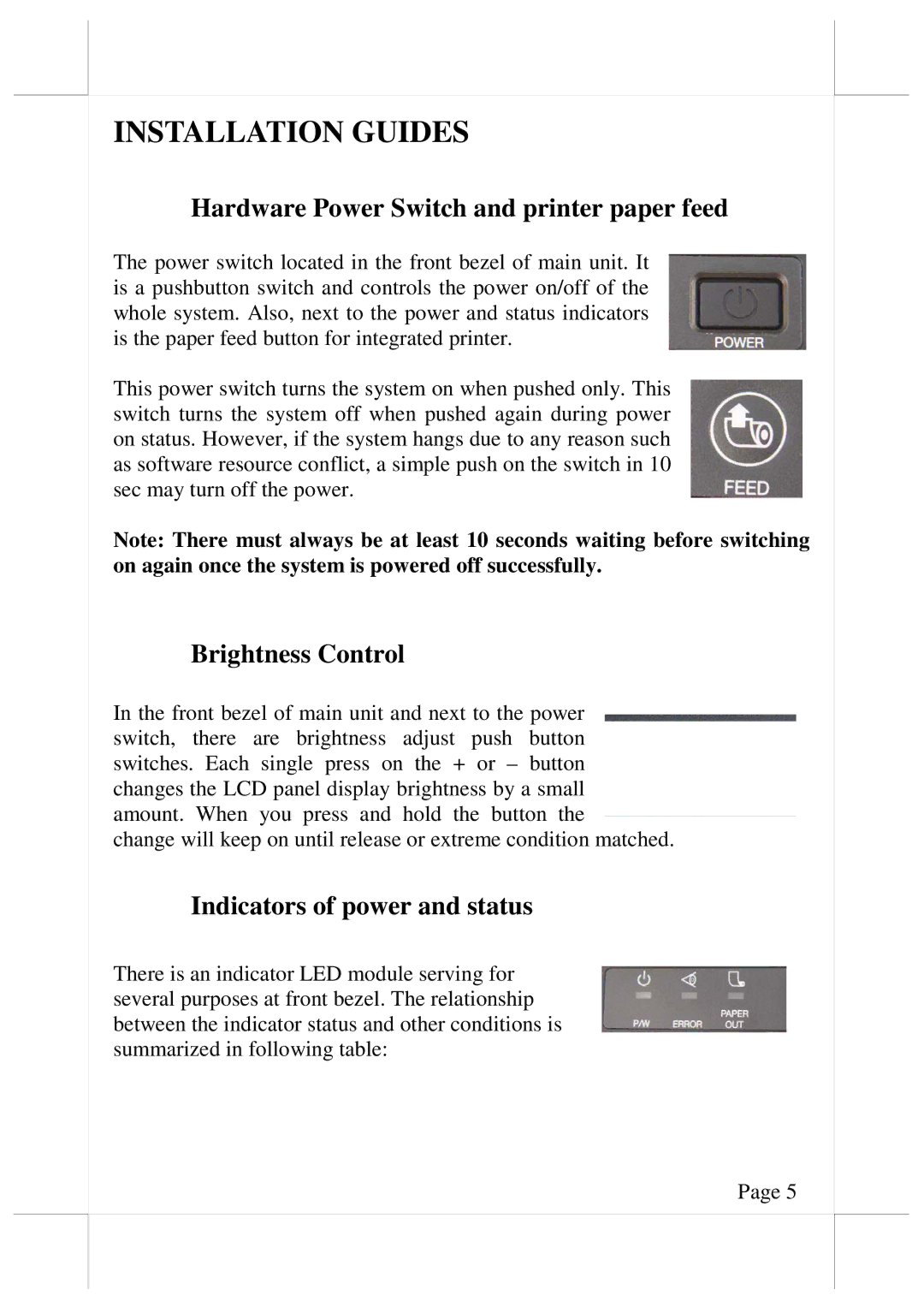INSTALLATION GUIDES
Hardware Power Switch and printer paper feed
The power switch located in the front bezel of main unit. It is a pushbutton switch and controls the power on/off of the whole system. Also, next to the power and status indicators is the paper feed button for integrated printer.
This power switch turns the system on when pushed only. This switch turns the system off when pushed again during power on status. However, if the system hangs due to any reason such as software resource conflict, a simple push on the switch in 10 sec may turn off the power.
Note: There must always be at least 10 seconds waiting before switching on again once the system is powered off successfully.
Brightness Control
In the front bezel of main unit and next to the power switch, there are brightness adjust push button switches. Each single press on the + or – button changes the LCD panel display brightness by a small amount. When you press and hold the button the
change will keep on until release or extreme condition matched.
Indicators of power and status
There is an indicator LED module serving for several purposes at front bezel. The relationship between the indicator status and other conditions is summarized in following table:
Page 5