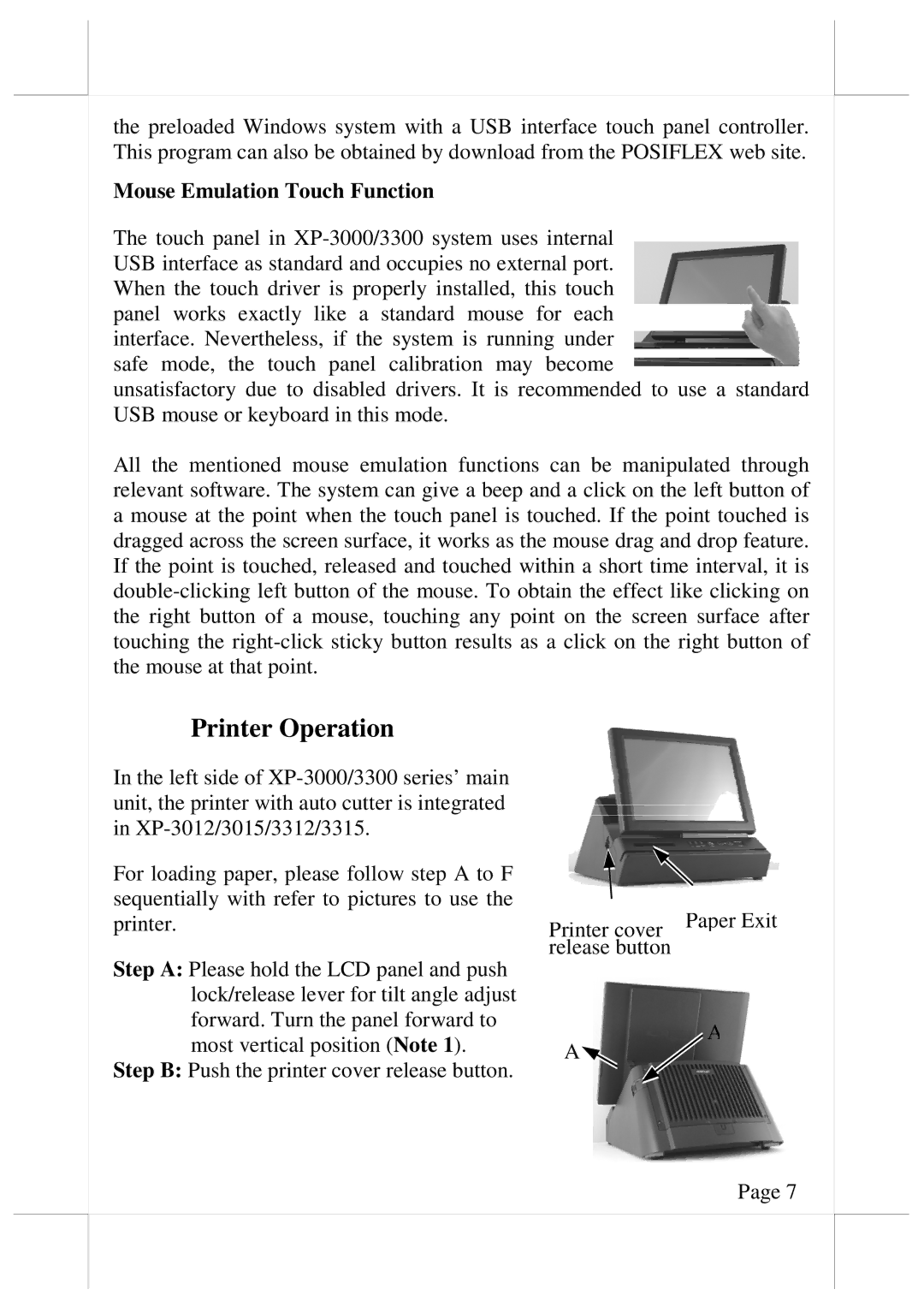the preloaded Windows system with a USB interface touch panel controller. This program can also be obtained by download from the POSIFLEX web site.
Mouse Emulation Touch Function
The touch panel in
unsatisfactory due to disabled drivers. It is recommended to use a standard USB mouse or keyboard in this mode.
All the mentioned mouse emulation functions can be manipulated through relevant software. The system can give a beep and a click on the left button of a mouse at the point when the touch panel is touched. If the point touched is dragged across the screen surface, it works as the mouse drag and drop feature. If the point is touched, released and touched within a short time interval, it is
Printer Operation
In the left side of
For loading paper, please follow step A to F sequentially with refer to pictures to use the printer.
Step A: Please hold the LCD panel and push lock/release lever for tilt angle adjust forward. Turn the panel forward to most vertical position (Note 1).
Step B: Push the printer cover release button.
Printer cover | Paper Exit |
release button |
|
A
A![]()
![]()
Page 7