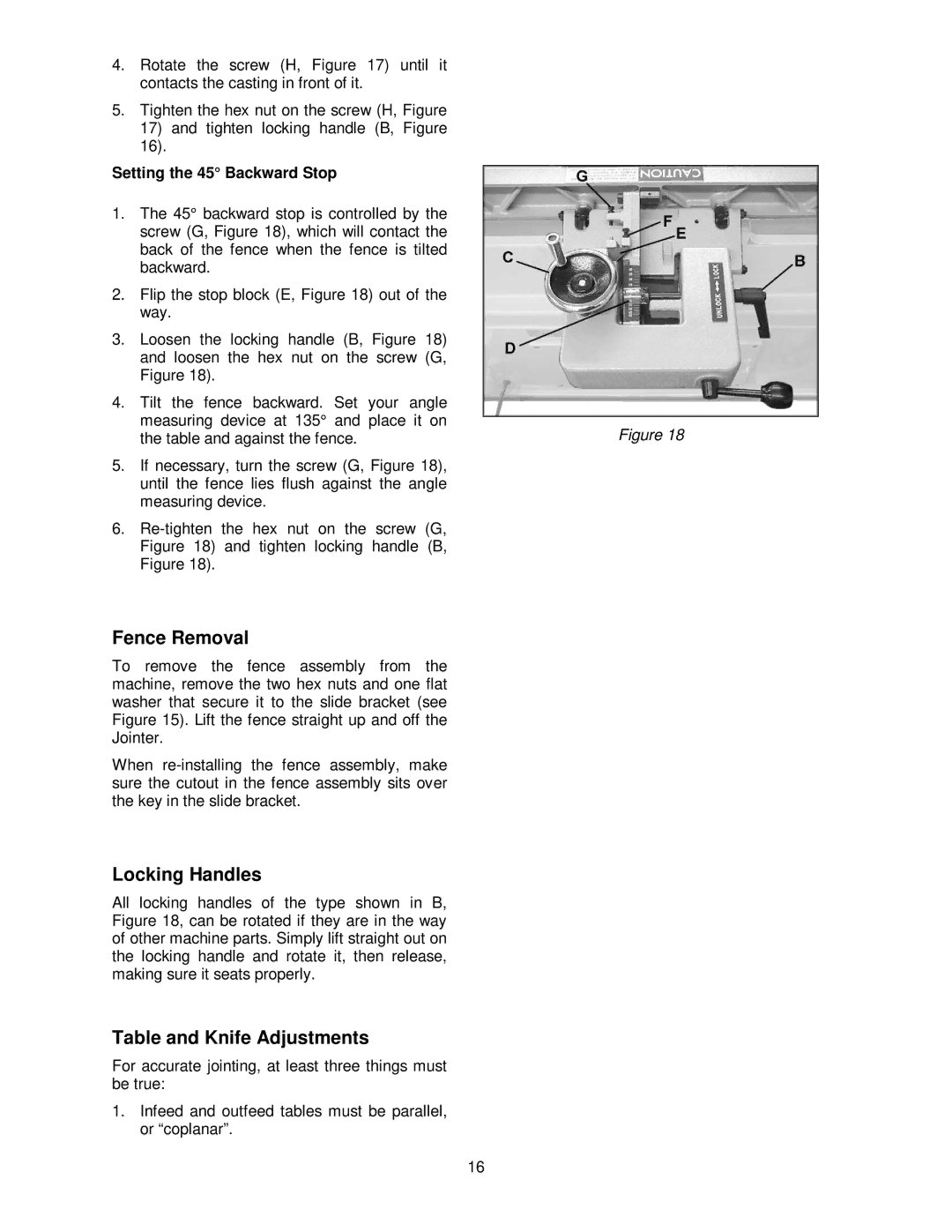4.Rotate the screw (H, Figure 17) until it contacts the casting in front of it.
5.Tighten the hex nut on the screw (H, Figure
17)and tighten locking handle (B, Figure
Setting the 45° Backward Stop
1.The 45° backward stop is controlled by the screw (G, Figure 18), which will contact the back of the fence when the fence is tilted backward.
2.Flip the stop block (E, Figure 18) out of the way.
3.Loosen the locking handle (B, Figure 18) and loosen the hex nut on the screw (G, Figure 18).
4.Tilt the fence backward. Set your angle
measuring device at 135° and place it on | Figure 18 |
the table and against the fence. |
5.If necessary, turn the screw (G, Figure 18), until the fence lies flush against the angle measuring device.
6.
Fence Removal
To remove the fence assembly from the machine, remove the two hex nuts and one flat washer that secure it to the slide bracket (see Figure 15). Lift the fence straight up and off the Jointer.
When
Locking Handles
All locking handles of the type shown in B, Figure 18, can be rotated if they are in the way of other machine parts. Simply lift straight out on the locking handle and rotate it, then release, making sure it seats properly.
Table and Knife Adjustments
For accurate jointing, at least three things must be true:
1.Infeed and outfeed tables must be parallel, or “coplanar”.
16