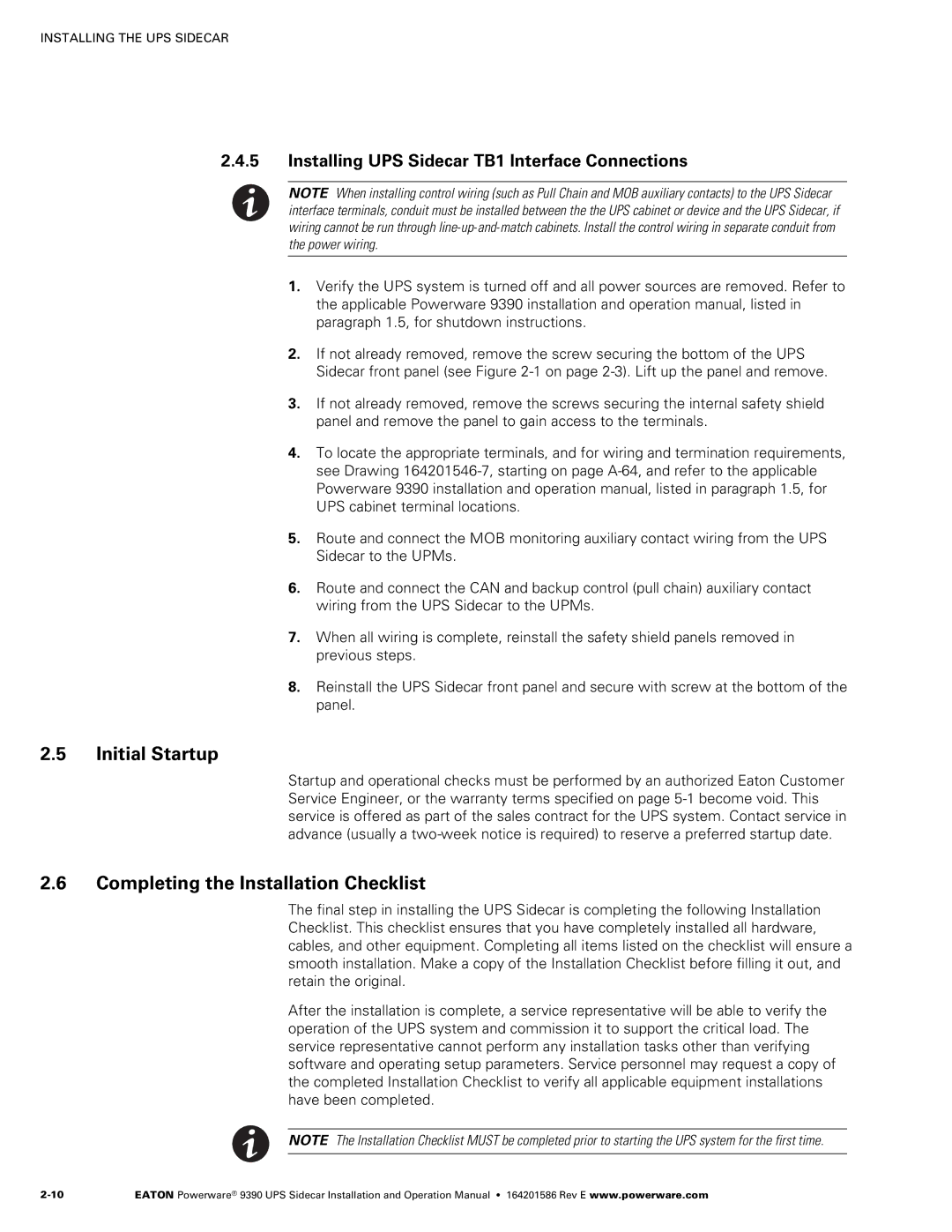Powerware 9390 specifications
The Powerware 9390 is a high-performance uninterruptible power supply (UPS) that has been designed for mission-critical applications, providing reliable power protection and ensuring the continuous operation of sensitive equipment. It is particularly well-suited for data centers, telecommunications, and healthcare environments, where power reliability is paramount.One of the standout features of the Powerware 9390 is its impressive scalability. This UPS is available in various capacities, typically ranging from 80 kVA to 500 kVA, allowing organizations to select a model that perfectly aligns with their power requirements. The modular design of the Powerware 9390 enables users to expand their system easily, accommodating future growth without significant investments in new equipment.
Another significant characteristic of the Powerware 9390 is its high efficiency. The UPS is equipped with advanced technologies that deliver exceptional energy efficiency, often exceeding 94% during normal operating conditions. This high efficiency not only reduces operational costs but also minimizes the carbon footprint of organizations, making the Powerware 9390 an environmentally friendly choice.
The unit offers advanced digital signal processing (DSP) technology, enhancing the unit's performance and ensuring that it can handle varying load conditions effectively. The Powerware 9390 is designed to provide a high level of protection against power disturbances and outages, including voltage sags, surges, and frequency variations.
The Powerware 9390 incorporates a user-friendly interface, featuring an intuitive LCD display that provides real-time information on system status, operational parameters, and alarms. This transparency allows facility managers to monitor the UPS at a glance and take necessary actions when required.
Additionally, for enhanced reliability, the Powerware 9390 supports a hot-swappable battery configuration. This feature is particularly beneficial as it enables battery replacement without disrupting the power supply, thus maintaining continuous operation during maintenance.
Moreover, the UPS supports various communication protocols, allowing integration with building management systems and enabling remote monitoring capabilities. This feature is crucial for operators who need to keep a constant eye on power conditions and ensure optimal performance.
In summary, the Powerware 9390 stands out as a robust, efficient, and scalable UPS solution. Its advanced technologies and features cater to the power protection needs of critical applications, making it an ideal choice for organizations that demand reliability and efficiency in their power systems. With its combination of scalability, energy efficiency, user-friendly interface, and robust protection capabilities, the Powerware 9390 continues to be a preferred solution for many industries worldwide.