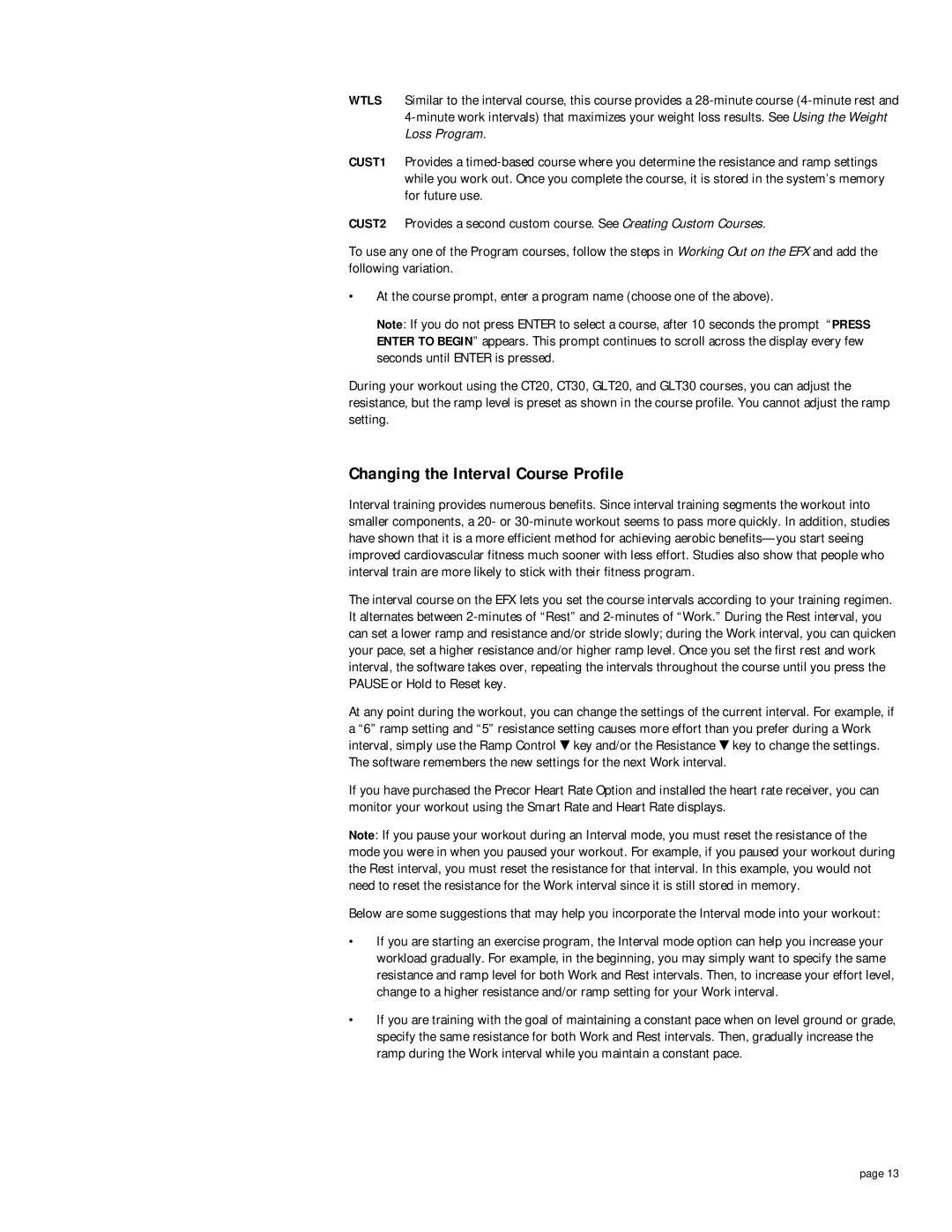WTLS Similar to the interval course, this course provides a
CUST1 Provides a
CUST2 Provides a second custom course. See Creating Custom Courses.
To use any one of the Program courses, follow the steps in Working Out on the EFX and add the following variation.
•At the course prompt, enter a program name (choose one of the above).
Note: If you do not press ENTER to select a course, after 10 seconds the prompt “PRESS ENTER TO BEGIN” appears. This prompt continues to scroll across the display every few seconds until ENTER is pressed.
During your workout using the CT20, CT30, GLT20, and GLT30 courses, you can adjust the resistance, but the ramp level is preset as shown in the course profile. You cannot adjust the ramp setting.
Changing the Interval Course Profile
Interval training provides numerous benefits. Since interval training segments the workout into smaller components, a 20- or
The interval course on the EFX lets you set the course intervals according to your training regimen. It alternates between
At any point during the workout, you can change the settings of the current interval. For example, if a “6” ramp setting and “5” resistance setting causes more effort than you prefer during a Work interval, simply use the Ramp Control ![]() key and/or the Resistance
key and/or the Resistance ![]() key to change the settings. The software remembers the new settings for the next Work interval.
key to change the settings. The software remembers the new settings for the next Work interval.
If you have purchased the Precor Heart Rate Option and installed the heart rate receiver, you can monitor your workout using the Smart Rate and Heart Rate displays.
Note: If you pause your workout during an Interval mode, you must reset the resistance of the mode you were in when you paused your workout. For example, if you paused your workout during the Rest interval, you must reset the resistance for that interval. In this example, you would not need to reset the resistance for the Work interval since it is still stored in memory.
Below are some suggestions that may help you incorporate the Interval mode into your workout:
•If you are starting an exercise program, the Interval mode option can help you increase your workload gradually. For example, in the beginning, you may simply want to specify the same resistance and ramp level for both Work and Rest intervals. Then, to increase your effort level, change to a higher resistance and/or ramp setting for your Work interval.
•If you are training with the goal of maintaining a constant pace when on level ground or grade, specify the same resistance for both Work and Rest intervals. Then, gradually increase the ramp during the Work interval while you maintain a constant pace.
page 13