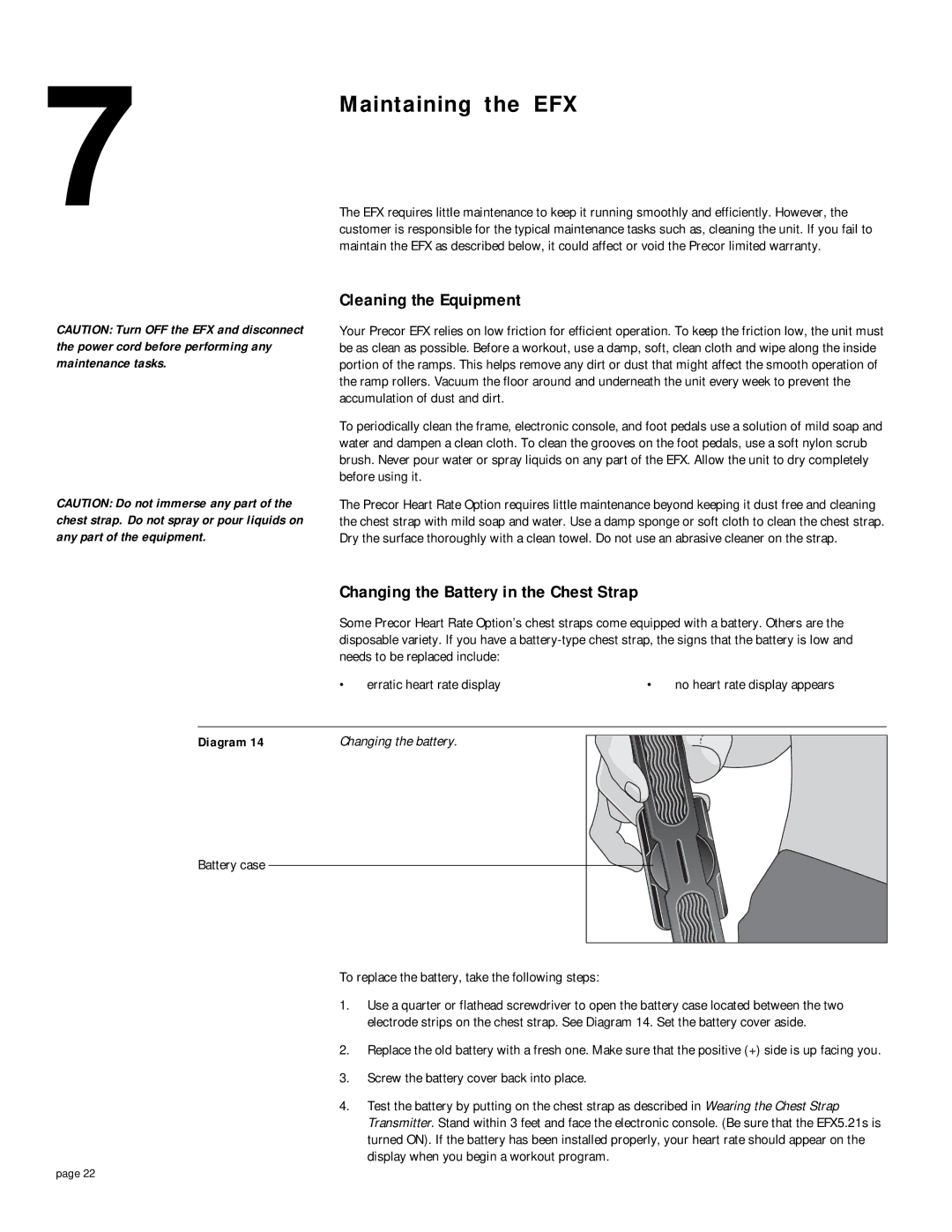7 Maintaining the EFX
The EFX requires little maintenance to keep it running smoothly and efficiently. However, the customer is responsible for the typical maintenance tasks such as, cleaning the unit. If you fail to maintain the EFX as described below, it could affect or void the Precor limited warranty.
CAUTION: Turn OFF the EFX and disconnect the power cord before performing any maintenance tasks.
CAUTION: Do not immerse any part of the chest strap. Do not spray or pour liquids on any part of the equipment.
Cleaning the Equipment
Your Precor EFX relies on low friction for efficient operation. To keep the friction low, the unit must be as clean as possible. Before a workout, use a damp, soft, clean cloth and wipe along the inside portion of the ramps. This helps remove any dirt or dust that might affect the smooth operation of the ramp rollers. Vacuum the floor around and underneath the unit every week to prevent the accumulation of dust and dirt.
To periodically clean the frame, electronic console, and foot pedals use a solution of mild soap and water and dampen a clean cloth. To clean the grooves on the foot pedals, use a soft nylon scrub brush. Never pour water or spray liquids on any part of the EFX. Allow the unit to dry completely before using it.
The Precor Heart Rate Option requires little maintenance beyond keeping it dust free and cleaning the chest strap with mild soap and water. Use a damp sponge or soft cloth to clean the chest strap. Dry the surface thoroughly with a clean towel. Do not use an abrasive cleaner on the strap.
Changing the Battery in the Chest Strap
Some Precor Heart Rate Option’s chest straps come equipped with a battery. Others are the disposable variety. If you have a
• | erratic heart rate display | • | no heart rate display appears |
Diagram 14
Battery case
Changing the battery.
To replace the battery, take the following steps:
1.Use a quarter or flathead screwdriver to open the battery case located between the two electrode strips on the chest strap. See Diagram 14. Set the battery cover aside.
2.Replace the old battery with a fresh one. Make sure that the positive (+) side is up facing you.
3.Screw the battery cover back into place.
4.Test the battery by putting on the chest strap as described in Wearing the Chest Strap Transmitter. Stand within 3 feet and face the electronic console. (Be sure that the EFX5.21s is turned ON). If the battery has been installed properly, your heart rate should appear on the display when you begin a workout program.
page 22