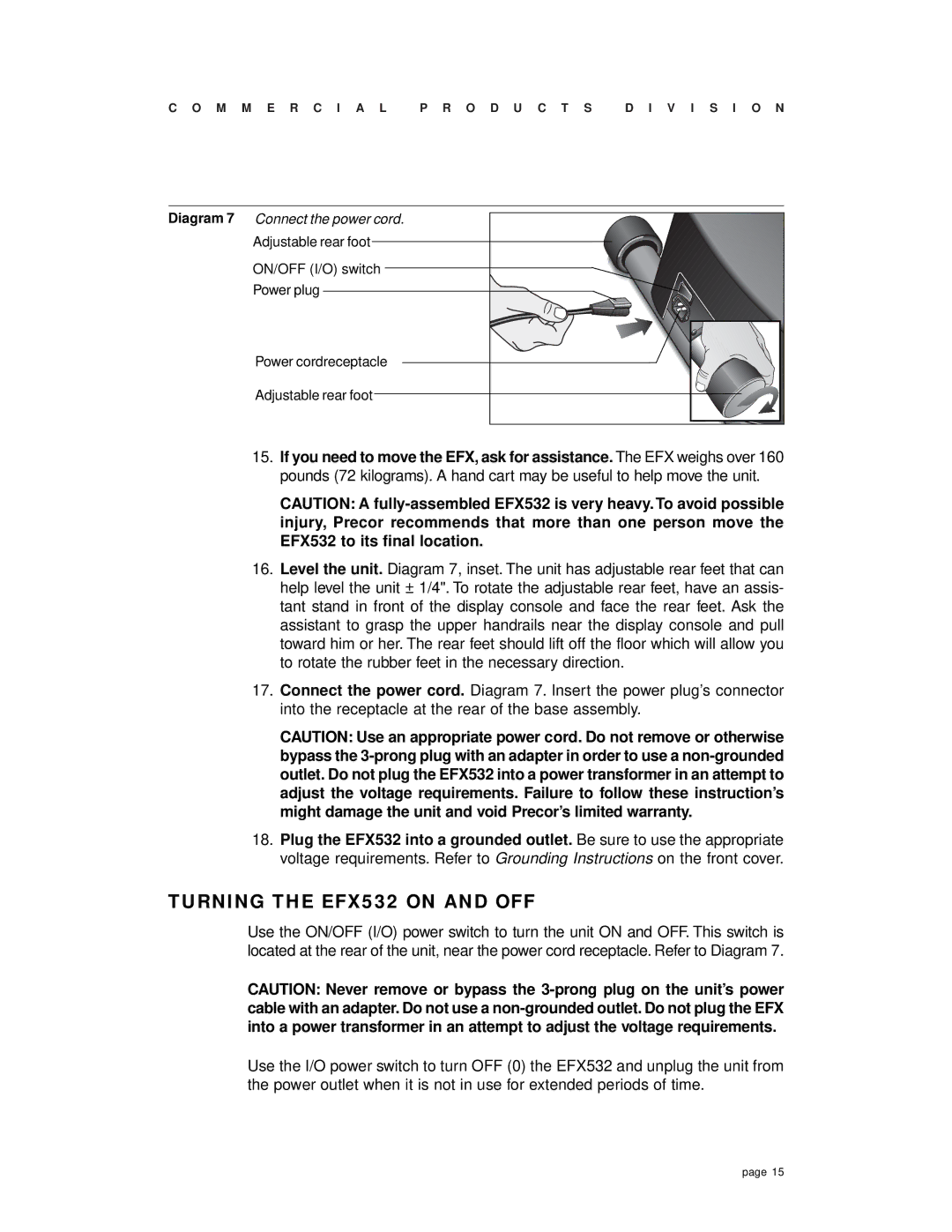C O M M E R C I A L P R O D U C T S D I V I S I O N
Diagram 7 Connect the power cord.
Adjustable rear foot
ON/OFF (I/O) switch
Power plug
Power cordreceptacle
Adjustable rear foot
15.If you need to move the EFX, ask for assistance. The EFX weighs over 160 pounds (72 kilograms). A hand cart may be useful to help move the unit.
CAUTION: A
16.Level the unit. Diagram 7, inset. The unit has adjustable rear feet that can help level the unit ± 1/4". To rotate the adjustable rear feet, have an assis- tant stand in front of the display console and face the rear feet. Ask the assistant to grasp the upper handrails near the display console and pull toward him or her. The rear feet should lift off the floor which will allow you to rotate the rubber feet in the necessary direction.
17.Connect the power cord. Diagram 7. Insert the power plug’s connector into the receptacle at the rear of the base assembly.
CAUTION: Use an appropriate power cord. Do not remove or otherwise bypass the
18.Plug the EFX532 into a grounded outlet. Be sure to use the appropriate voltage requirements. Refer to Grounding Instructions on the front cover.
TURNING THE EFX532 ON AND OFF
Use the ON/OFF (I/O) power switch to turn the unit ON and OFF. This switch is located at the rear of the unit, near the power cord receptacle. Refer to Diagram 7.
CAUTION: Never remove or bypass the
Use the I/O power switch to turn OFF (0) the EFX532 and unplug the unit from the power outlet when it is not in use for extended periods of time.
page 15