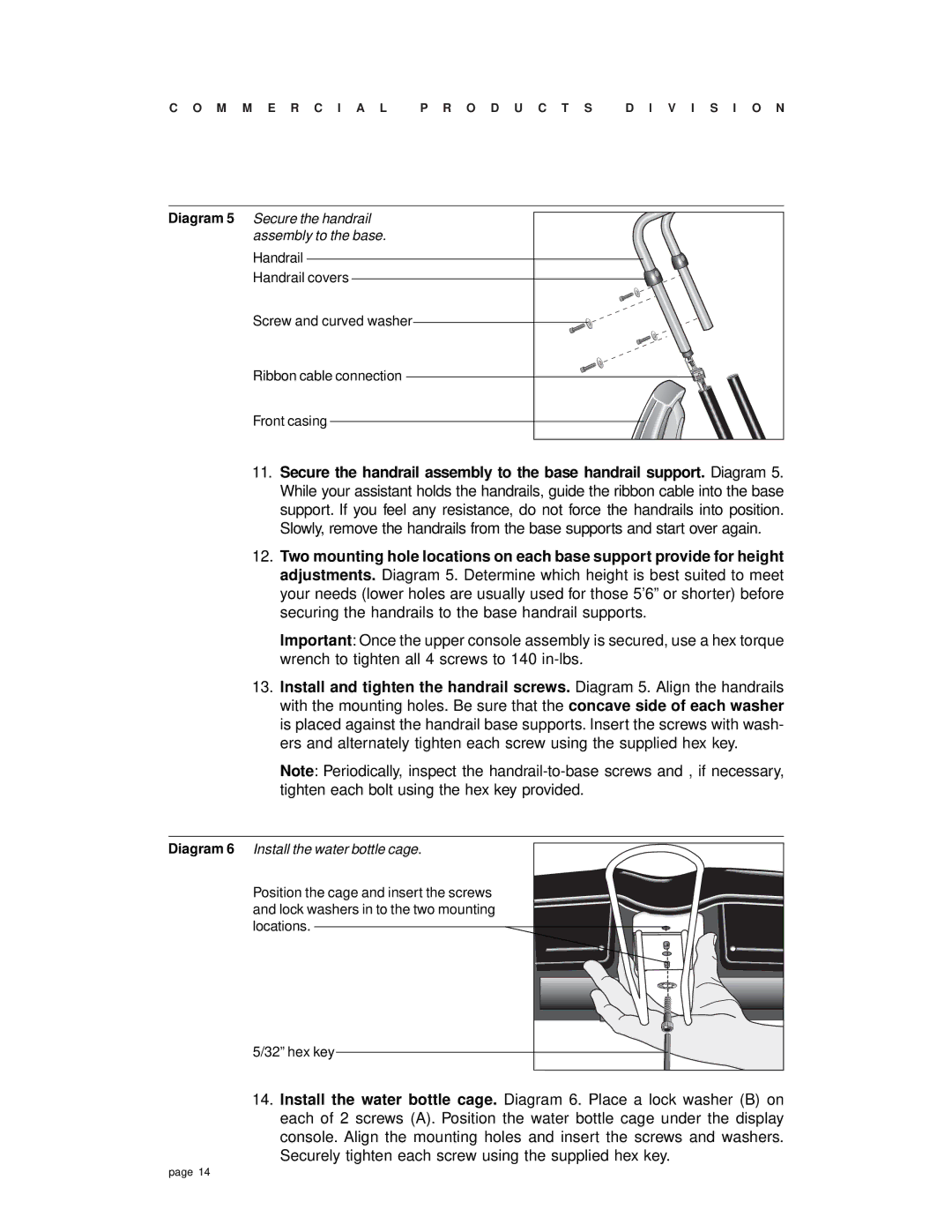C O M M E R C I A L P R O D U C T S D I V I S I O N
Diagram 5 Secure the handrail assembly to the base.
Handrail
Handrail covers
Screw and curved washer
Ribbon cable connection
Front casing
11.Secure the handrail assembly to the base handrail support. Diagram 5. While your assistant holds the handrails, guide the ribbon cable into the base support. If you feel any resistance, do not force the handrails into position. Slowly, remove the handrails from the base supports and start over again.
12.Two mounting hole locations on each base support provide for height adjustments. Diagram 5. Determine which height is best suited to meet your needs (lower holes are usually used for those 5’6” or shorter) before securing the handrails to the base handrail supports.
Important: Once the upper console assembly is secured, use a hex torque wrench to tighten all 4 screws to 140
13.Install and tighten the handrail screws. Diagram 5. Align the handrails with the mounting holes. Be sure that the concave side of each washer is placed against the handrail base supports. Insert the screws with wash- ers and alternately tighten each screw using the supplied hex key.
Note: Periodically, inspect the
Diagram 6 Install the water bottle cage.
Position the cage and insert the screws and lock washers in to the two mounting locations.
5/32” hex key
14.Install the water bottle cage. Diagram 6. Place a lock washer (B) on each of 2 screws (A). Position the water bottle cage under the display console. Align the mounting holes and insert the screws and washers. Securely tighten each screw using the supplied hex key.
page 14