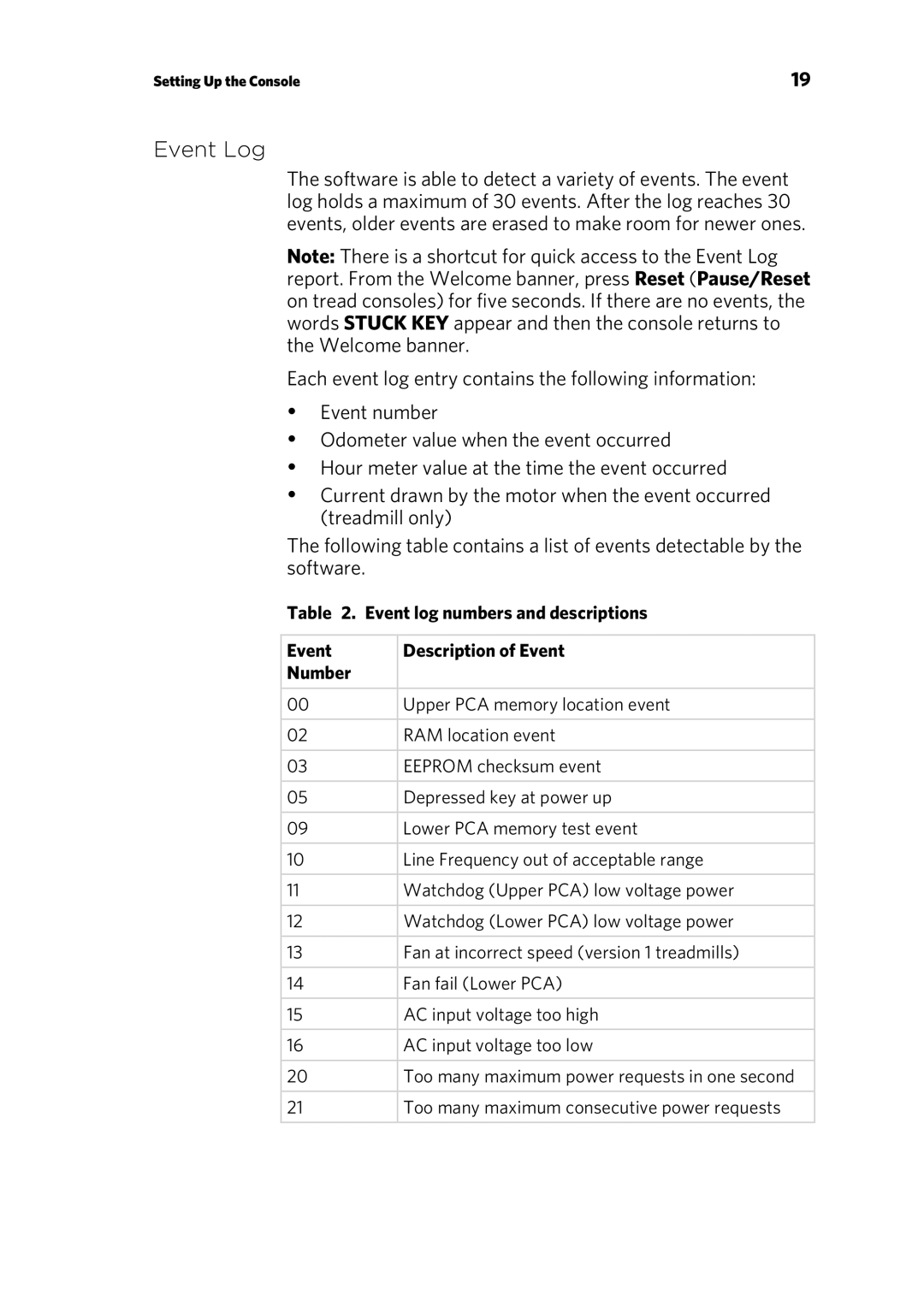Setting Up the Console | 19 |
Event Log
The software is able to detect a variety of events. The event log holds a maximum of 30 events. After the log reaches 30 events, older events are erased to make room for newer ones.
Note: There is a shortcut for quick access to the Event Log report. From the Welcome banner, press Reset (Pause/Reset on tread consoles) for five seconds. If there are no events, the words STUCK KEY appear and then the console returns to the Welcome banner.
Each event log entry contains the following information:
Event number
Odometer value when the event occurred
Hour meter value at the time the event occurred
Current drawn by the motor when the event occurred (treadmill only)
The following table contains a list of events detectable by the software.
Table 2. Event log numbers and descriptions
Event | Description of Event |
Number |
|
|
|
00 | Upper PCA memory location event |
|
|
02 | RAM location event |
|
|
03 | EEPROM checksum event |
|
|
05 | Depressed key at power up |
|
|
09 | Lower PCA memory test event |
|
|
10 | Line Frequency out of acceptable range |
|
|
11 | Watchdog (Upper PCA) low voltage power |
|
|
12 | Watchdog (Lower PCA) low voltage power |
|
|
13 | Fan at incorrect speed (version 1 treadmills) |
|
|
14 | Fan fail (Lower PCA) |
|
|
15 | AC input voltage too high |
|
|
16 | AC input voltage too low |
|
|
20 | Too many maximum power requests in one second |
|
|
21 | Too many maximum consecutive power requests |
|
|