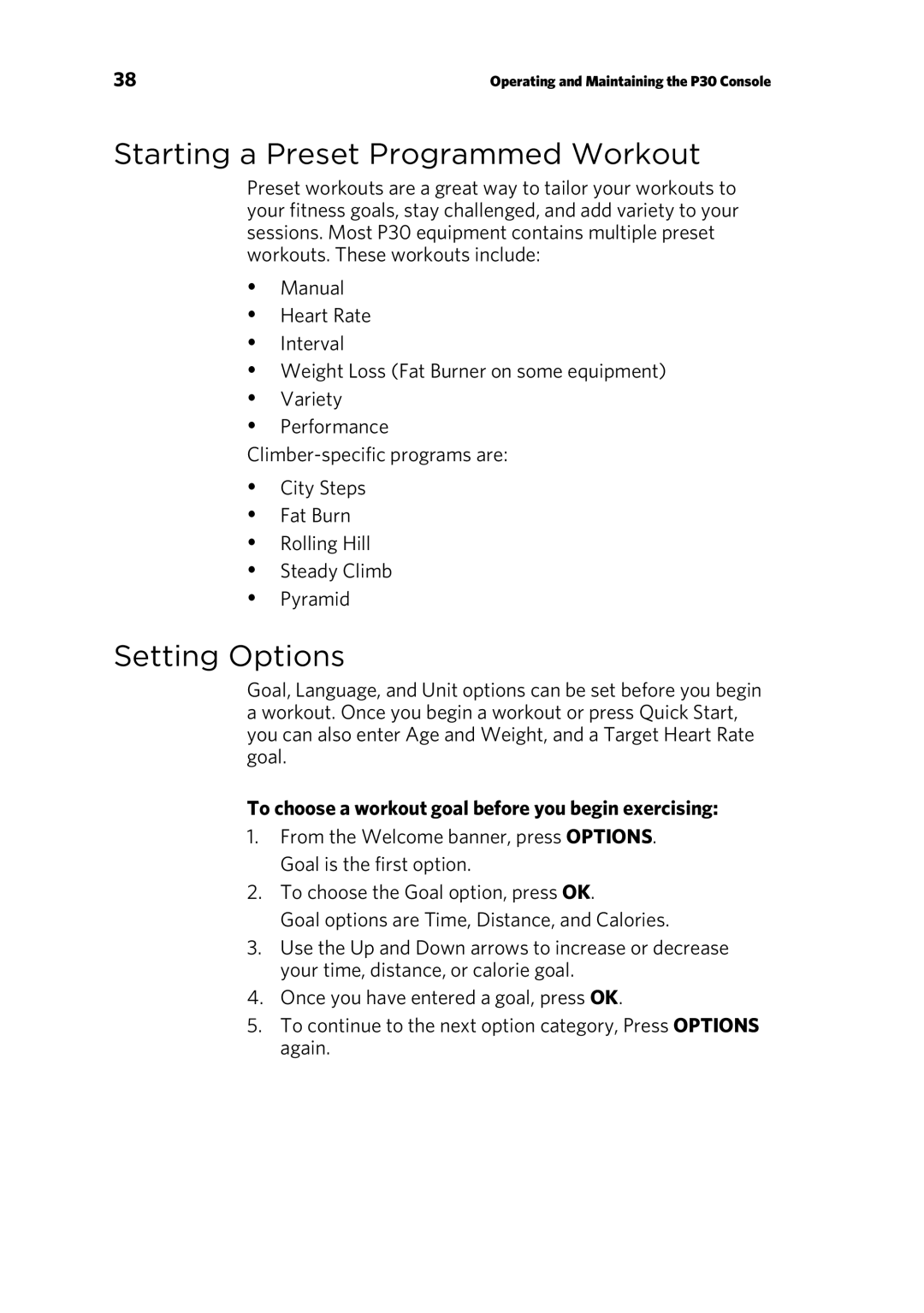38 | Operating and Maintaining the P30 Console |
Starting a Preset Programmed Workout
Preset workouts are a great way to tailor your workouts to your fitness goals, stay challenged, and add variety to your sessions. Most P30 equipment contains multiple preset workouts. These workouts include:
Manual
Heart Rate
Interval
Weight Loss (Fat Burner on some equipment)
Variety
Performance
City Steps
Fat Burn
Rolling Hill
Steady Climb
Pyramid
Setting Options
Goal, Language, and Unit options can be set before you begin a workout. Once you begin a workout or press Quick Start, you can also enter Age and Weight, and a Target Heart Rate goal.
To choose a workout goal before you begin exercising:
1.From the Welcome banner, press OPTIONS. Goal is the first option.
2.To choose the Goal option, press OK.
Goal options are Time, Distance, and Calories.
3.Use the Up and Down arrows to increase or decrease your time, distance, or calorie goal.
4.Once you have entered a goal, press OK.
5.To continue to the next option category, Press OPTIONS again.