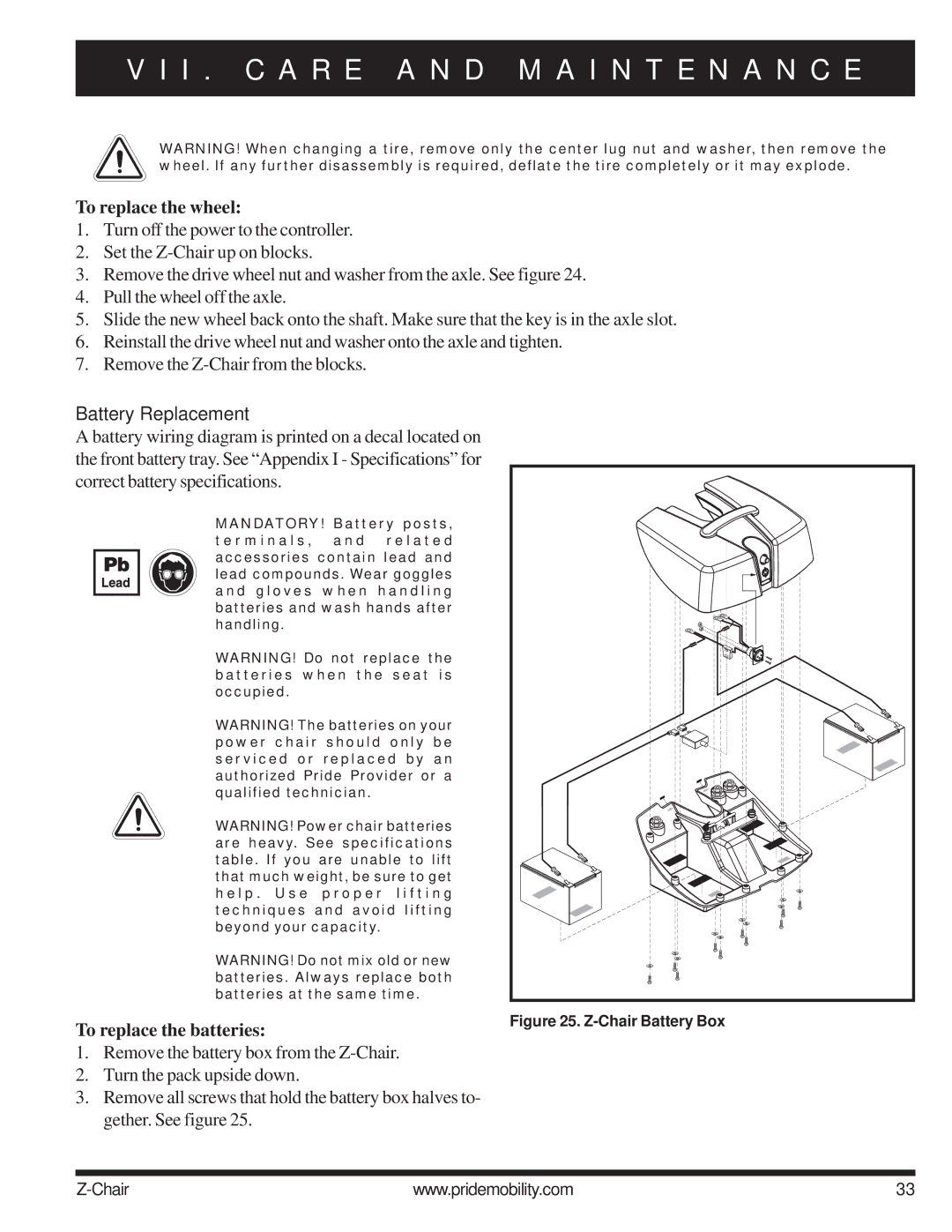V I I . C A R E A N D M A I N T E N A N C E
WARNING! When changing a tire, remove only the center lug nut and washer, then remove the wheel. If any further disassembly is required, deflate the tire completely or it may explode.
To replace the wheel:
1.Turn off the power to the controller.
2.Set the
3.Remove the drive wheel nut and washer from the axle. See figure 24.
4.Pull the wheel off the axle.
5.Slide the new wheel back onto the shaft. Make sure that the key is in the axle slot.
6.Reinstall the drive wheel nut and washer onto the axle and tighten.
7.Remove the
Battery Replacement
A battery wiring diagram is printed on a decal located on the front battery tray. See “Appendix I - Specifications” for correct battery specifications.
MANDATORY! Battery posts, ter minals, and r elated accessories contain lead and lead compounds. Wear goggles and gloves when handling batteries and wash hands after handling.
WARNING! Do not replace the batteries when the seat is occupied.
WARNING! The batteries on your power chair should only be serviced or replaced by an authorized Pride Provider or a qualified technician.
WARNING! Power chair batteries are heavy. See specifications table. If you are unable to lift that much weight, be sure to get help . Use proper lifting techniques and avoid lifting beyond your capacity.
WARNING! Do not mix old or new batteries. Always replace both batteries at the same time.
To replace the batteries: | Figure 25. |
|
1.Remove the battery box from the
2.Turn the pack upside down.
3.Remove all screws that hold the battery box halves to- gether. See figure 25.
www.pridemobility.com | 33 |