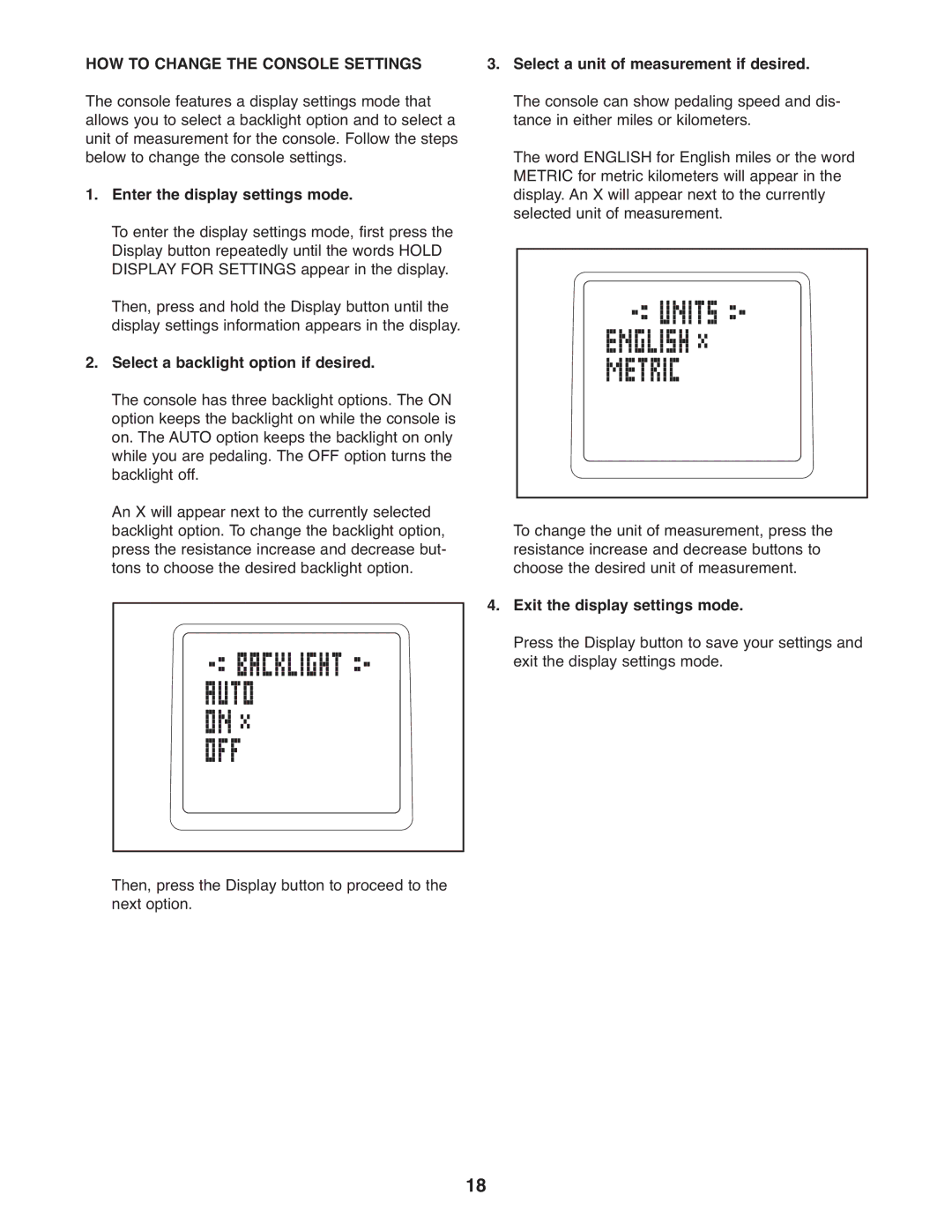HOW TO CHANGE THE CONSOLE SETTINGS
The console features a display settings mode that allows you to select a backlight option and to select a unit of measurement for the console. Follow the steps below to change the console settings.
1.Enter the display settings mode.
To enter the display settings mode, first press the Display button repeatedly until the words HOLD DISPLAY FOR SETTINGS appear in the display. Then, press and hold the Display button until the display settings information appears in the display.
2.Select a backlight option if desired.
The console has three backlight options. The ON option keeps the backlight on while the console is on. The AUTO option keeps the backlight on only while you are pedaling. The OFF option turns the backlight off.
An X will appear next to the currently selected backlight option. To change the backlight option, press the resistance increase and decrease but- tons to choose the desired backlight option.
Then, press the Display button to proceed to the next option.
3.Select a unit of measurement if desired. The console can show pedaling speed and dis- tance in either miles or kilometers.
The word ENGLISH for English miles or the word METRIC for metric kilometers will appear in the display. An X will appear next to the currently selected unit of measurement.
To change the unit of measurement, press the resistance increase and decrease buttons to choose the desired unit of measurement.
4.Exit the display settings mode.
Press the Display button to save your settings and exit the display settings mode.
18