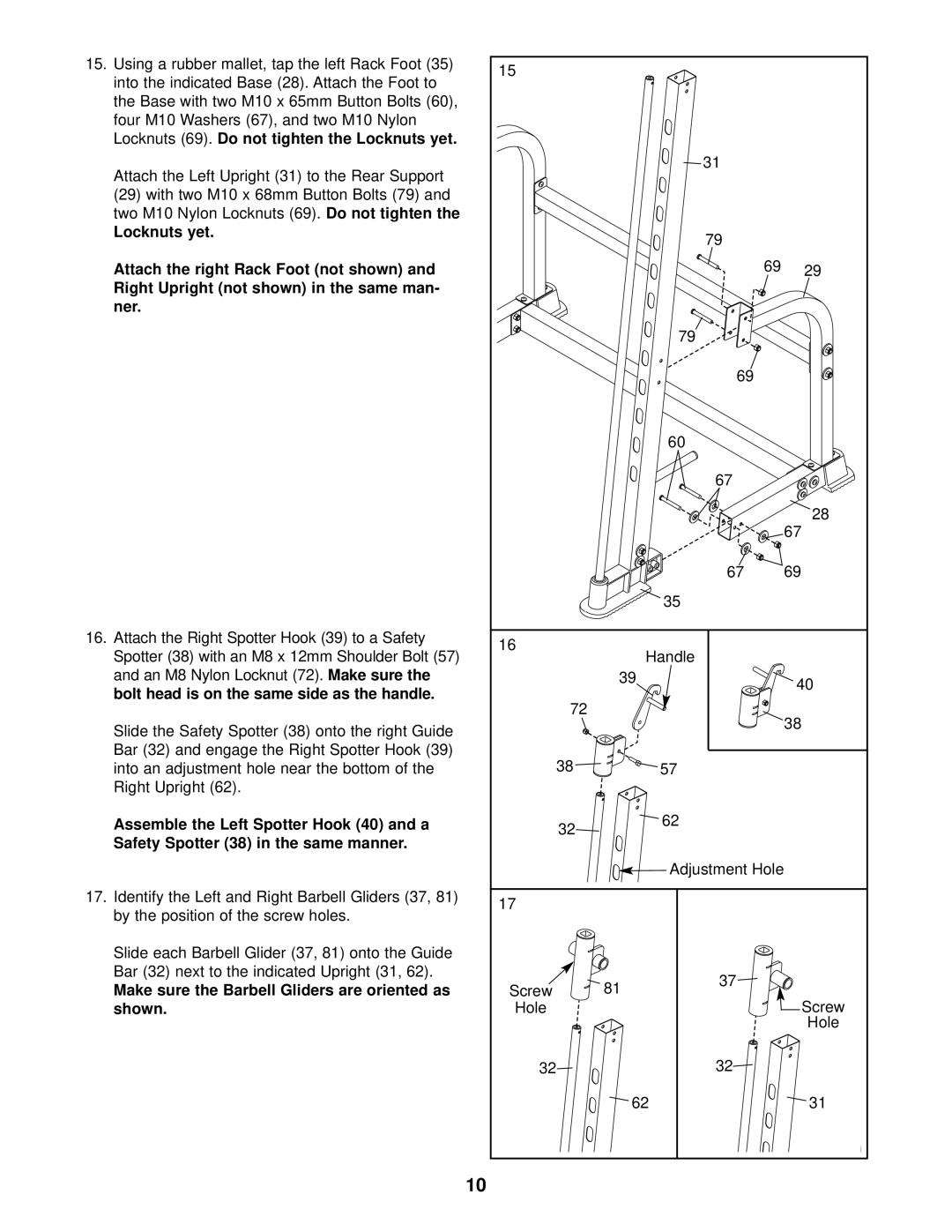15.Using a rubber mallet, tap the left Rack Foot (35) into the indicated Base (28). Attach the Foot to the Base with two M10 x 65mm Button Bolts (60), four M10 Washers (67), and two M10 Nylon Locknuts (69). Do not tighten the Locknuts yet.
Attach the Left Upright (31) to the Rear Support
(29)with two M10 x 68mm Button Bolts (79) and two M10 Nylon Locknuts (69). Do not tighten the
Locknuts yet.
Attach the right Rack Foot (not shown) and Right Upright (not shown) in the same man- ner.
16.Attach the Right Spotter Hook (39) to a Safety Spotter (38) with an M8 x 12mm Shoulder Bolt (57) and an M8 Nylon Locknut (72). Make sure the bolt head is on the same side as the handle.
Slide the Safety Spotter (38) onto the right Guide Bar (32) and engage the Right Spotter Hook (39) into an adjustment hole near the bottom of the Right Upright (62).
Assemble the Left Spotter Hook (40) and a Safety Spotter (38) in the same manner.
17.Identify the Left and Right Barbell Gliders (37, 81) by the position of the screw holes.
Slide each Barbell Glider (37, 81) onto the Guide Bar (32) next to the indicated Upright (31, 62).
Make sure the Barbell Gliders are oriented as shown.
15 |
|
|
|
|
| 31 |
|
|
| 79 |
|
|
| 69 | 29 |
|
|
| |
|
| 79 |
|
|
| 69 |
|
|
| 60 |
|
|
| 67 |
|
|
|
| 28 |
|
|
| 67 |
|
| 67 | 69 |
|
| 35 |
|
16 |
| Handle |
|
|
|
| |
| 39 | 40 | |
|
|
| |
72 |
|
| 38 |
|
|
| |
38 |
| 57 |
|
32 |
| 62 |
|
|
|
| |
|
| Adjustment Hole |
|
17 |
|
|
|
Screw | 81 | 37 |
|
| Screw | ||
Hole |
|
| |
|
|
| Hole |
32 |
| 32 |
|
|
| 62 | 31 |
10