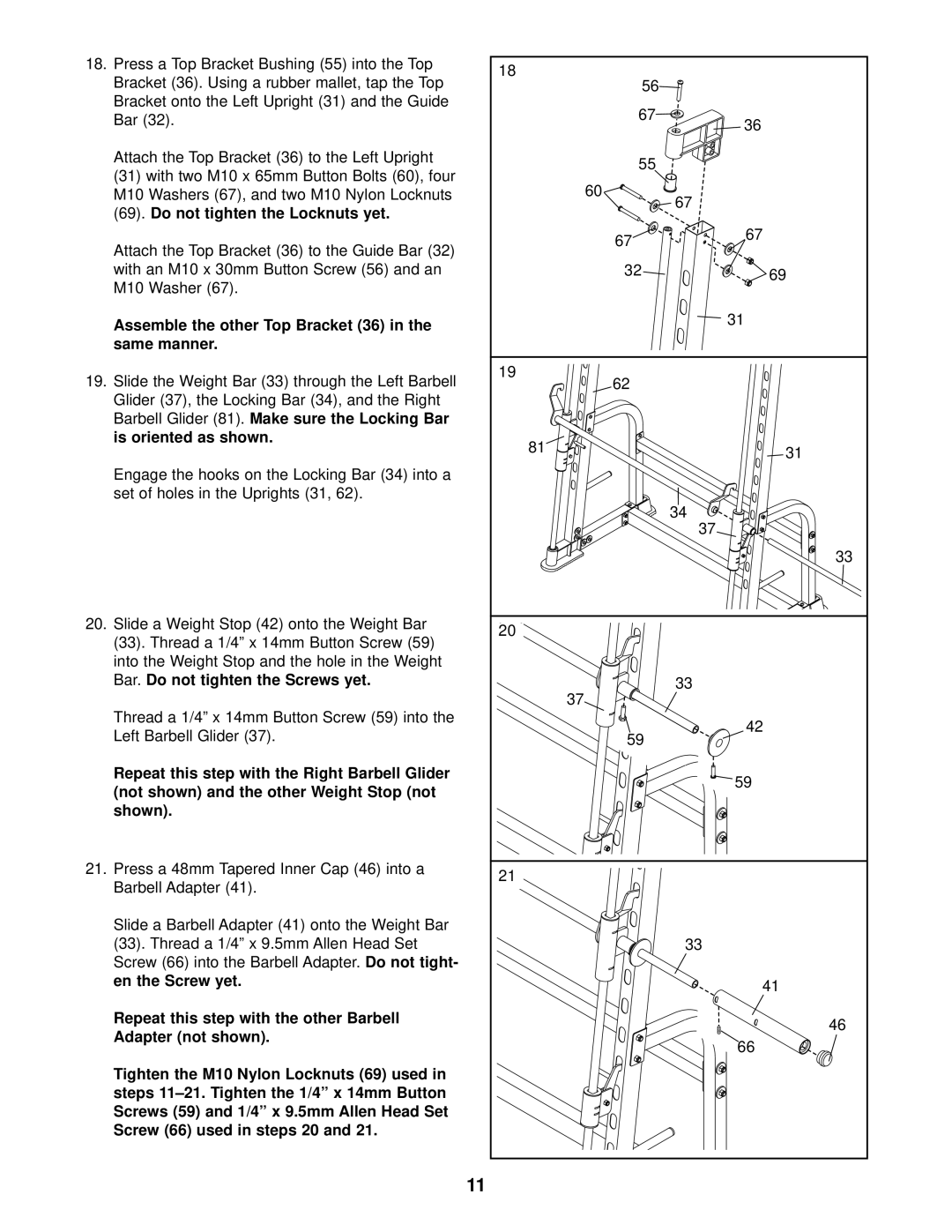18.Press a Top Bracket Bushing (55) into the Top Bracket (36). Using a rubber mallet, tap the Top Bracket onto the Left Upright (31) and the Guide Bar (32).
Attach the Top Bracket (36) to the Left Upright
(31)with two M10 x 65mm Button Bolts (60), four
M10 Washers (67), and two M10 Nylon Locknuts
(69).Do not tighten the Locknuts yet.
Attach the Top Bracket (36) to the Guide Bar (32) with an M10 x 30mm Button Screw (56) and an M10 Washer (67).
Assemble the other Top Bracket (36) in the same manner.
19.Slide the Weight Bar (33) through the Left Barbell Glider (37), the Locking Bar (34), and the Right Barbell Glider (81). Make sure the Locking Bar is oriented as shown.
Engage the hooks on the Locking Bar (34) into a set of holes in the Uprights (31, 62).
20.Slide a Weight Stop (42) onto the Weight Bar
(33). Thread a 1/4” x 14mm Button Screw (59) into the Weight Stop and the hole in the Weight Bar. Do not tighten the Screws yet.
Thread a 1/4” x 14mm Button Screw (59) into the Left Barbell Glider (37).
Repeat this step with the Right Barbell Glider (not shown) and the other Weight Stop (not shown).
21.Press a 48mm Tapered Inner Cap (46) into a Barbell Adapter (41).
Slide a Barbell Adapter (41) onto the Weight Bar (33). Thread a 1/4” x 9.5mm Allen Head Set Screw (66) into the Barbell Adapter. Do not tight- en the Screw yet.
Repeat this step with the other Barbell Adapter (not shown).
Tighten the M10 Nylon Locknuts (69) used in steps
18 |
|
56 |
|
67 | 36 |
| |
55 |
|
60 | 67 |
| |
67 | 67 |
| |
32 | 69 |
| 31 |
19 |
|
62 |
|
81 | 31 |
| |
| 34 |
| 37 |
| 33 |
20 |
|
37 | 33 |
| |
59 | 42 |
| |
| 59 |
21 |
|
| 33 |
| 41 |
| 46 |
| 66 |
11