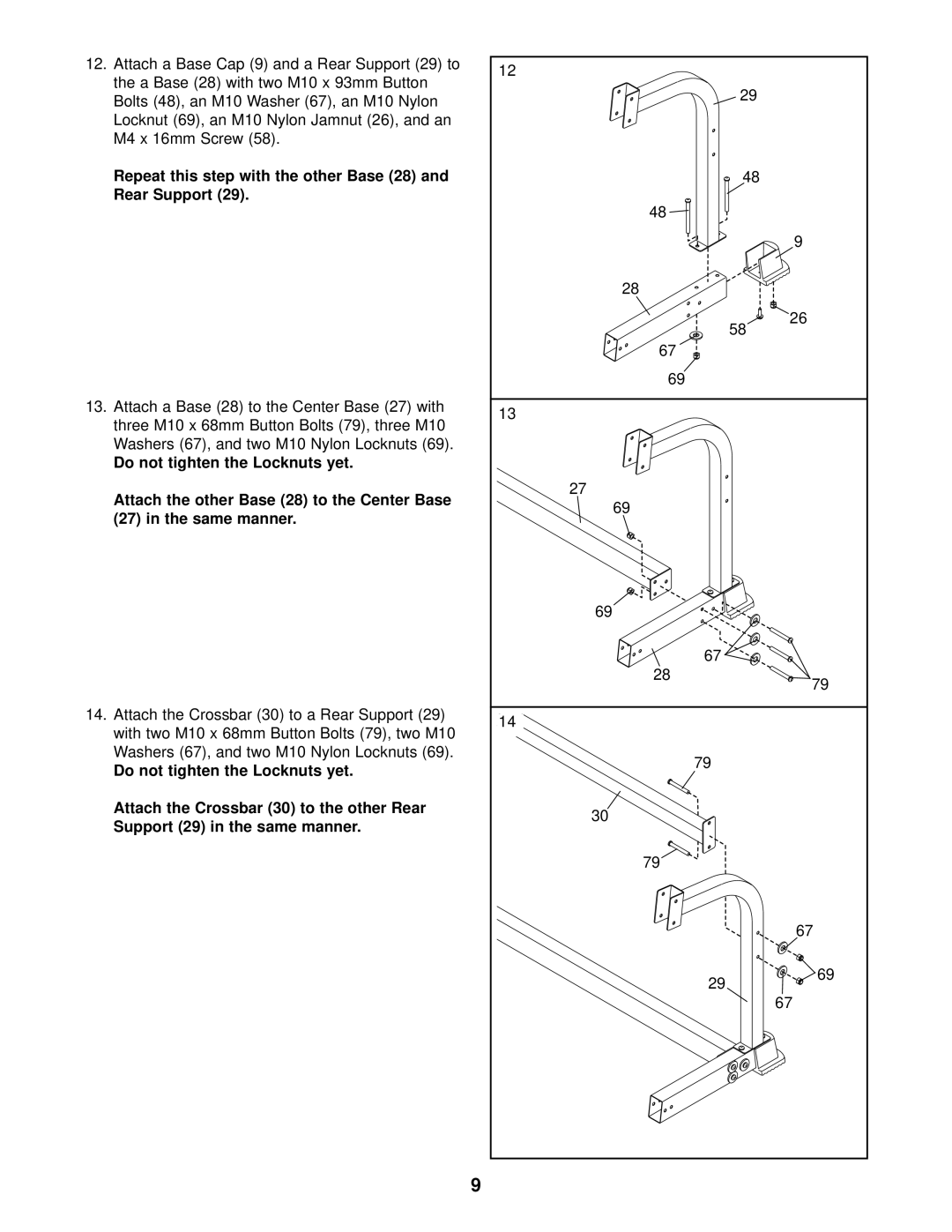12.Attach a Base Cap (9) and a Rear Support (29) to the a Base (28) with two M10 x 93mm Button Bolts (48), an M10 Washer (67), an M10 Nylon Locknut (69), an M10 Nylon Jamnut (26), and an M4 x 16mm Screw (58).
Repeat this step with the other Base (28) and Rear Support (29).
13.Attach a Base (28) to the Center Base (27) with three M10 x 68mm Button Bolts (79), three M10 Washers (67), and two M10 Nylon Locknuts (69).
Do not tighten the Locknuts yet.
Attach the other Base (28) to the Center Base (27) in the same manner.
14.Attach the Crossbar (30) to a Rear Support (29) with two M10 x 68mm Button Bolts (79), two M10 Washers (67), and two M10 Nylon Locknuts (69).
Do not tighten the Locknuts yet.
Attach the Crossbar (30) to the other Rear Support (29) in the same manner.
12 |
|
|
|
| 29 |
|
| 48 |
48 |
|
|
|
| 9 |
28 |
|
|
|
| 26 |
|
| 58 |
67 |
|
|
69 |
|
|
13 |
|
|
27 |
|
|
69 |
|
|
69 |
|
|
| 67 |
|
28 |
| 79 |
|
| |
14 |
|
|
| 79 |
|
30 |
|
|
79 |
|
|
|
| 67 |
| 29 | 69 |
|
| |
|
| 67 |
9