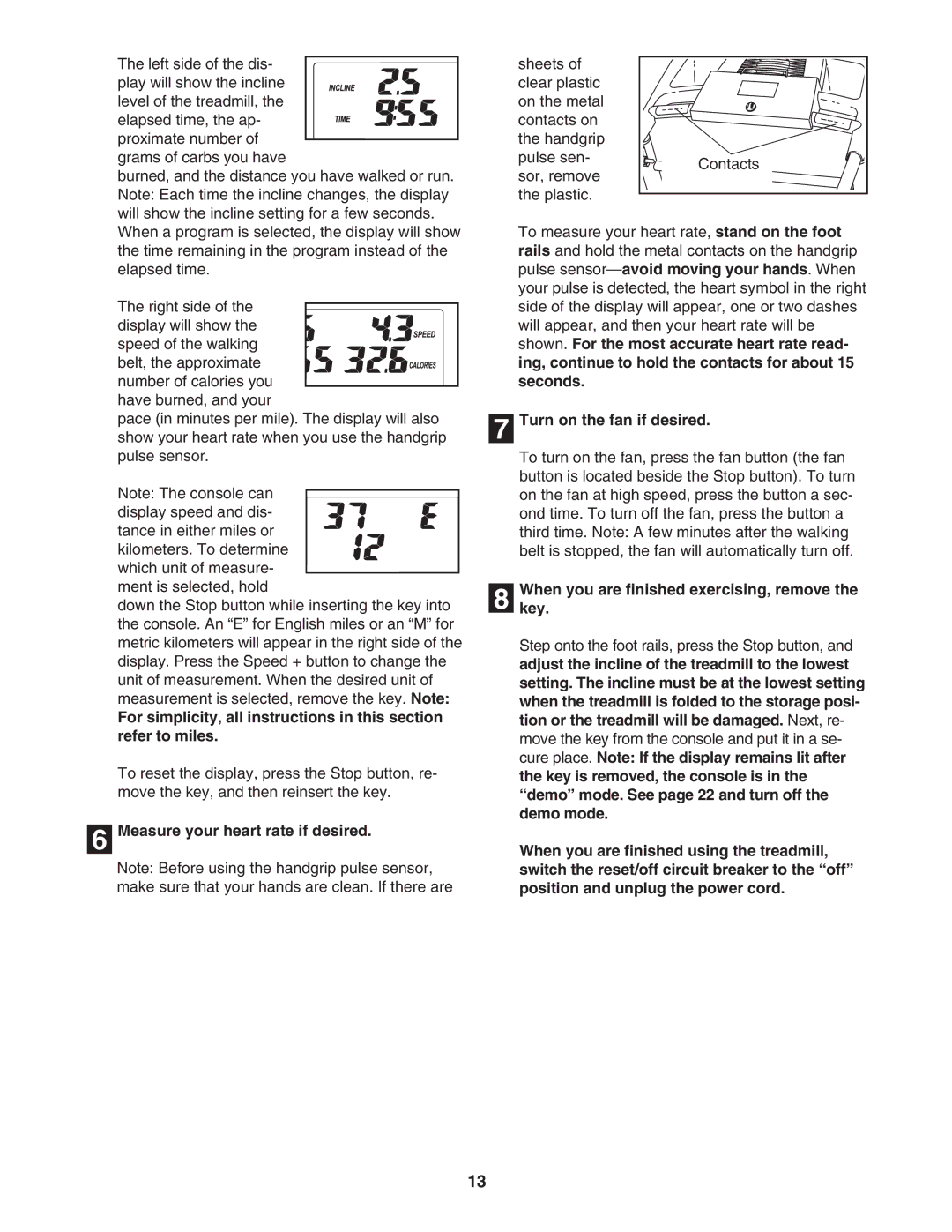831.295550 specifications
The ProForm 831.295550 is a robust and versatile treadmill designed for fitness enthusiasts who seek an effective way to achieve their exercise goals at home. Combining innovation, user-friendly features, and advanced technology, this model stands out as an excellent option for those looking to enhance their workout routine.One of the standout features of the ProForm 831.295550 is its powerful motor, which supports speeds of up to 10 mph. This allows users to transition easily from walking to running, catering to various fitness levels. The spacious running surface, measuring 20 x 55 inches, ensures ample room for comfortable strides, enhancing the overall running experience.
The treadmill is equipped with an adjustable incline function, which enables users to simulate hill workouts. With a range of up to 10%, users can effectively increase the intensity of their workouts, promoting higher calorie burn and better cardiovascular performance. This feature makes it suitable for both beginners and seasoned athletes looking to challenge themselves further.
Another noteworthy characteristic of the ProForm 831.295550 is its integrated technology. The treadmill is compatible with iFit, a subscription-based fitness program that provides access to a library of workouts led by professional trainers. Users can enjoy various training sessions, interactive coaching, and scenic routes, which add an exciting dimension to their workouts.
Moreover, the console features a large display that tracks essential fitness metrics, such as speed, distance, time, and calories burned, allowing users to monitor their progress effectively. The quick-access buttons for speed and incline adjustments provide ease of use during workouts, allowing users to customize their sessions on the fly.
For added convenience, the ProForm 831.295550 is designed with a space-saving folding mechanism. This allows users to easily store the treadmill when not in use, making it an ideal choice for those with limited space in their homes.
Additionally, the treadmill is built with a sturdy frame, ensuring durability and stability during intense workouts. The cushioning system reduces the impact on joints, promoting a more comfortable running experience, which is essential for long-term fitness.
In summary, the ProForm 831.295550 combines a range of features, technologies, and characteristics that cater to various fitness levels. With its powerful motor, adjustable incline, advanced technology integration, user-friendly console, and space-saving design, it offers an impressive solution for home workouts.