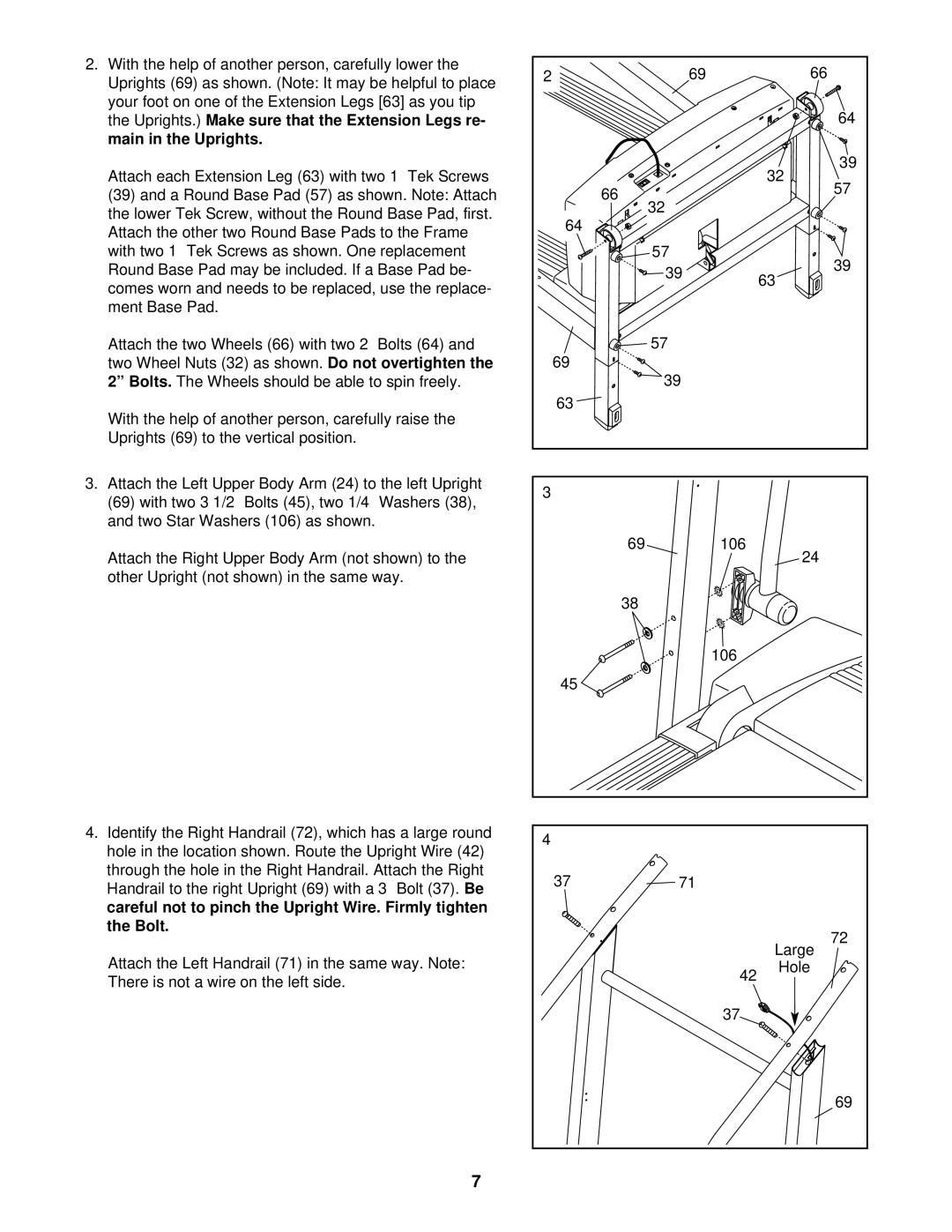2.With the help of another person, carefully lower the Uprights (69) as shown. (Note: It may be helpful to place your foot on one of the Extension Legs [63] as you tip the Uprights.) Make sure that the Extension Legs re- main in the Uprights.
Attach each Extension Leg (63) with two 1” Tek Screws (39) and a Round Base Pad (57) as shown. Note: Attach the lower Tek Screw, without the Round Base Pad, first. Attach the other two Round Base Pads to the Frame with two 1” Tek Screws as shown. One replacement Round Base Pad may be included. If a Base Pad be- comes worn and needs to be replaced, use the replace- ment Base Pad.
Attach the two Wheels (66) with two 2” Bolts (64) and two Wheel Nuts (32) as shown. Do not overtighten the 2” Bolts. The Wheels should be able to spin freely.
With the help of another person, carefully raise the Uprights (69) to the vertical position.
3.Attach the Left Upper Body Arm (24) to the left Upright (69) with two 3 1/2” Bolts (45), two 1/4” Washers (38), and two Star Washers (106) as shown.
Attach the Right Upper Body Arm (not shown) to the other Upright (not shown) in the same way.
4.Identify the Right Handrail (72), which has a large round hole in the location shown. Route the Upright Wire (42) through the hole in the Right Handrail. Attach the Right Handrail to the right Upright (69) with a 3” Bolt (37). Be careful not to pinch the Upright Wire. Firmly tighten the Bolt.
Attach the Left Handrail (71) in the same way. Note: There is not a wire on the left side.
2 | 69 |
| 66 |
|
|
| 64 |
|
|
| 39 |
|
|
| 32 |
66 |
|
| 57 |
32 |
|
| |
|
|
| |
64 |
|
|
|
| 57 |
| 39 |
| 39 |
| |
|
| 63 | |
|
|
| |
| 57 |
|
|
69 |
|
|
|
| 39 |
|
|
63 |
|
|
|
3 |
|
|
|
69 |
| 106 | 24 |
|
|
| |
38 |
|
|
|
|
| 106 |
|
45 |
|
|
|
4 |
|
|
|
37 | 71 |
|
|
|
|
| 72 |
|
|
| Large |
|
| 42 | Hole |
|
|
| |
|
| 37 |
|
|
|
| 69 |
7