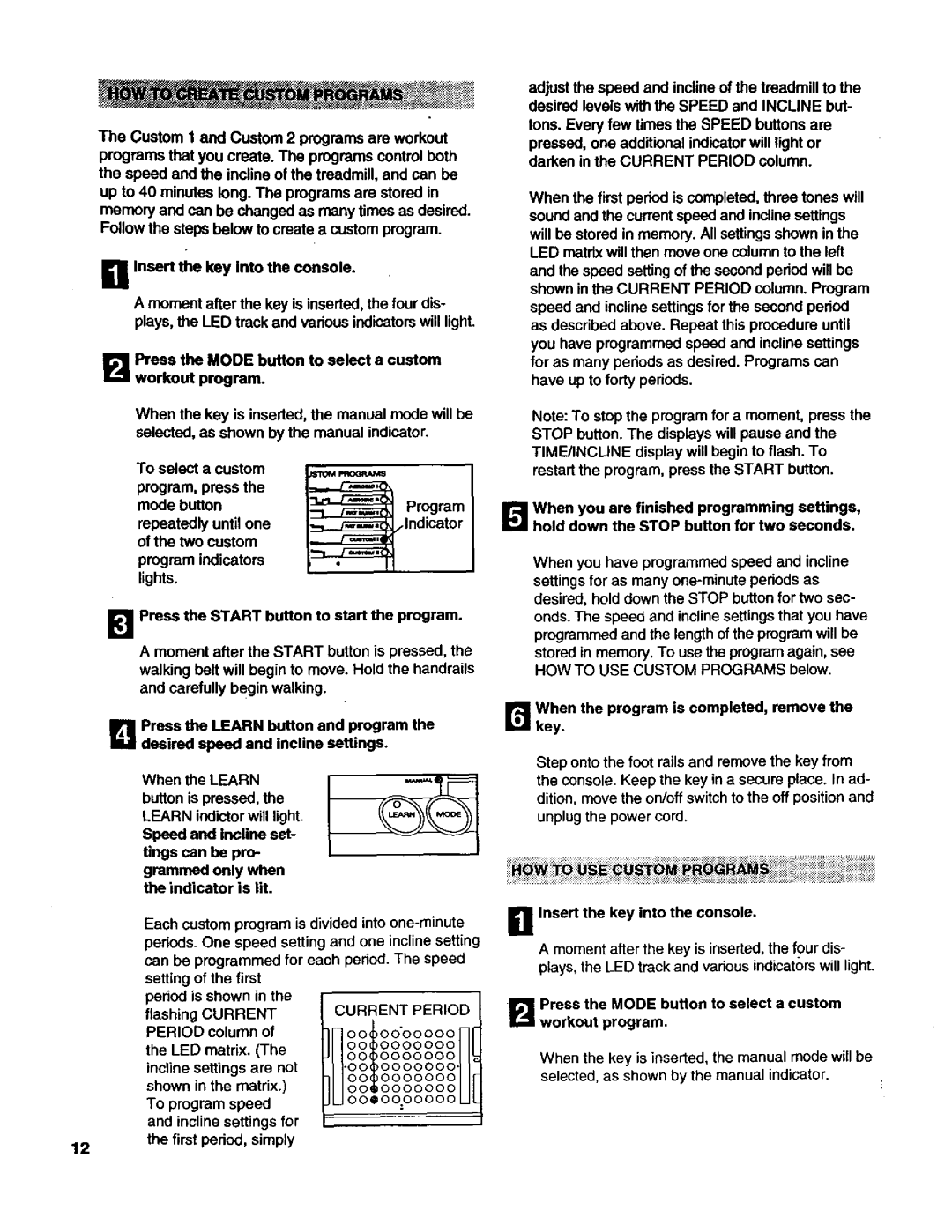__/. | * * | ;* ". |
The Custom 1 and Custom 2 programs are workout programs that you create. The programs control both the speed and the incline of the treadmill, and can be up to 40 minutes long. The programs are stored in memory and can be changed as many times as desired. Follow the steps below to create a custom program.
DInsert the key into the console.
A moment after the key is inserted,the four dis- plays, the LED track and various indicatorswill light.
BPress the MODE button to select a custom workout program.
When the key is inserted, the manual mode will be selected, as shown by the manual indicator.
To select a custom
program, press the | _ | rogram |
mode button | ||
repeatedly until one |
|
|
of the two custom |
| Indicator |
program indicators |
| |
|
| |
lights. |
|
|
Press the START button to start the program.
A moment after the START button is pressed, the walking belt will begin to move. Hold the handrails and carefully begin walking.
_! Press the LEARN button and program the desired speed and incline settings.
When the LEARN button is pressed, the LEARN indictorwill light. Speed and incline set- tings can be pro- grammed only when the indicator is lit.
adjust the speed and inclineof the treadmill to the desired levels with the SPEED and INCLINE but- tons. Every few times the SPEED buttons are
pressed, one additional indicator will light or darken in the CURRENT PERIOD column.
When the first period is completed, three tones will sound and the current speed and inclinesettings will be stored in memory, All settingsshown in the LED matrixwill then move one column to the left and the speed settingof the second peded will be shown in the CURRENT PERIOD column. Program speed and incline settings for the second period as described above. Repeat this procadure until you have programmed speed and incline settings for as many periods as desired. Programs can have up to forty periods.
Note: To stop the progrem for a moment, press the STOP button. The displays will pause and the TIME/INCLINE display will begin to flash. To restart the pmgrem, press the START button.
_When you are finished programming settings, hold down the STOP button for two seconds.
When you have programmed speed and incline settings for as many
r_ when the program is completed, remove the key.
Step onto the foot railsand remove the key from the console. Keep the key in a secure place. In ad- dition, move the on/off switch to the off position and unplug the power cord.
Each custom program is divided into | D | Insert the key into the console. | ||||
periods. One speed setting and one incline setting |
| A moment after the key is inserted,the four dis- | ||||
can be programmed for each period. The speed |
| |||||
| plays, the LED track and various indicatorswill light. | |||||
setting | of the first |
|
|
| ||
|
|
|
| |||
peded is shown in the | CURRENT PERIOD | B | Press the MODE button to select a custom | |||
flashing | CURRENT | |||||
nootoooooooH!O0When the key is inserted, the manual mode willbe | ||||||
PERIOD column of |
|
|
| workout program. | ||
|
|
|
| |||
the LED matrix. (The | O0 | 0000000 |
|
| ||
| 0000000 |
|
| |||
shown | in the matrix.) |
| ||||
incline | settings are not | O0 | 0000000 |
| selected, as shown by the manual indicator. | |
|
| O0 | O00000O |
|
| |
To program speed | UOOSOOOOOOOUl |
| |
and incline settings for |
|
12the first pedod, simply