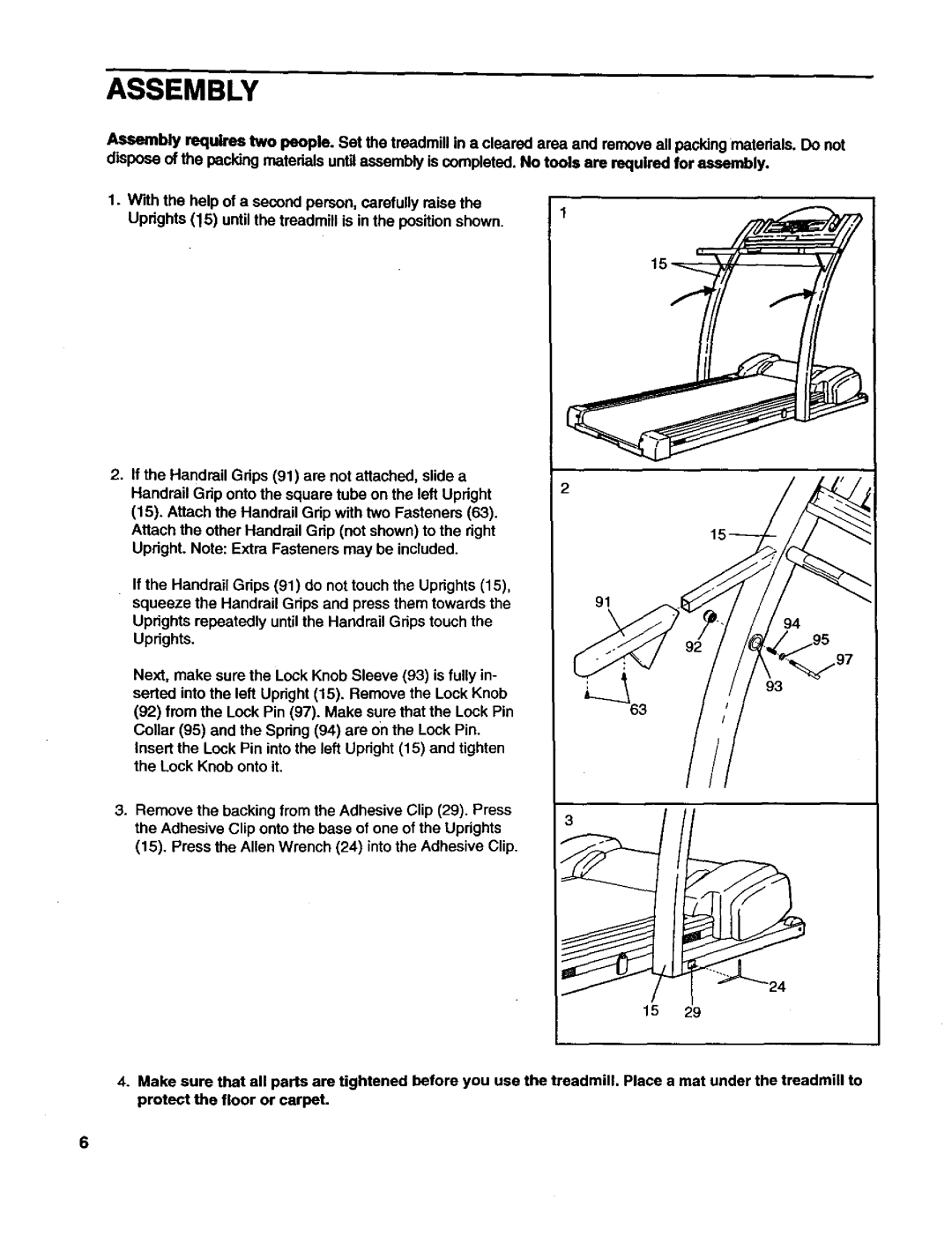ASSEMBLY
Assembly requires two people. Set the treadmill in a cleared area and remove all packing materials. Do not dispose of the packing materials until assembly is completed. No tools are required for assembly.
1.With the help of a second person, carefully raise the Uprights (15) until the treadmill is in the position shown.
2.If the Handrail Grips (91) are not attached, slide a Handrail Grip onto the square tube on the left Upright (15). Attach the Handrail Gdp with two Fastenem (63). Attach the other Handrail Grip (not shown) to the right Updght. Note: Extra Fasteners may be included.
If the Handrail Grips (91) do not touch the Uprights (15),
squeeze the Handrail Grips and press them towards the91 Uprights repeatedly until the Handrail Grips touch the
Uprights.
Next, make sure the Lock Knob Sleeve (93) is fully in- serted into the left Upright (15). Remove the Lock Knob
(92)from the Lock Pin (97). Make sure that the Lock Pin
Collar (95) and the Spring (94) are on the Lock Pin.
Insert the Lock Pin into the left Upright (15) and tighten the Lock Knob onto it.
3. Remove the backing from the Adhesive Clip (29). Press
the Adhesive Clip onto the base of one of the Uprights
3
(15). Press the Allen Wrench (24) into the Adhesive Clip.
15 29
4.Make sure that all parts are tightened before you use the treadmill. Place a mat under the treadmill to protect the floor or carpet.
6