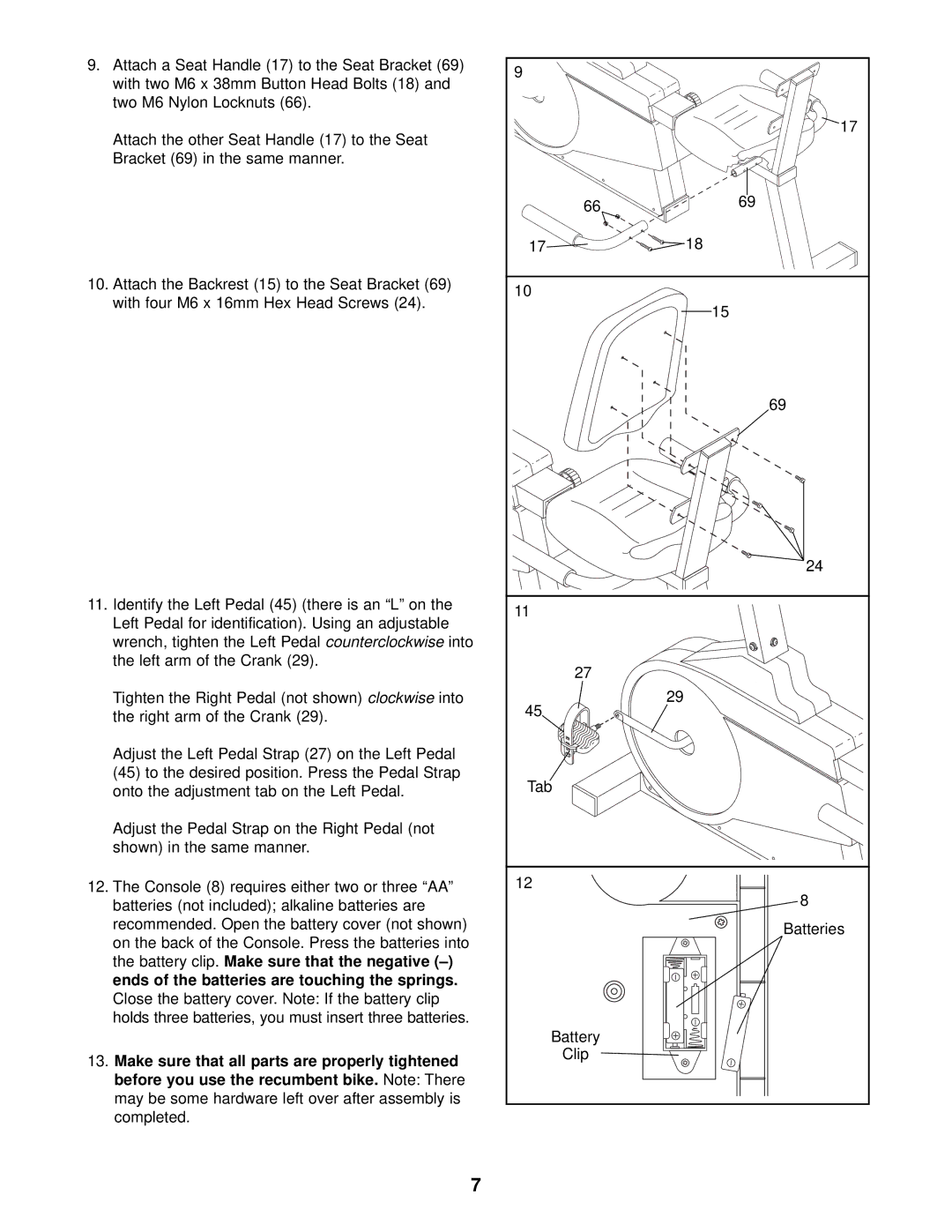9.Attach a Seat Handle (17) to the Seat Bracket (69) with two M6 x 38mm Button Head Bolts (18) and two M6 Nylon Locknuts (66).
Attach the other Seat Handle (17) to the Seat Bracket (69) in the same manner.
10.Attach the Backrest (15) to the Seat Bracket (69) with four M6 x 16mm Hex Head Screws (24).
11.Identify the Left Pedal (45) (there is an “L” on the Left Pedal for identification). Using an adjustable wrench, tighten the Left Pedal counterclockwise into the left arm of the Crank (29).
Tighten the Right Pedal (not shown) clockwise into the right arm of the Crank (29).
Adjust the Left Pedal Strap (27) on the Left Pedal
(45)to the desired position. Press the Pedal Strap onto the adjustment tab on the Left Pedal.
Adjust the Pedal Strap on the Right Pedal (not shown) in the same manner.
12.The Console (8) requires either two or three “AA” batteries (not included); alkaline batteries are recommended. Open the battery cover (not shown) on the back of the Console. Press the batteries into the battery clip. Make sure that the negative
13.Make sure that all parts are properly tightened before you use the recumbent bike. Note: There may be some hardware left over after assembly is completed.
9 |
|
| 17 |
66 | 69 |
17 | 18 |
10 |
|
| 15 |
| 69 |
| 24 |
11 |
|
27 |
|
45 | 29 |
| |
Tab |
|
12 | 8 |
| |
| Batteries |
Battery |
|
Clip |
|
7