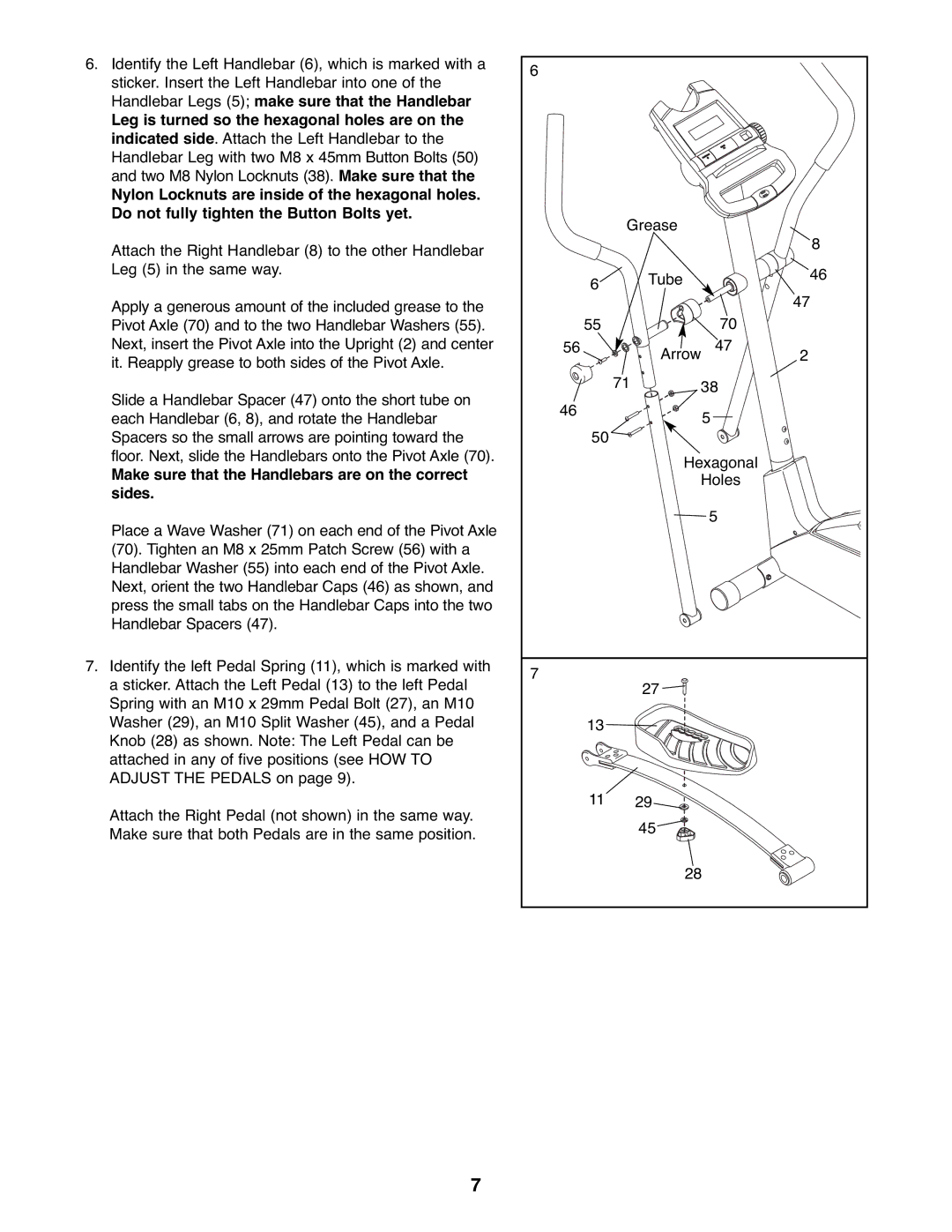6.Identify the Left Handlebar (6), which is marked with a sticker. Insert the Left Handlebar into one of the Handlebar Legs (5); make sure that the Handlebar
Leg is turned so the hexagonal holes are on the indicated side. Attach the Left Handlebar to the Handlebar Leg with two M8 x 45mm Button Bolts (50) and two M8 Nylon Locknuts (38). Make sure that the
Nylon Locknuts are inside of the hexagonal holes. Do not fully tighten the Button Bolts yet.
Attach the Right Handlebar (8) to the other Handlebar Leg (5) in the same way.
Apply a generous amount of the included grease to the Pivot Axle (70) and to the two Handlebar Washers (55). Next, insert the Pivot Axle into the Upright (2) and center it. Reapply grease to both sides of the Pivot Axle.
Slide a Handlebar Spacer (47) onto the short tube on each Handlebar (6, 8), and rotate the Handlebar Spacers so the small arrows are pointing toward the floor. Next, slide the Handlebars onto the Pivot Axle (70).
Make sure that the Handlebars are on the correct sides.
Place a Wave Washer (71) on each end of the Pivot Axle (70). Tighten an M8 x 25mm Patch Screw (56) with a Handlebar Washer (55) into each end of the Pivot Axle. Next, orient the two Handlebar Caps (46) as shown, and press the small tabs on the Handlebar Caps into the two Handlebar Spacers (47).
7.Identify the left Pedal Spring (11), which is marked with a sticker. Attach the Left Pedal (13) to the left Pedal Spring with an M10 x 29mm Pedal Bolt (27), an M10 Washer (29), an M10 Split Washer (45), and a Pedal Knob (28) as shown. Note: The Left Pedal can be attached in any of five positions (see HOW TO ADJUST THE PEDALS on page 9).
Attach the Right Pedal (not shown) in the same way. Make sure that both Pedals are in the same position.
6 |
|
|
|
Grease |
|
| |
|
|
| 8 |
6 | Tube |
| 46 |
|
| ||
|
| 47 | |
|
|
| |
55 |
| 70 |
|
56 | Arrow | 47 | 2 |
|
| ||
71 | 38 |
| |
46 |
| 5 |
|
|
|
| |
50 |
|
|
|
| Hexagonal |
| |
| Holes |
| |
|
| 5 |
|
7 | 27 |
|
|
|
|
| |
13 |
|
|
|
11 | 29 |
|
|
| 45 |
|
|
| 28 |
|
|
7