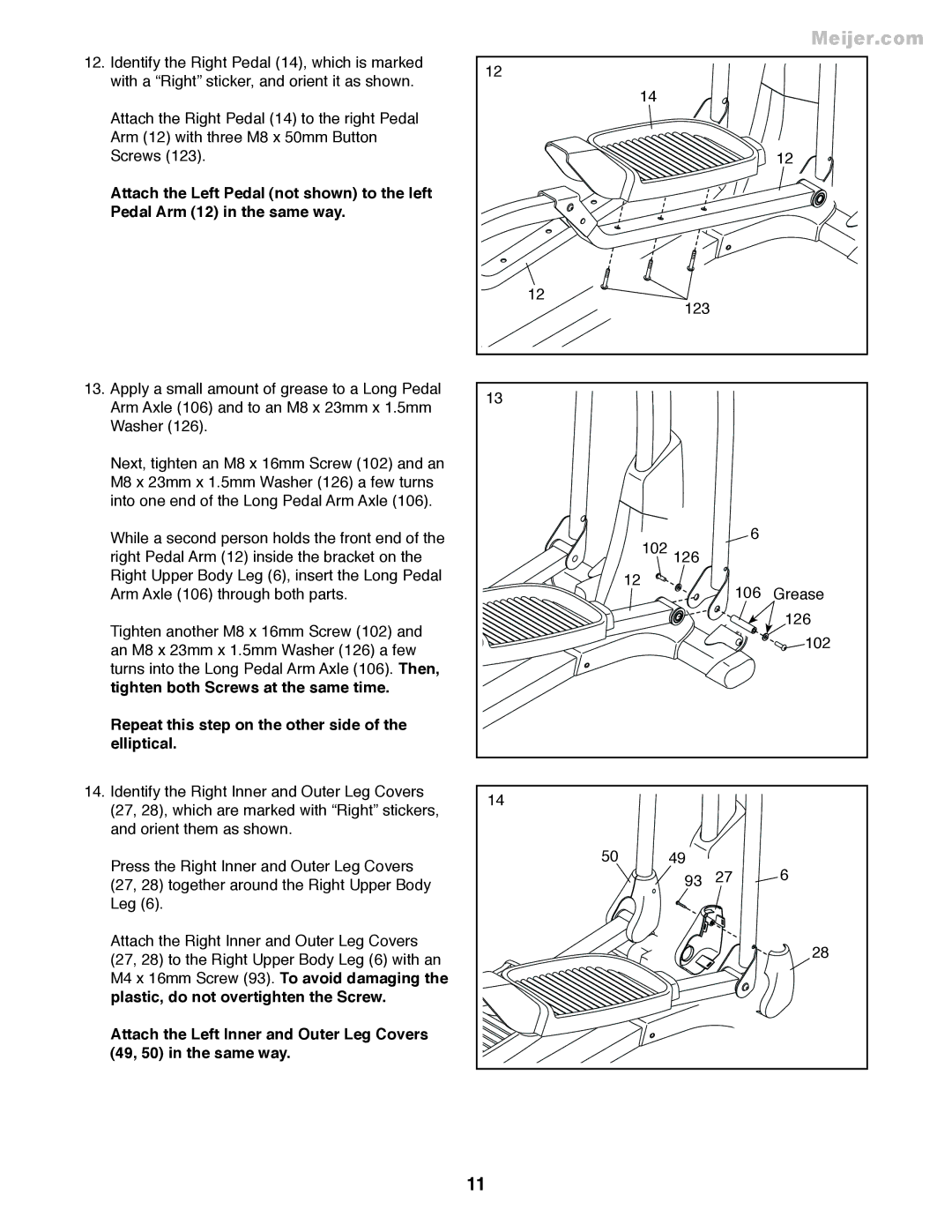12.Identify the Right Pedal (14), which is marked with a “Right” sticker, and orient it as shown.
Attach the Right Pedal (14) to the right Pedal Arm (12) with three M8 x 50mm Button Screws (123).
Attach the Left Pedal (not shown) to the left Pedal Arm (12) in the same way.
13.Apply a small amount of grease to a Long Pedal Arm Axle (106) and to an M8 x 23mm x 1.5mm Washer (126).
Next, tighten an M8 x 16mm Screw (102) and an M8 x 23mm x 1.5mm Washer (126) a few turns into one end of the Long Pedal Arm Axle (106).
While a second person holds the front end of the right Pedal Arm (12) inside the bracket on the Right Upper Body Leg (6), insert the Long Pedal Arm Axle (106) through both parts.
Tighten another M8 x 16mm Screw (102) and an M8 x 23mm x 1.5mm Washer (126) a few turns into the Long Pedal Arm Axle (106). Then, tighten both Screws at the same time.
Repeat this step on the other side of the elliptical.
14.Identify the Right Inner and Outer Leg Covers (27, 28), which are marked with “Right” stickers, and orient them as shown.
Press the Right Inner and Outer Leg Covers (27, 28) together around the Right Upper Body Leg (6).
Attach the Right Inner and Outer Leg Covers (27, 28) to the Right Upper Body Leg (6) with an M4 x 16mm Screw (93). To avoid damaging the plastic, do not overtighten the Screw.
Attach the Left Inner and Outer Leg Covers (49, 50) in the same way.
Meijer.com
12
14
12
12
123
13
6
102 126
12
106 Grease
126
![]() 102
102
14
50 | 49 | 27 | 6 |
| 93 |
28
11