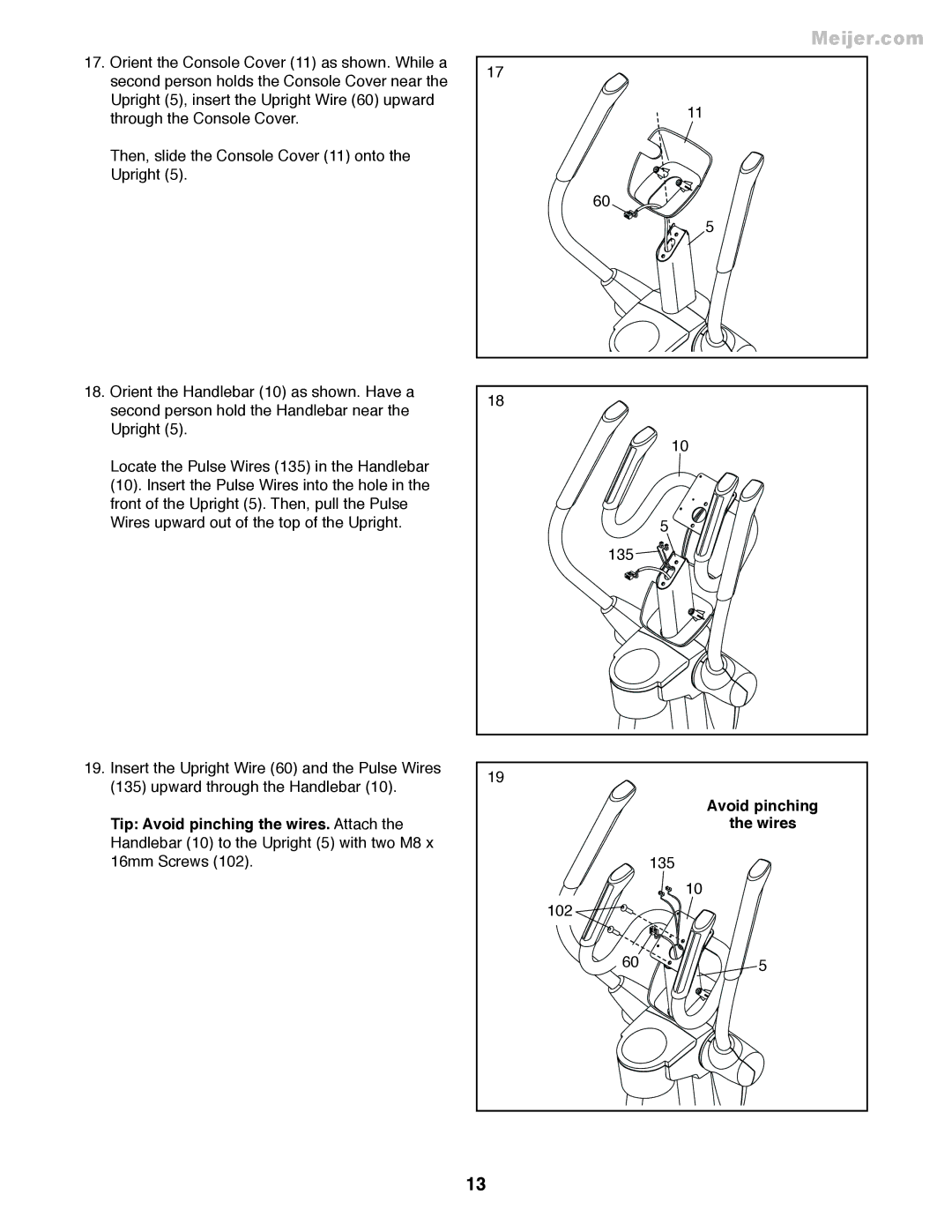17.Orient the Console Cover (11) as shown. While a second person holds the Console Cover near the Upright (5), insert the Upright Wire (60) upward through the Console Cover.
Then, slide the Console Cover (11) onto the Upright (5).
18.Orient the Handlebar (10) as shown. Have a second person hold the Handlebar near the Upright (5).
Locate the Pulse Wires (135) in the Handlebar (10). Insert the Pulse Wires into the hole in the front of the Upright (5). Then, pull the Pulse Wires upward out of the top of the Upright.
19.Insert the Upright Wire (60) and the Pulse Wires (135) upward through the Handlebar (10).
Tip: Avoid pinching the wires. Attach the Handlebar (10) to the Upright (5) with two M8 x 16mm Screws (102).
Meijer.com
17
11
60![]()
![]() 5
5
18
10
5
135
19
Avoid pinching
the wires
135
10
102
605
13