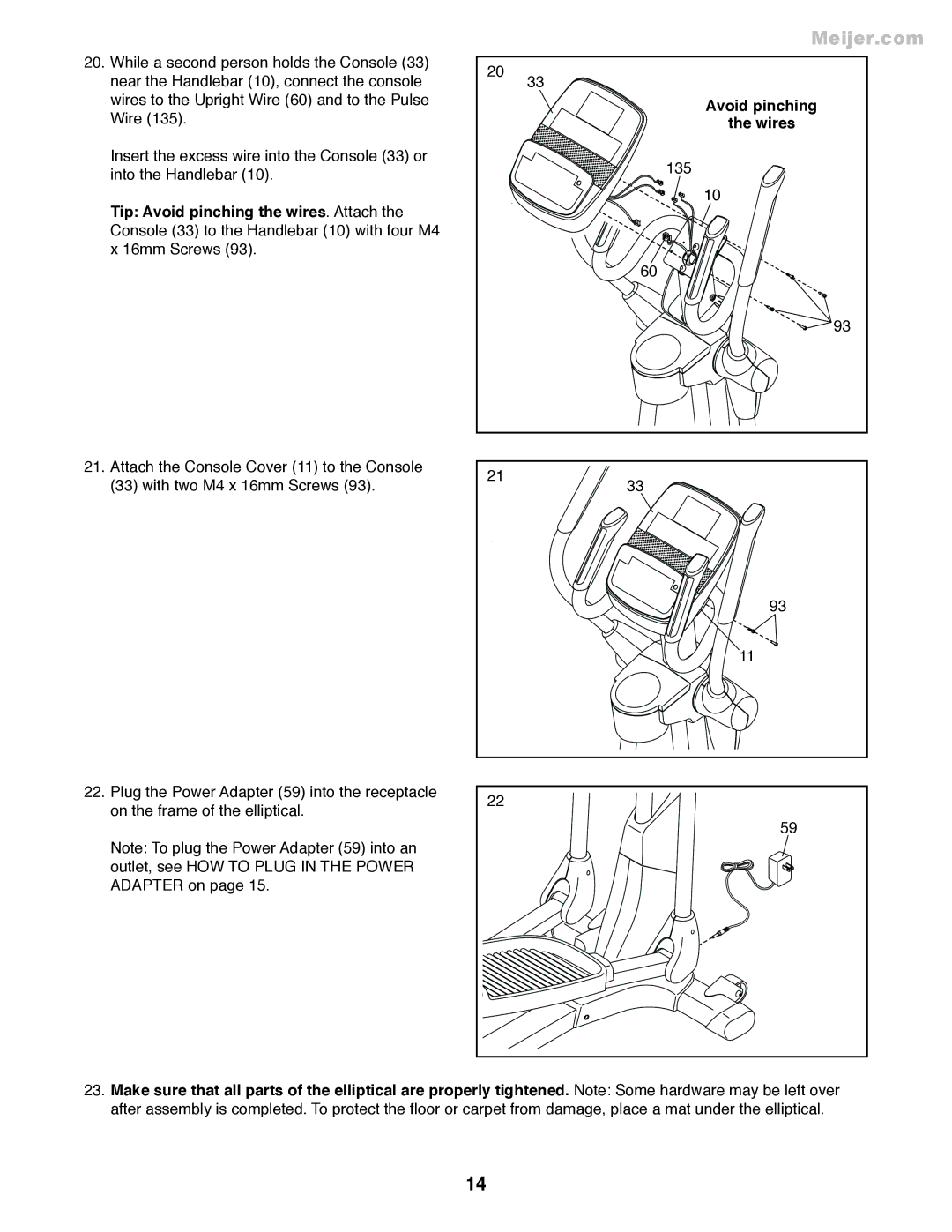20. While a second person holds the Console (33) |
near the Handlebar (10), connect the console |
20
Meijer.com
33
wires to the Upright Wire (60) and to the Pulse |
Wire (135). |
Insert the excess wire into the Console (33) or |
into the Handlebar (10). |
Tip: Avoid pinching the wires. Attach the |
Console (33) to the Handlebar (10) with four M4 |
x 16mm Screws (93). |
21.Attach the Console Cover (11) to the Console (33) with two M4 x 16mm Screws (93).
21
Avoid pinching
the wires
135
10
60
93
33
![]()
![]() 93
93
11
22. Plug the Power Adapter (59) into the receptacle | 22 | |
on the frame of the elliptical. | ||
59 | ||
Note: To plug the Power Adapter (59) into an | ||
| ||
outlet, see HOW TO PLUG IN THE POWER |
| |
ADAPTER on page 15. |
|
23.Make sure that all parts of the elliptical are properly tightened. Note: Some hardware may be left over after assembly is completed. To protect the floor or carpet from damage, place a mat under the elliptical.
14