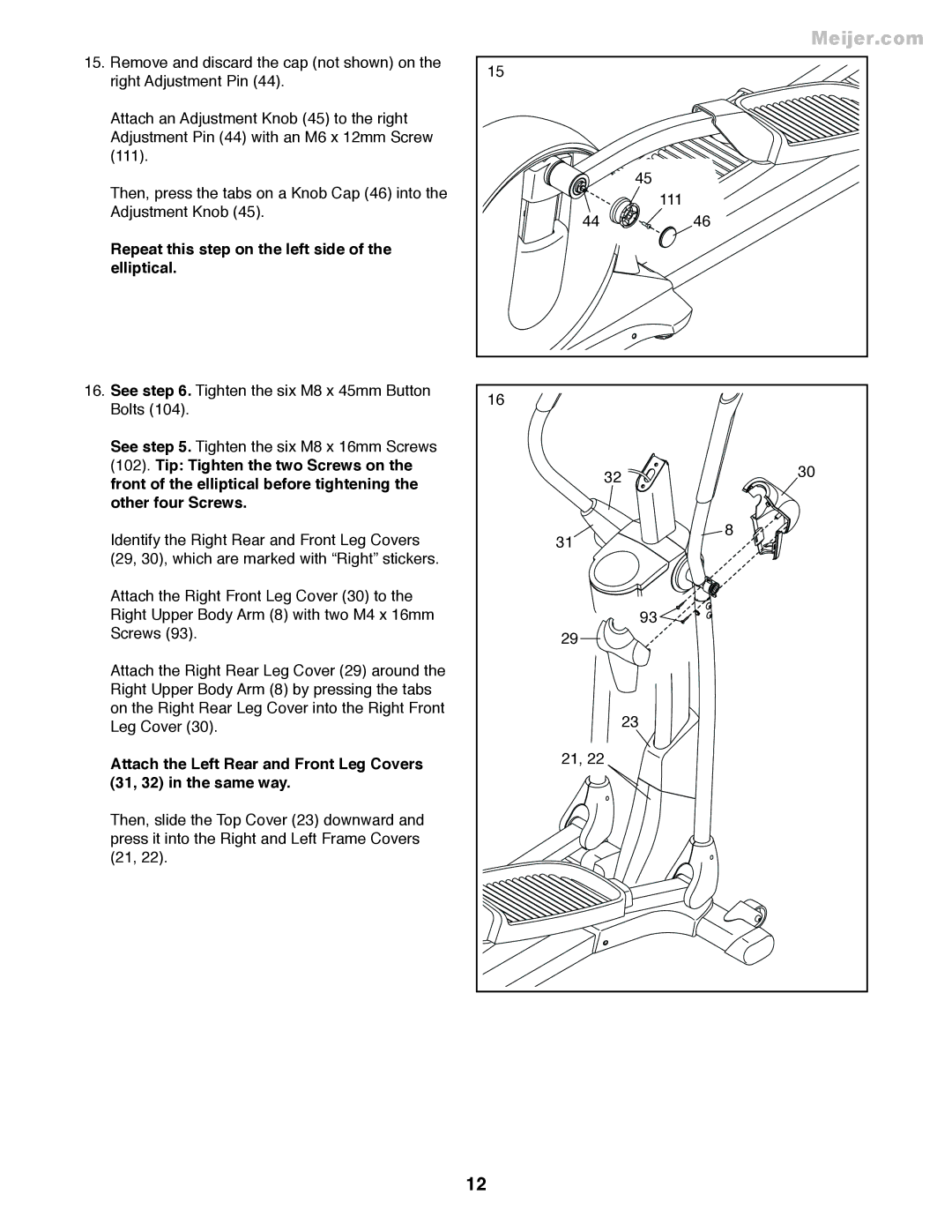15.Remove and discard the cap (not shown) on the right Adjustment Pin (44).
Attach an Adjustment Knob (45) to the right Adjustment Pin (44) with an M6 x 12mm Screw (111).
Then, press the tabs on a Knob Cap (46) into the Adjustment Knob (45).
Repeat this step on the left side of the elliptical.
16.See step 6. Tighten the six M8 x 45mm Button Bolts (104).
See step 5. Tighten the six M8 x 16mm Screws (102). Tip: Tighten the two Screws on the front of the elliptical before tightening the other four Screws.
Identify the Right Rear and Front Leg Covers (29, 30), which are marked with “Right” stickers.
Attach the Right Front Leg Cover (30) to the Right Upper Body Arm (8) with two M4 x 16mm Screws (93).
Attach the Right Rear Leg Cover (29) around the Right Upper Body Arm (8) by pressing the tabs on the Right Rear Leg Cover into the Right Front Leg Cover (30).
Attach the Left Rear and Front Leg Covers (31, 32) in the same way.
Then, slide the Top Cover (23) downward and press it into the Right and Left Frame Covers (21, 22).
Meijer.com
15
45
111
4446
16
3230
8
31
93
29
23
21, 22
12