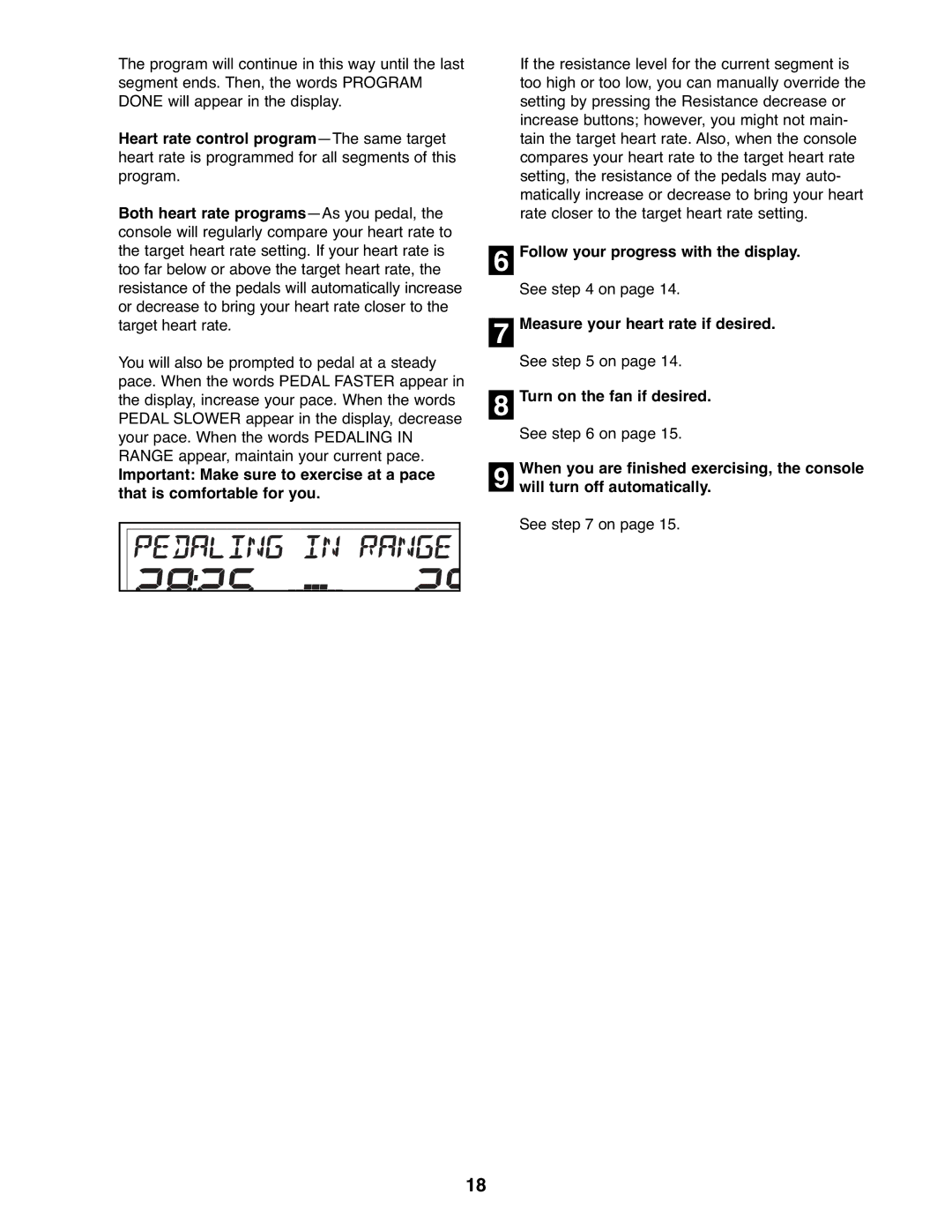The program will continue in this way until the last segment ends. Then, the words PROGRAM DONE will appear in the display.
Heart rate control
Both heart rate
You will also be prompted to pedal at a steady pace. When the words PEDAL FASTER appear in the display, increase your pace. When the words PEDAL SLOWER appear in the display, decrease your pace. When the words PEDALING IN RANGE appear, maintain your current pace.
Important: Make sure to exercise at a pace that is comfortable for you.
If the resistance level for the current segment is too high or too low, you can manually override the setting by pressing the Resistance decrease or increase buttons; however, you might not main- tain the target heart rate. Also, when the console compares your heart rate to the target heart rate setting, the resistance of the pedals may auto- matically increase or decrease to bring your heart rate closer to the target heart rate setting.
6Follow your progress with the display.
See step 4 on page 14.
7Measure your heart rate if desired.
See step 5 on page 14.
8Turn on the fan if desired. See step 6 on page 15.
9 When you are finished exercising, the console will turn off automatically.
See step 7 on page 15.
18