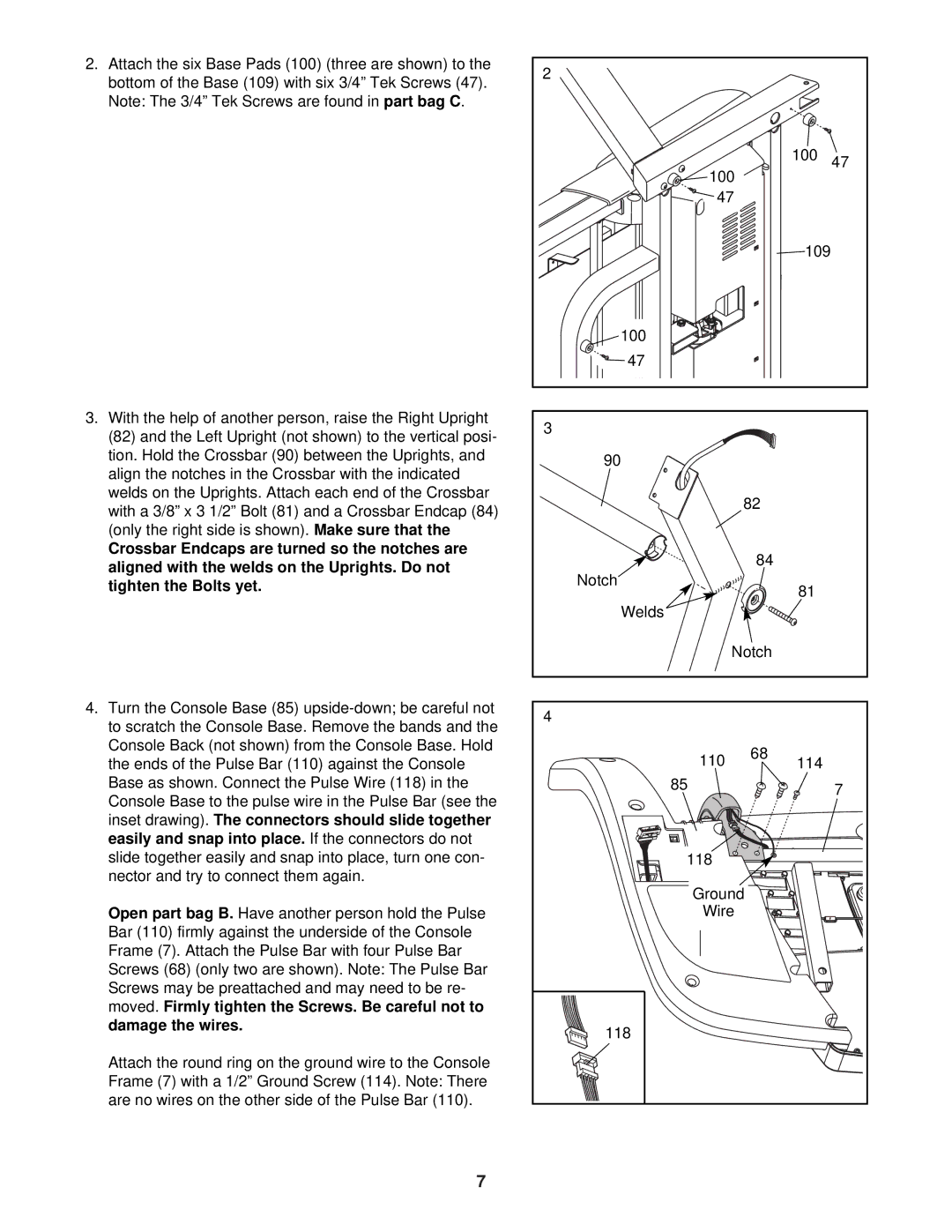2. Attach the six Base Pads (100) (three are shown) to the |
| |
bottom of the Base (109) with six 3/4” Tek Screws (47). |
| |
Note: The 3/4” Tek Screws are found in | part bag C | . |
3. With the help of another person, raise the Right Upright
(82)and the Left Upright (not shown) to the vertical posi- tion. Hold the Crossbar (90) between the Uprights, and align the notches in the Crossbar with the indicated
welds on the Uprights. Attach each end of the Crossbar
with a 3/8” x 3 1/2” Bolt (81) and a Crossbar Endcap (84)
(only the right side is shown). | Make sure that the |
Crossbar Endcaps are turned so the notches are |
|
aligned with the welds on the Uprights. Do not |
|
tighten the Bolts yet. |
|
4.Turn the Console Base (85)
easily and snap into place.If the connectors do not
slide together easily and snap into place, turn one con- nector and try to connect them again.
Open part bag B. Have another person hold the Pulse
Bar (110) firmly against the underside of the Console
Frame (7). Attach the Pulse Bar with four Pulse Bar
Screws (68) (only two are shown). Note: The Pulse Bar
Screws may be preattached and may need to be re-
moved. Firmly tighten the Screws. Be careful not to damage the wires.
Attach the round ring on the ground wire to the Console
Frame (7) with a 1/2” Ground Screw (114). Note: There are no wires on the other side of the Pulse Bar (110).
2 |
|
|
|
|
| 100 | 47 |
100 |
| ||
|
| ||
47 |
|
|
|
|
| 109 | |
100 |
|
|
|
47 |
|
|
|
3 |
|
|
|
90 |
|
|
|
| 82 |
|
|
| 84 |
|
|
Notch |
| 81 |
|
|
|
| |
Welds |
|
|
|
| Notch |
|
|
4 |
|
|
|
110 | 68 | 114 |
|
|
| ||
85 |
|
| 7 |
|
|
| |
118 |
|
|
|
Ground |
|
|
|
Wire |
|
|
|
118 |
|
|
|
7