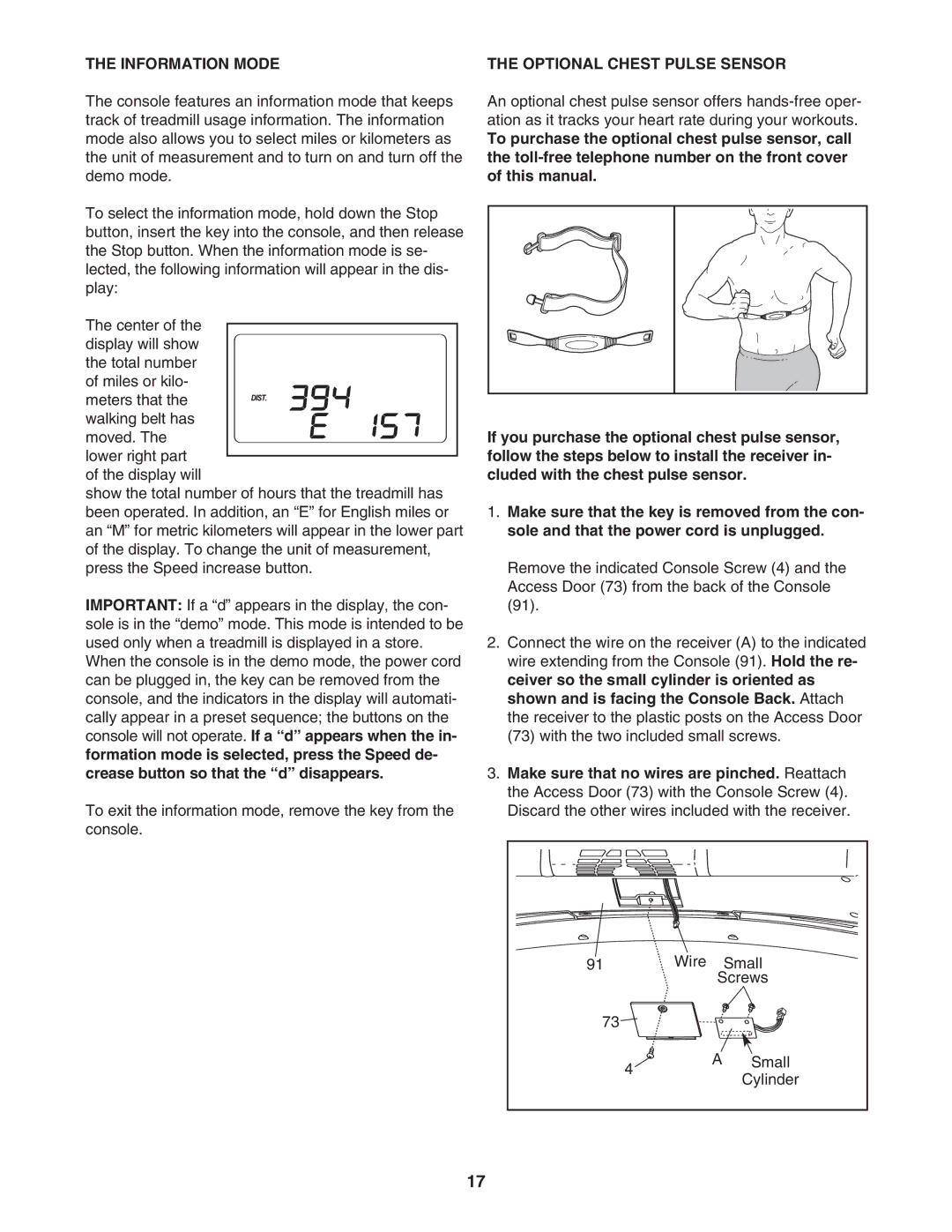PFTL54806.0 specifications
The ProForm PFTL54806.0 is an advanced treadmill designed for both novice and seasoned fitness enthusiasts looking to enhance their home workout experience. One of the standout features of this treadmill is its impressive space-saving design, which allows users to fold the machine vertically when not in use, making it perfect for those with limited space in their homes.One of the key technologies integrated into the ProForm PFTL54806.0 is the iFit subscription service. This interactive fitness platform offers a wealth of workout programs led by professional trainers, allowing users to experience diverse training styles and methodologies. Users can take advantage of automatic incline and speed adjustments during workouts, ensuring that they stay challenged and engaged. The treadmill also offers real-time stat tracking, enabling users to monitor their progress and adjust their fitness regimes accordingly.
The PFTL54806.0 features a comfortable and spacious running surface of 20 inches wide and 55 inches long, providing ample room for users to stride freely. The deck is equipped with ProForm's proprietary cushioning technology, designed to reduce impact on joints and enhance comfort, making it ideal for runners of all fitness levels.
An embedded 7-inch touchscreen display provides a user-friendly interface, making it easy to navigate through programs and settings. The display also streams live online classes, virtual runs through scenic locales, and allows users to compete with friends, adding a competitive edge to workouts.
Another characteristic that appeals to a wide range of users is the treadmill's adjustable incline feature. With options of up to 10% incline, this feature simulates natural hill running and increases workout intensity, effectively improving cardiovascular fitness and calorie burn.
Additionally, the ProForm PFTL54806.0 comes equipped with built-in Bluetooth speakers and a media tray, allowing users to enjoy their favorite playlists or follow along with workout videos, further enhancing the exercise experience. Overall, the ProForm PFTL54806.0 combines innovative technology with essential fitness features, making it a valuable addition to any home gym setup.