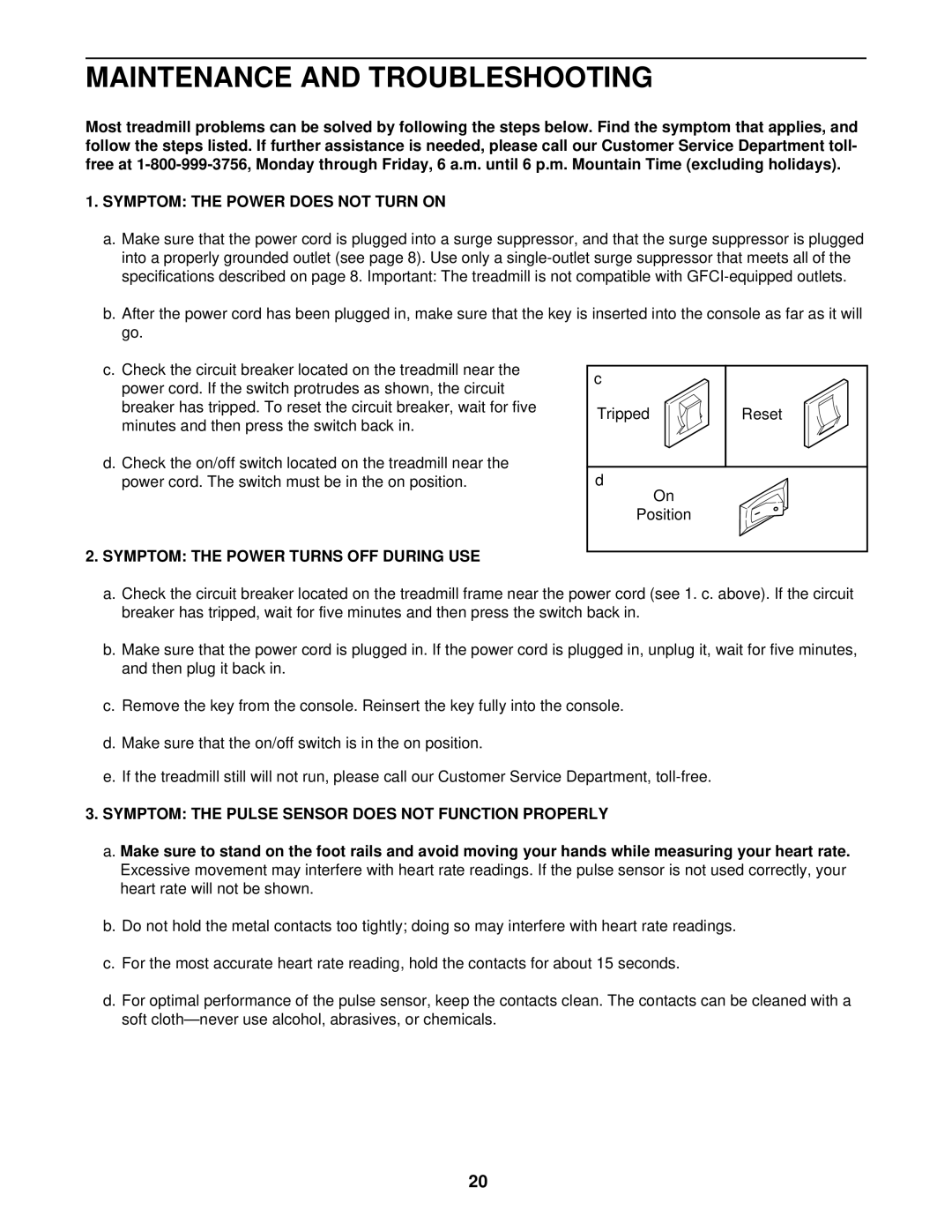PFTL69502 specifications
The ProForm PFTL69502 is a versatile treadmill that caters to fitness enthusiasts of all levels, offering a unique combination of advanced technology, user-friendly features, and robust construction. Designed with the user experience in mind, the PFTL69502 is an ideal choice for individuals looking to improve their cardiovascular health, burn calories, or train for a specific event.One of the standout features of the ProForm PFTL69502 is its powerful motor, which typically offers a peak horsepower of around 2.75 HP. This motor provides a smooth and consistent performance, allowing users to run at various speeds, ranging from a light walk to an intense sprint. The treadmill can reach speeds of up to 10 mph and incline levels of up to 10%, enabling users to add variety to their workouts and simulate real-world running conditions.
The running surface is another key characteristic of the PFTL69502. It boasts a spacious belt that measures 20 inches by 55 inches, providing ample room for users of different sizes and running styles. The treadmill is also equipped with ProForm’s cushioning technology, which minimizes impact on the joints, making it an excellent option for those who need a gentler running experience.
In terms of technology, the ProForm PFTL69502 is compatible with iFit, a popular interactive training platform. With iFit, users gain access to a library of workouts led by certified personal trainers, as well as virtual trails that adapt to the incline and decline of the treadmill. This feature enhances the user experience by providing diverse workout options and the motivation of guided training.
The treadmill also features a user-friendly display console that is easy to navigate. This console provides real-time data, including speed, time, distance, calories burned, and heart rate, which can be monitored through built-in sensors or an optional chest strap.
Additionally, the ProForm PFTL69502 comes with built-in speakers and an audio jack to connect devices, allowing users to enjoy their favorite music or podcasts while working out. Its compact design makes it suitable for home users with limited space, and it typically folds up for easy storage.
In summary, the ProForm PFTL69502 treadmill is a robust, feature-rich option for those looking to enhance their fitness routine. With its powerful motor, spacious running surface, advanced technology, and user-friendly interface, it provides a comprehensive solution for anyone committed to achieving their fitness goals.