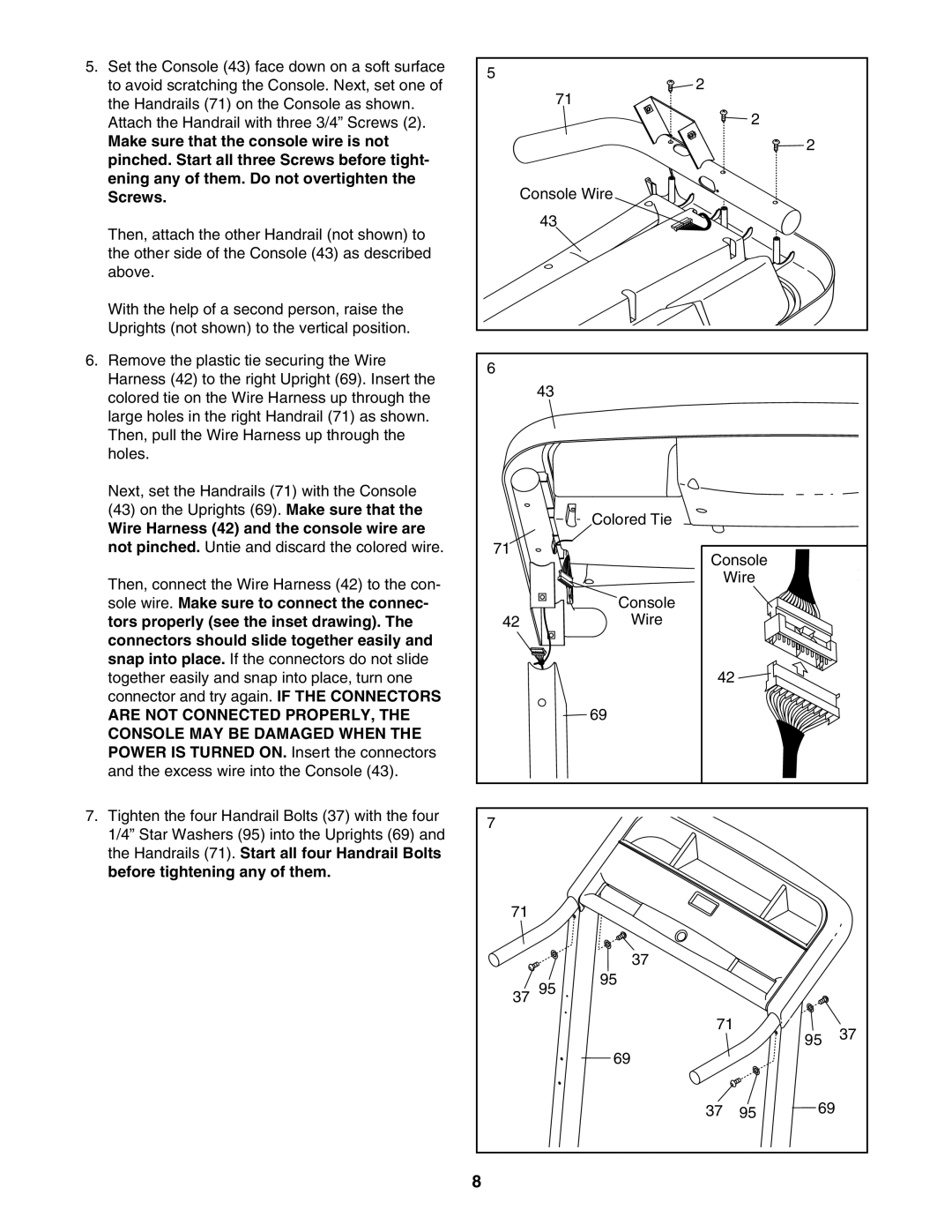5. Set the Console (43) face down on a soft surface | 5 |
| 2 |
|
|
|
to avoid scratching the Console. Next, set one of |
|
|
|
| ||
| 71 |
|
|
| ||
the Handrails (71) on the Console as shown. |
|
|
|
|
| |
|
|
| 2 |
|
| |
Attach the Handrail with three 3/4” Screws (2). |
|
|
|
|
| |
Make sure that the console wire is not |
|
|
|
| 2 |
|
pinched. Start all three Screws before tight- |
|
|
|
|
|
|
ening any of them. Do not overtighten the | Console Wire |
|
|
| ||
Screws. |
|
|
| |||
Then, attach the other Handrail (not shown) to |
| 43 |
|
|
|
|
|
|
|
|
|
| |
the other side of the Console (43) as described |
|
|
|
|
|
|
above. |
|
|
|
|
|
|
With the help of a second person, raise the |
|
|
|
|
|
|
Uprights (not shown) to the vertical position. |
|
|
|
|
|
|
6. Remove the plastic tie securing the Wire | 6 |
|
|
|
|
|
Harness (42) to the right Upright (69). Insert the |
|
|
|
|
| |
| 43 |
|
|
|
| |
colored tie on the Wire Harness up through the |
|
|
|
|
| |
|
|
|
|
|
| |
large holes in the right Handrail (71) as shown. |
|
|
|
|
|
|
Then, pull the Wire Harness up through the |
|
|
|
|
|
|
holes. |
|
|
|
|
|
|
Next, set the Handrails (71) with the Console |
|
|
|
|
|
|
(43) on the Uprights (69). Make sure that the |
|
| Colored Tie |
|
|
|
Wire Harness (42) and the console wire are |
|
|
|
|
| |
|
|
|
|
|
| |
not pinched. Untie and discard the colored wire. | 71 |
| Console |
|
| |
|
|
|
|
| ||
Then, connect the Wire Harness (42) to the con- |
|
| Wire |
|
| |
|
|
|
|
|
| |
sole wire. Make sure to connect the connec- |
|
| Console |
|
|
|
tors properly (see the inset drawing). The | 42 |
| Wire |
|
|
|
connectors should slide together easily and |
|
|
|
|
|
|
snap into place. If the connectors do not slide |
|
|
|
|
|
|
together easily and snap into place, turn one |
|
| 42 |
|
|
|
connector and try again. IF THE CONNECTORS |
|
|
|
|
|
|
ARE NOT CONNECTED PROPERLY, THE |
|
| 69 |
|
|
|
CONSOLE MAY BE DAMAGED WHEN THE |
|
|
|
|
|
|
POWER IS TURNED ON. Insert the connectors |
|
|
|
|
|
|
and the excess wire into the Console (43). |
|
|
|
|
|
|
7. Tighten the four Handrail Bolts (37) with the four | 7 |
|
|
|
|
|
1/4” Star Washers (95) into the Uprights (69) and |
|
|
|
|
| |
|
|
|
|
|
| |
the Handrails (71). Start all four Handrail Bolts |
|
|
|
|
|
|
before tightening any of them. |
|
|
|
|
|
|
| 71 |
|
|
|
|
|
|
|
| 37 |
|
|
|
| 37 | 95 | 95 |
|
|
|
|
|
|
|
| ||
|
|
| 71 |
| 95 | 37 |
|
|
|
|
| ||
|
|
|
|
|
| |
|
|
| 69 |
|
|
|
|
|
| 37 | 95 | 69 |
|
| 8 |
|
|
|
|
|