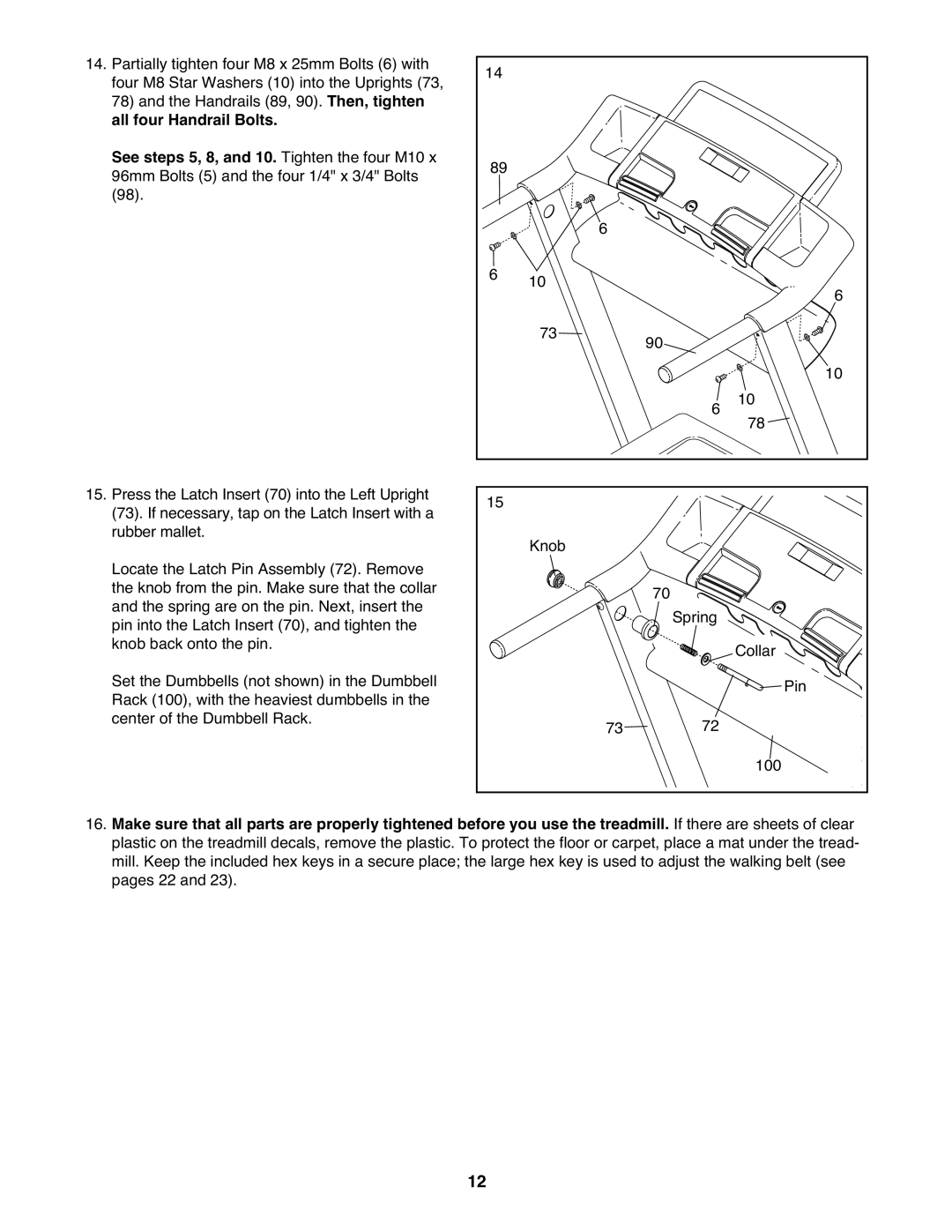14. Partially tighten four M8 x 25mm Bolts (6) with | 14 |
|
|
|
|
|
four M8 Star Washers (10) into the Uprights (73, |
|
|
|
|
| |
78) and the Handrails (89, 90). Then, tighten |
|
|
|
|
|
|
all four Handrail Bolts. |
|
|
|
|
|
|
See steps 5, 8, and 10. Tighten the four M10 x | 89 |
|
|
|
|
|
96mm Bolts (5) and the four 1/4" x 3/4" Bolts |
|
|
|
|
| |
(98). |
| 6 |
|
|
|
|
| 6 |
|
|
|
| |
| 10 |
|
|
| 6 | |
|
| 73 | 90 |
|
| |
|
|
|
| 10 | ||
|
|
|
| 6 | 10 | |
|
|
|
|
| ||
|
|
|
|
| 78 |
|
15. Press the Latch Insert (70) into the Left Upright | 15 |
|
|
|
|
|
(73). If necessary, tap on the Latch Insert with a |
|
|
|
|
| |
rubber mallet. |
| Knob |
|
|
|
|
Locate the Latch Pin Assembly (72). Remove |
| 70 |
|
|
| |
the knob from the pin. Make sure that the collar |
|
|
|
|
| |
and the spring are on the pin. Next, insert the |
|
|
| Spring |
|
|
pin into the Latch Insert (70), and tighten the |
|
|
| Collar |
| |
knob back onto the pin. |
|
|
|
|
| |
Set the Dumbbells (not shown) in the Dumbbell |
|
|
|
|
| Pin |
Rack (100), with the heaviest dumbbells in the |
| 73 |
| 72 |
| |
center of the Dumbbell Rack. |
|
| 100 |
| ||
|
|
|
|
|
|
16.Make sure that all parts are properly tightened before you use the treadmill. If there are sheets of clear plastic on the treadmill decals, remove the plastic. To protect the floor or carpet, place a mat under the tread- mill. Keep the included hex keys in a secure place; the large hex key is used to adjust the walking belt (see pages 22 and 23).
12