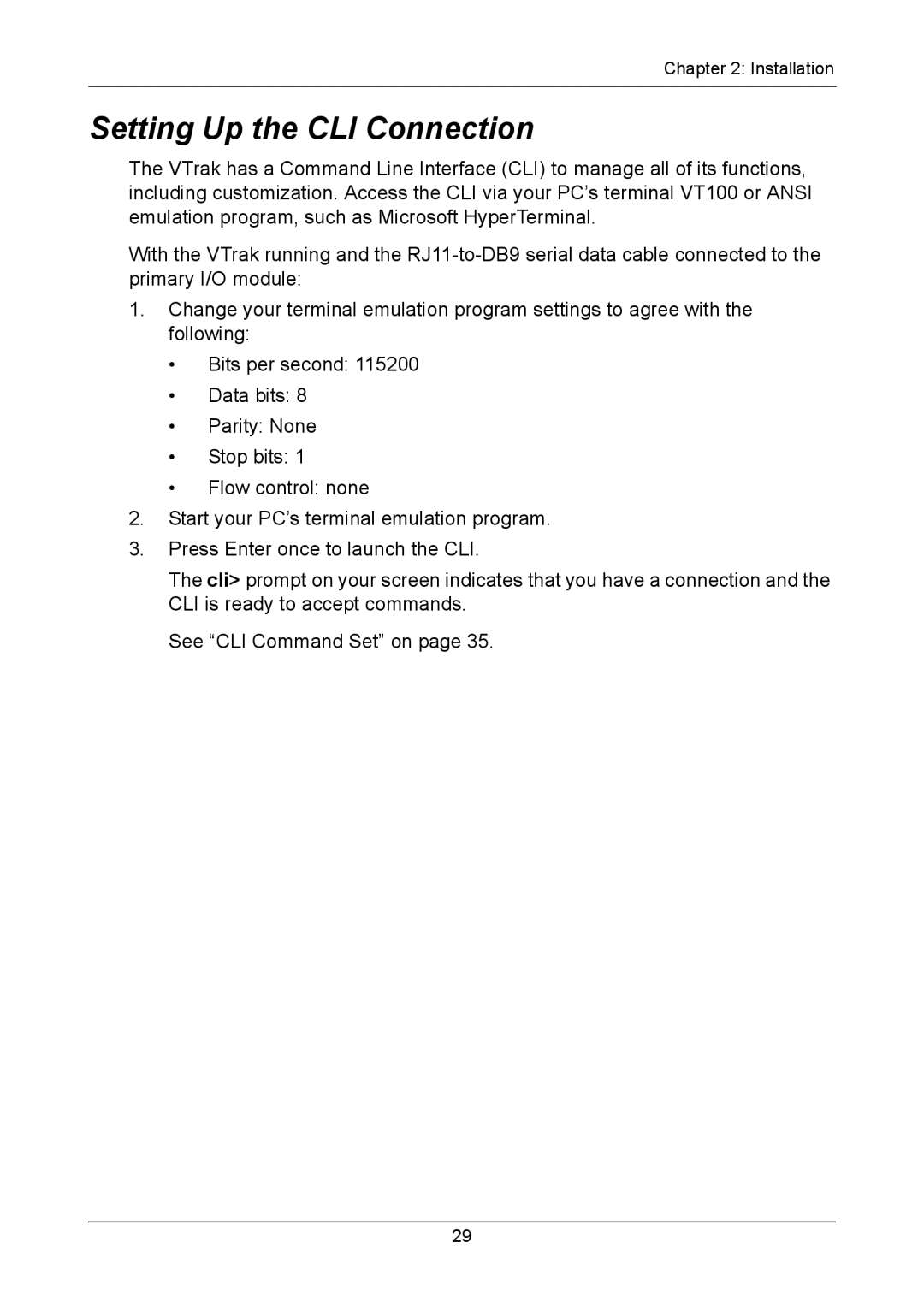J610S, J310S specifications
Promise Technology is renowned for its innovative storage solutions, and the J310S and J610S series exemplify this commitment with features tailored for both personal and professional uses. These products stand out in today's data-driven environment, offering efficient and reliable storage management.The Promise J310S is engineered to provide exceptional performance, making it suitable for creative professionals who deal with large media files. It supports various RAID levels, including 0, 1, and 5, enhancing data integrity and availability. With a sleek, compact design, the J310S is easily integrated into any workspace while ensuring optimal heat dissipation. One of its key features is the high-speed connectivity options, incorporating USB 3.0 and eSATA ports, which enable fast data transfers and expanded compatibility with various devices.
On the other hand, the J610S takes capabilities a notch higher, designed for businesses that require an advanced storage solution. This model supports a larger number of drives, allowing for more extensive data capacity and redundancy. The J610S emphasizes scalability, making it suitable for environments where data storage needs may grow over time. It also boasts an intuitive management interface, enabling IT admins to effortlessly monitor and configure storage settings.
Both models employ cutting-edge technologies to ensure reliability and performance. The integration of advanced thermal management technology prevents overheating, thereby extending the lifespan of the devices. Furthermore, both the J310S and J610S come equipped with powerful backup and recovery solutions, safeguarding critical data against potential loss.
Security is also a significant focus for Promise Technology, with both series featuring robust encryption capabilities to protect sensitive information. They support features like disk mirroring and hot-swappable drives, ensuring seamless operations even during maintenance.
In conclusion, the Promise Technology J310S and J610S provide exceptional solutions tailored for various storage needs. These models, marked by their reliability, scalability, and advanced technologies, are excellent choices for both professionals and organizations aiming to enhance their data storage capabilities. With a clear emphasis on performance and user-friendly management, Promise Technology continues to set benchmarks in the storage sector.