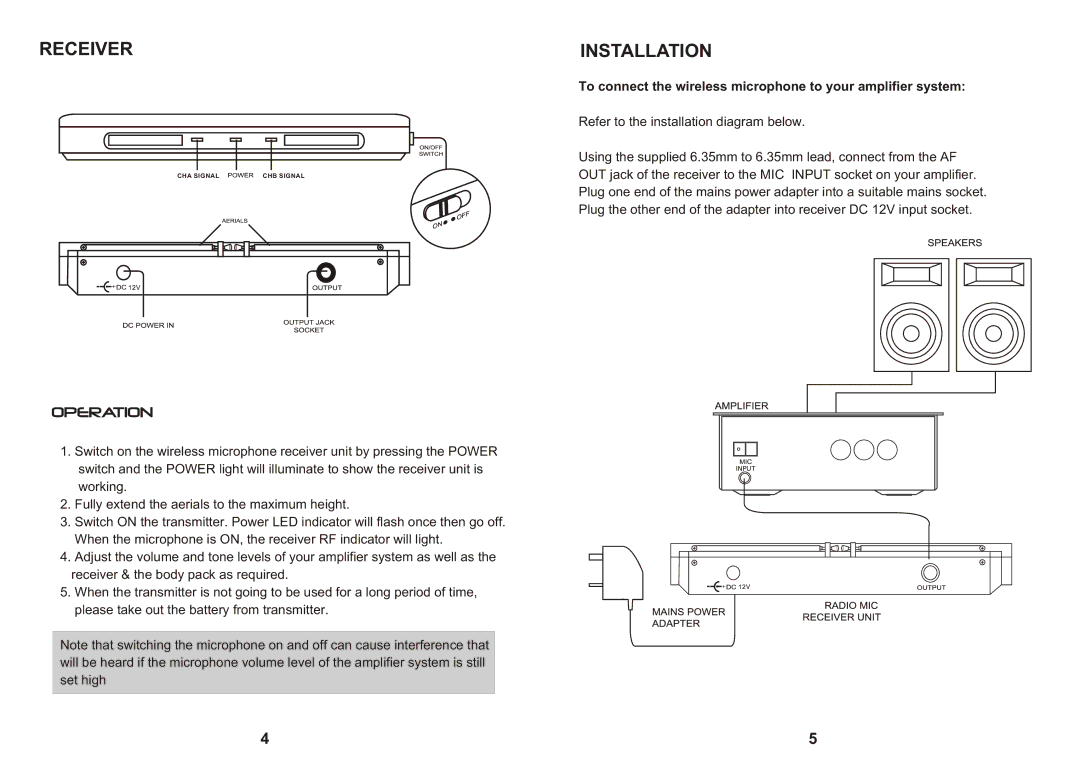RECEIVER
CHA SIGNAL ![]() CHB SIGNAL
CHB SIGNAL
INSTALLATION
To connect the wireless microphone to your amplifier system:
Refer to the installation diagram below.
Using the supplied 6.35mm to 6.35mm lead, connect from the AF OUT jack of the receiver to the MIC INPUT socket on your amplifier. Plug one end of the mains power adapter into a suitable mains socket. Plug the other end of the adapter into receiver DC 12V input socket.
1.Switch on the wireless microphone receiver unit by pressing the POWER switch and the POWER light will illuminate to show the receiver unit is working.
2.Fully extend the aerials to the maximum height.
3.Switch ON the transmitter. Power LED indicator will flash once then go off. When the microphone is ON, the receiver RF indicator will light.
4.Adjust the volume and tone levels of your amplifier system as well as the receiver & the body pack as required.
5.When the transmitter is not going to be used for a long period of time, please take out the battery from transmitter.
Note that switching the microphone on and off can cause interference that will be heard if the microphone volume level of the amplifier system is still set high
4 | 5 |