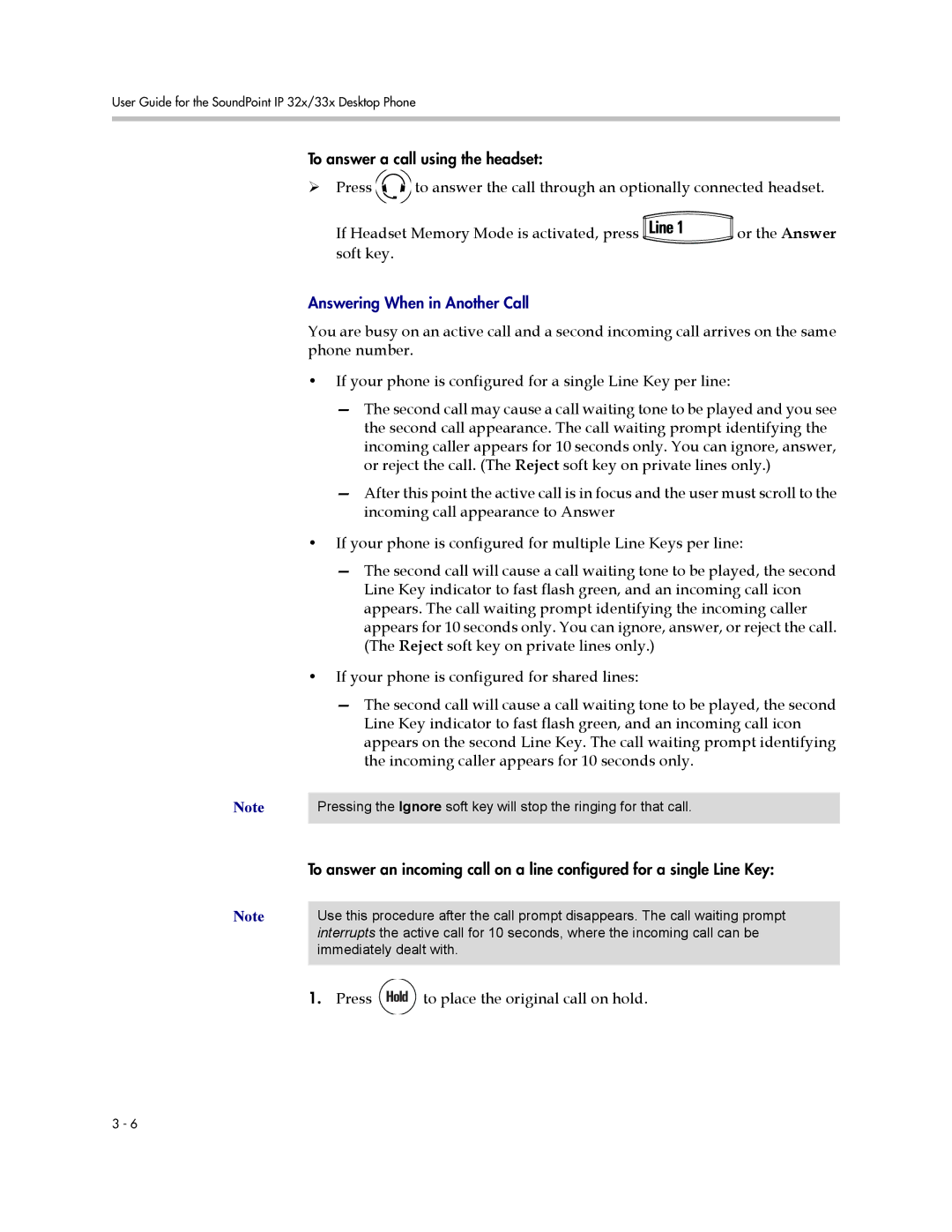User Guide for the SoundPoint IP 32x/33x Desktop Phone
To answer a call using the headset: |
| |
¾ Press | to answer the call through an optionally connected headset. | |
If Headset Memory Mode is activated, press | or the Answer | |
soft key. |
|
|
Answering When in Another Call |
| |
You are busy on an active call and a second incoming call arrives on the same | ||
phone number. |
|
|
• If your phone is configured for a single Line Key per line: |
| |
— The second call may cause a call waiting tone to be played and you see | ||
the second call appearance. The call waiting prompt identifying the | ||
incoming caller appears for 10 seconds only. You can ignore, answer, | ||
or reject the call. (The Reject soft key on private lines only.) | ||
— After this point the active call is in focus and the user must scroll to the | ||
incoming call appearance to Answer |
| |
• If your phone is configured for multiple Line Keys per line: | ||
— The second call will cause a call waiting tone to be played, the second | ||
Line Key indicator to fast flash green, and an incoming call icon | ||
appears. The call waiting prompt identifying the incoming caller | ||
appears for 10 seconds only. You can ignore, answer, or reject the call. | ||
(The Reject soft key on private lines only.) |
| |
• If your phone is configured for shared lines: |
| |
— The second call will cause a call waiting tone to be played, the second | ||
Line Key indicator to fast flash green, and an incoming call icon | ||
appears on the second Line Key. The call waiting prompt identifying | ||
the incoming caller appears for 10 seconds only. |
| |
Note | Pressing the Ignore soft key will stop the ringing for that call. | ||
|
|
| |
| To answer an incoming call on a line configured for a single Line Key: | ||
Note |
|
| |
Use this procedure after the call prompt disappears. The call waiting prompt | |||
| interrupts the active call for 10 seconds, where the incoming call can be | ||
| immediately dealt with. | ||
|
|
|
|
| 1. Press |
| to place the original call on hold. |
|
| ||
|
| ||
3 - 6