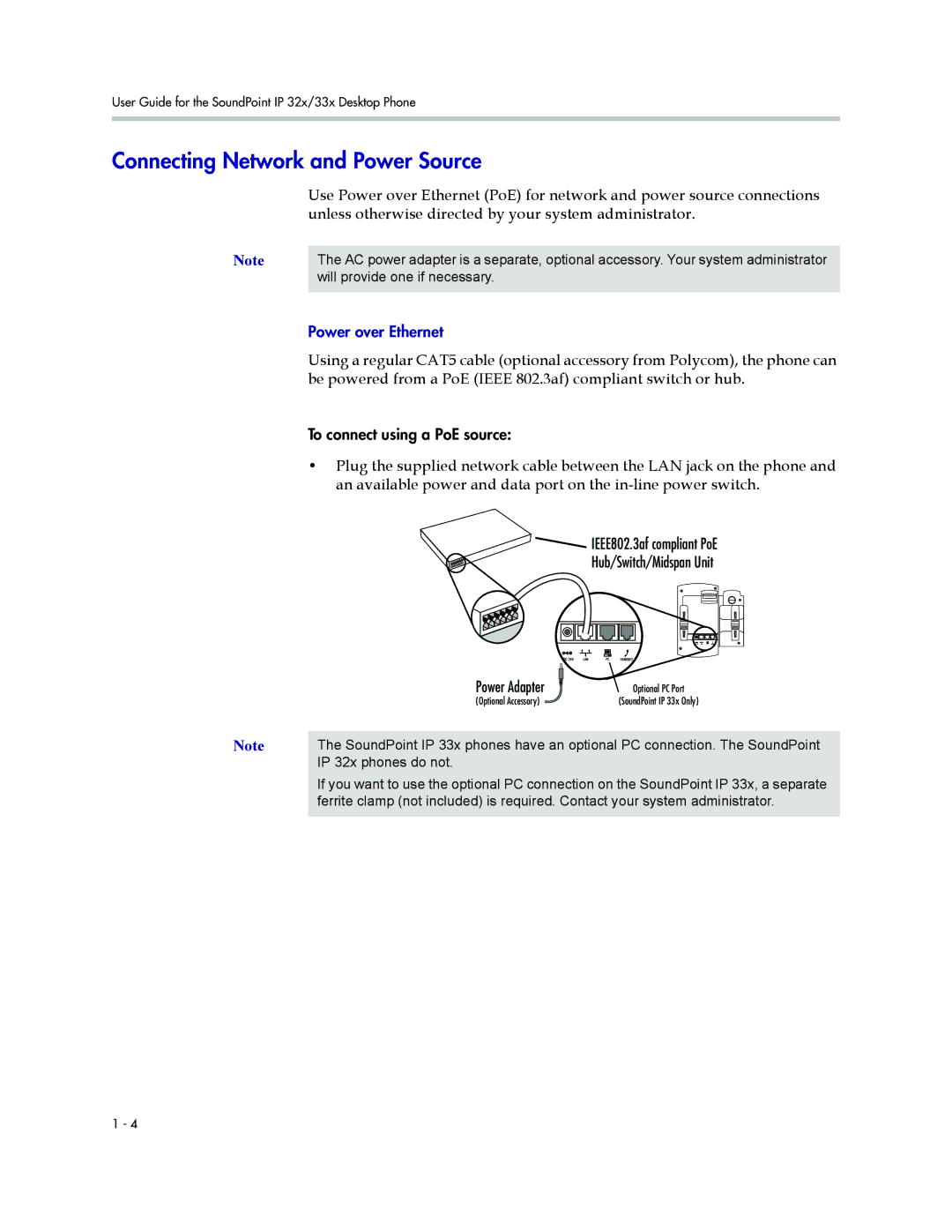User Guide for the SoundPoint IP 32x/33x Desktop Phone
Connecting Network and Power Source
Use Power over Ethernet (PoE) for network and power source connections unless otherwise directed by your system administrator.
Note | The AC power adapter is a separate, optional accessory. Your system administrator |
| will provide one if necessary. |
|
|
Power over Ethernet
Using a regular CAT5 cable (optional accessory from Polycom), the phone can be powered from a PoE (IEEE 802.3af) compliant switch or hub.
To connect using a PoE source:
•Plug the supplied network cable between the LAN jack on the phone and an available power and data port on the
![]() IEEE802.3af compliant PoE
IEEE802.3af compliant PoE
Hub/Switch/Midspan Unit
| Power Adapter | Optional PC Port |
| (Optional Accessory) | (SoundPoint IP 33x Only) |
Note | The SoundPoint IP 33x phones have an optional PC connection. The SoundPoint | |
| IP 32x phones do not. |
|
If you want to use the optional PC connection on the SoundPoint IP 33x, a separate ferrite clamp (not included) is required. Contact your system administrator.
1 - 4