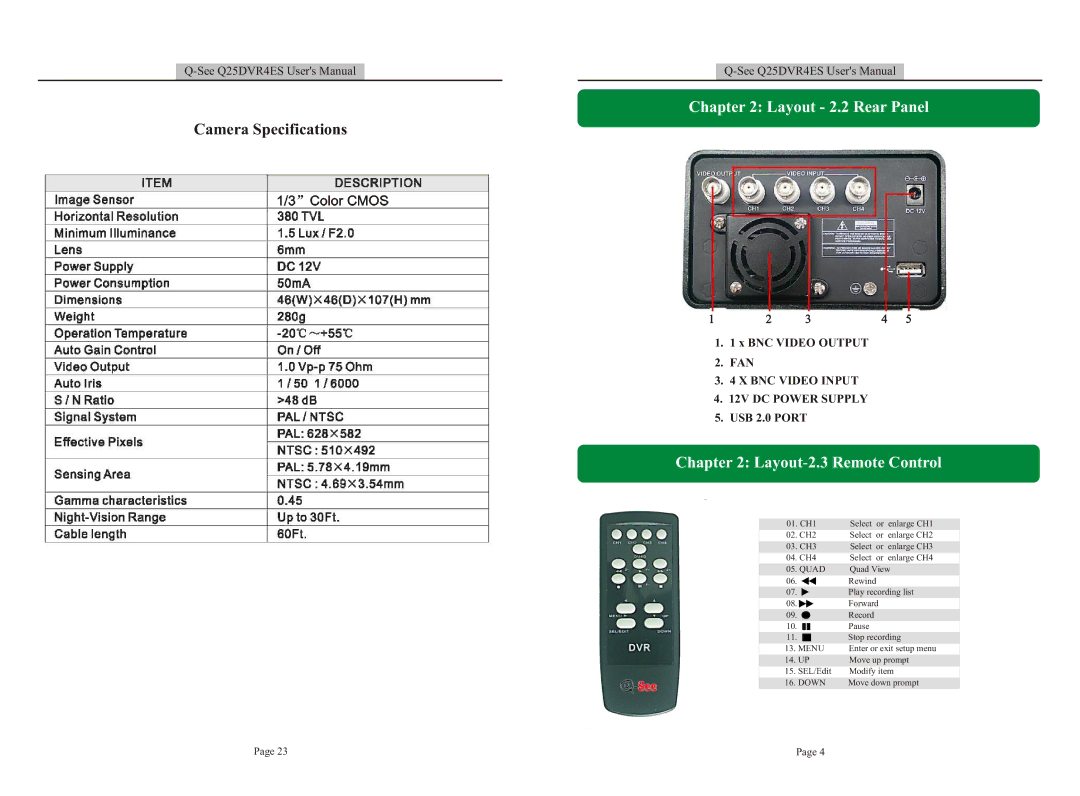|
Chapter 2: Layout - 2.2 Rear Panel
Camera Specifications
1 | 2 | 3 | 4 | 5 |
1. 1 x BNC VIDEO OUTPUT
2. FAN
3. 4 X BNC VIDEO INPUT
4. 12V DC POWER SUPPLY
5. USB 2.0 PORT
Chapter 2: Layout-2.3 Remote Control
01. CH1 | Select or enlarge CH1 |
02. CH2 | Select or enlarge CH2 |
03. CH3 | Select or enlarge CH3 |
04. CH4 | Select or enlarge CH4 |
05. QUAD | Quad View |
06. | Rewind |
07. | Play recording list |
08. | Forward |
09. | Record |
10. | Pause |
11. | Stop recording |
13. MENU | Enter or exit setup menu |
14. UP | Move up prompt |
15. SEL/Edit | Modify item |
16. DOWN | Move down prompt |
Page 23 | Page 4 |