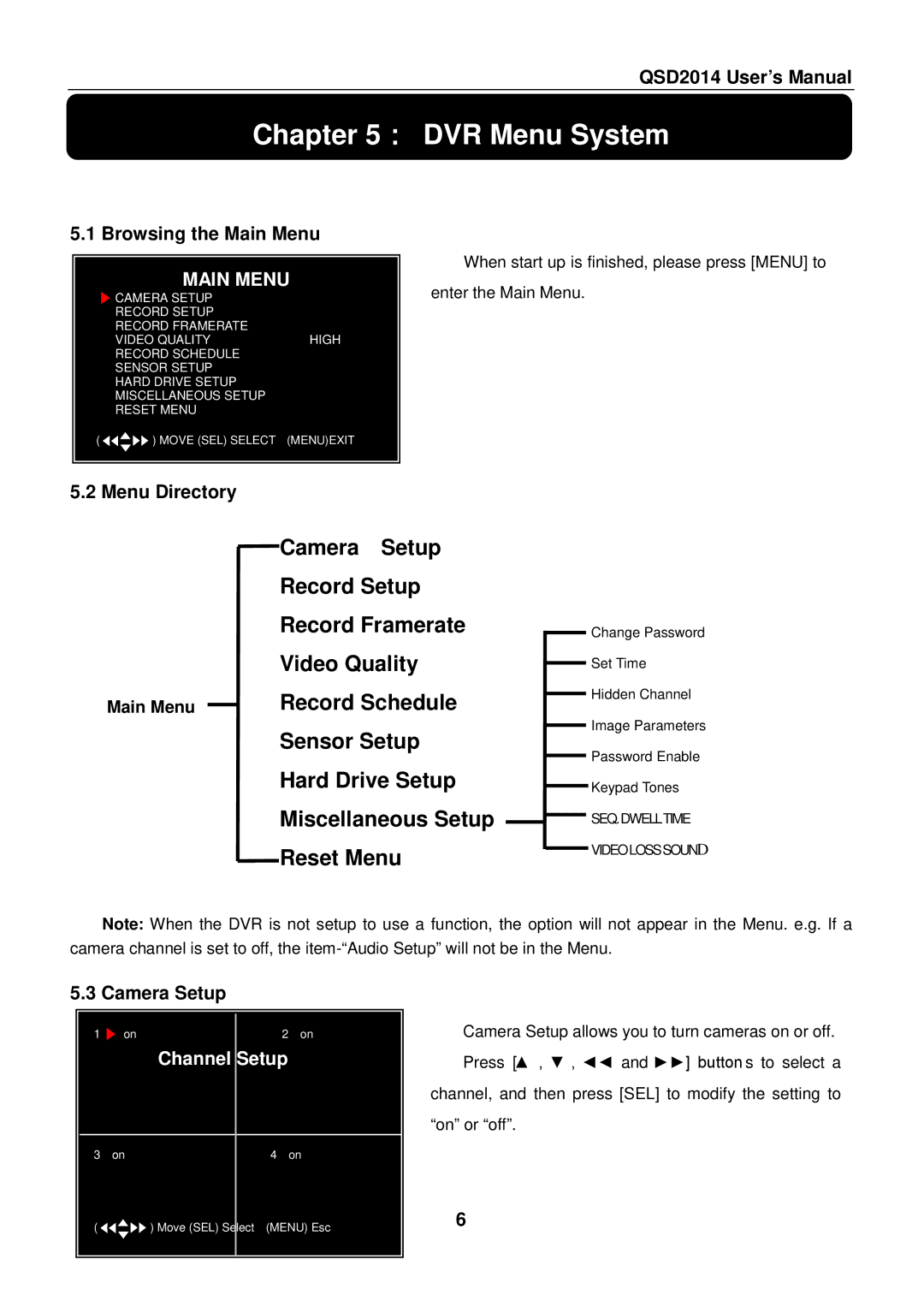QSD2014 specifications
The Q-See QSD2014 is a high-performance security camera system designed for both home and business surveillance. This model offers a robust set of features, making it an excellent choice for users looking to enhance their security infrastructure.One of the standout features of the QSD2014 is its 1080p HD video resolution. This high-definition recording capability ensures that users capture clear and detailed images, even in challenging lighting conditions. The camera also incorporates advanced infrared night vision technology, enabling it to deliver crisp black-and-white images in complete darkness. This feature is crucial for maintaining surveillance around the clock.
The QSD2014 comes equipped with a motion detection system that alerts users to any unusual activity. This technology significantly reduces the need for constant monitoring, as users can receive real-time notifications directly to their smartphone or tablet whenever motion is detected. Moreover, the camera's user-friendly mobile application allows for easy access to live feeds and recorded footage from anywhere, ensuring peace of mind whether users are at home or away.
In addition to these features, the QSD2014 supports remote viewing. This capability allows users to access their surveillance footage through a secure internet connection, whether using a PC or a mobile device. This flexibility is especially beneficial for business owners who need to monitor their premises while on the move.
The QSD2014 is also designed for easy installation and setup. It features a plug-and-play system, which simplifies the process for users who may not have technical expertise. The camera is weather-resistant, allowing for outdoor use without worrying about environmental factors like rain and dust. Its durable design makes it suitable for various locations, from residential neighborhoods to commercial properties.
Another significant aspect of the QSD2014 is its storage options. With compatibility for both cloud and local storage, users can select the method that best suits their needs. This adaptability ensures data redundancy and easy retrieval of video files.
Overall, the Q-See QSD2014 offers a comprehensive solution for security needs. With its high-definition resolution, advanced motion detection capabilities, remote viewing options, and durability, it stands out as a reliable choice for safeguarding properties and ensuring peace of mind. Whether for protecting a family home or overseeing a large business, the QSD2014 delivers quality and performance that security-conscious users can count on.