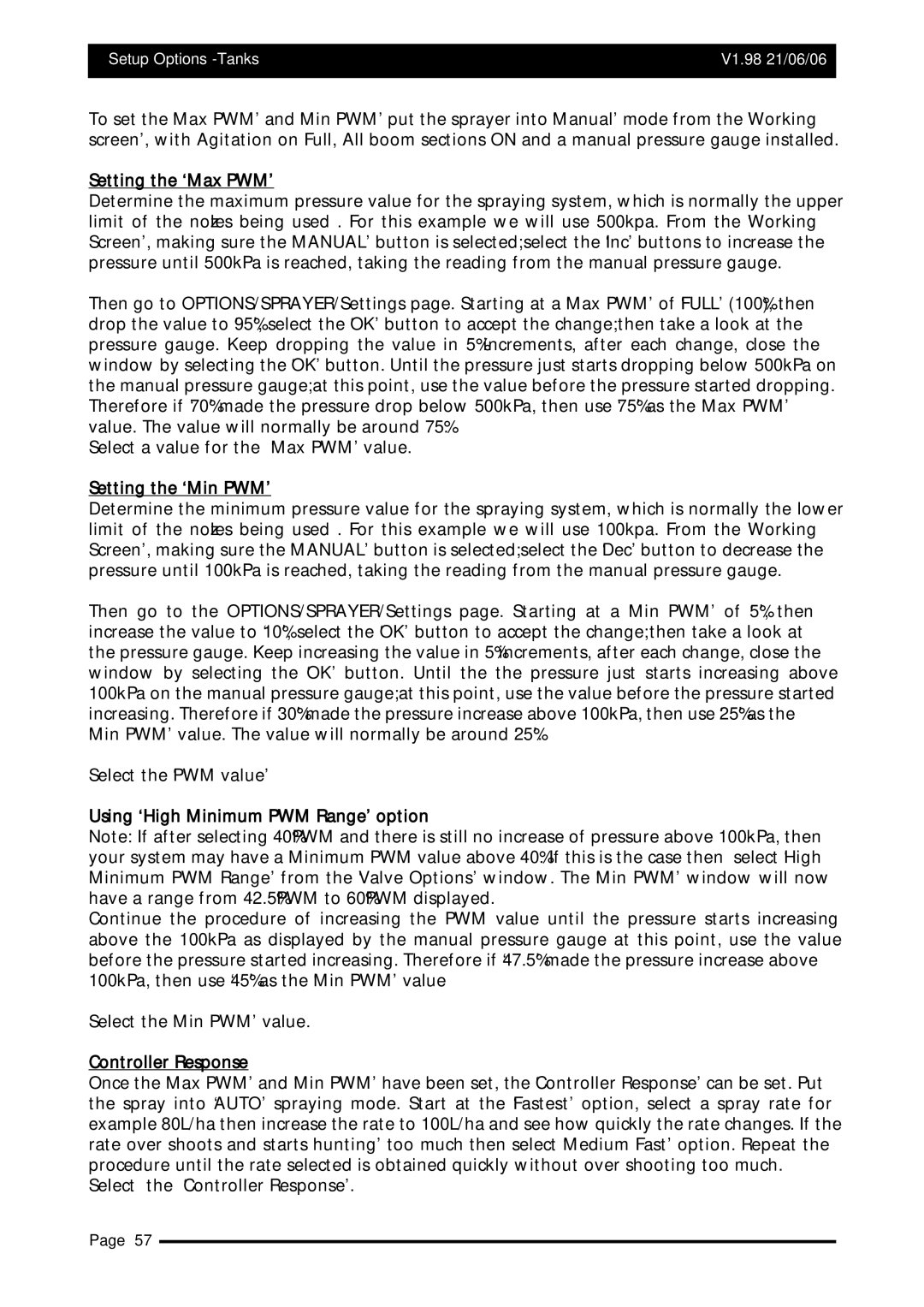Setup Options | V1.98 21/06/06 |
|
|
To set the ‘Max PWM’ and ‘Min PWM’ put the sprayer into ‘Manual’ mode from the ‘Working screen’, with Agitation on Full, All boom sections ON and a manual pressure gauge installed.
Setting the ‘Max PWM’
Determine the maximum pressure value for the spraying system, which is normally the upper limit of the nozzles being used . For this example we will use 500kpa. From the ‘Working Screen’, making sure the ‘MANUAL’ button is selected; select the ‘Inc’ buttons to increase the pressure until 500kPa is reached, taking the reading from the manual pressure gauge.
Then go to OPTIONS/SPRAYER/Settings page. Starting at a ‘Max PWM’ of ‘FULL’ (100%), then drop the value to ‘95%’, select the ‘OK’ button to accept the change; then take a look at the pressure gauge. Keep dropping the value in 5% increments, after each change, close the window by selecting the ‘OK’ button. Until the pressure just starts dropping below 500kPa on the manual pressure gauge; at this point, use the value before the pressure started dropping. Therefore if ‘70%’ made the pressure drop below 500kPa, then use ‘75%’ as the ‘Max PWM’ value. The value will normally be around 75%.
Select a value for the ‘Max PWM’ value.
Setting the ‘Min PWM’
Determine the minimum pressure value for the spraying system, which is normally the lower limit of the nozzles being used . For this example we will use 100kpa. From the ‘Working Screen’, making sure the ‘MANUAL’ button is selected; select the ‘Dec’ button to decrease the pressure until 100kPa is reached, taking the reading from the manual pressure gauge.
Then go to the OPTIONS/SPRAYER/Settings page. Starting at a ‘Min PWM’ of ‘5%’, then increase the value to ‘10%’, select the ‘OK’ button to accept the change; then take a look at the pressure gauge. Keep increasing the value in 5% increments, after each change, close the window by selecting the ‘OK’ button. Until the the pressure just starts increasing above 100kPa on the manual pressure gauge; at this point, use the value before the pressure started increasing. Therefore if ‘30%’ made the pressure increase above 100kPa, then use ‘25%’ as the ‘Min PWM’ value. The value will normally be around ‘25%’.
Select the ‘PWM value’
Using ‘High Minimum PWM Range’ option
Note: If after selecting 40%PWM and there is still no increase of pressure above 100kPa, then your system may have a Minimum PWM value above 40%. If this is the case then select ‘High Minimum PWM Range’ from the ‘Valve Options’ window. The ‘Min PWM’ window will now have a range from 42.5%PWM to 60%PWM displayed.
Continue the procedure of increasing the PWM value until the pressure starts increasing above the 100kPa as displayed by the manual pressure gauge at this point, use the value before the pressure started increasing. Therefore if ‘47.5%’ made the pressure increase above 100kPa, then use ‘45%’ as the ‘Min PWM’ value
Select the ‘Min PWM’ value.
Controller Response
Once the ‘Max PWM’ and ‘Min PWM’ have been set, the ‘Controller Response’ can be set. Put the spray into ‘AUTO’ spraying mode. Start at the ‘Fastest’ option, select a spray rate for example 80L/ha then increase the rate to 100L/ha and see how quickly the rate changes. If the rate over shoots and starts ‘hunting’ too much then select ‘Medium Fast’ option. Repeat the procedure until the rate selected is obtained quickly without over shooting too much.
Select the ‘Controller Response’.
Page 57