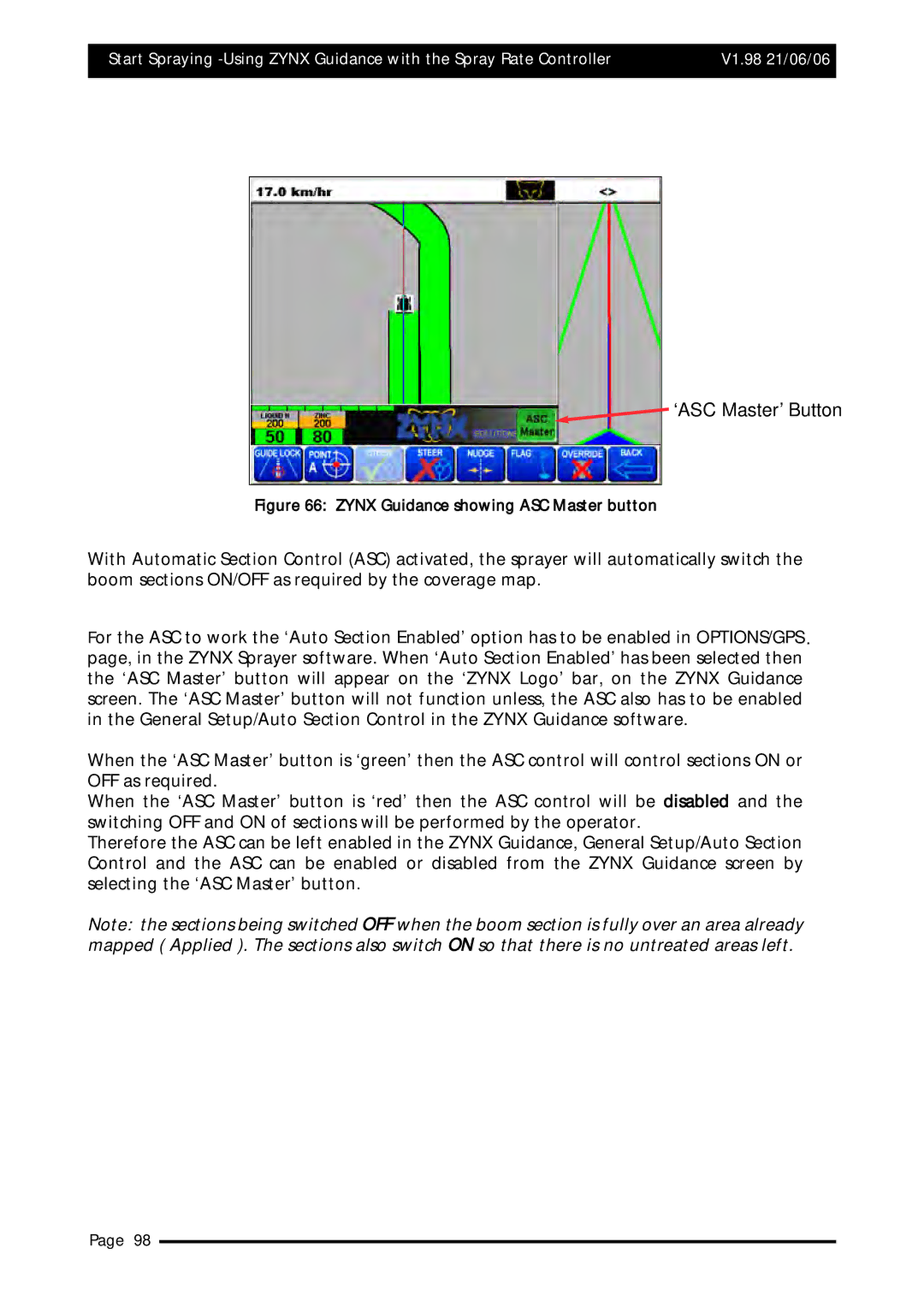Start Spraying | V1.98 21/06/06 | ||
|
|
|
|
|
|
|
|
|
|
|
|
 ‘ASC Master’ Button
‘ASC Master’ Button
Figure 66: ZYNX Guidance showing ASC Master button
With Automatic Section Control (ASC) activated, the sprayer will automatically switch the boom sections ON/OFF as required by the coverage map.
For the ASC to work the ‘Auto Section Enabled’ option has to be enabled in OPTIONS/GPS . page, in the ZYNX Sprayer software. When ‘Auto Section Enabled’ has been selected then the ‘ASC Master’ button will appear on the ‘ZYNX Logo’ bar, on the ZYNX Guidance screen. The ‘ASC Master’ button will not function unless, the ASC also has to be enabled in the General Setup/Auto Section Control in the ZYNX Guidance software.
When the ‘ASC Master’ button is ‘green’ then the ASC control will control sections ON or OFF as required.
When the ‘ASC Master’ button is ‘red’ then the ASC control will be disabled and the switching OFF and ON of sections will be performed by the operator.
Therefore the ASC can be left enabled in the ZYNX Guidance, General Setup/Auto Section Control and the ASC can be enabled or disabled from the ZYNX Guidance screen by selecting the ‘ASC Master’ button.
Note: the sections being switched OFF when the boom section is fully over an area already mapped ( Applied ). The sections also switch ON so that there is no untreated areas left.
Page 98