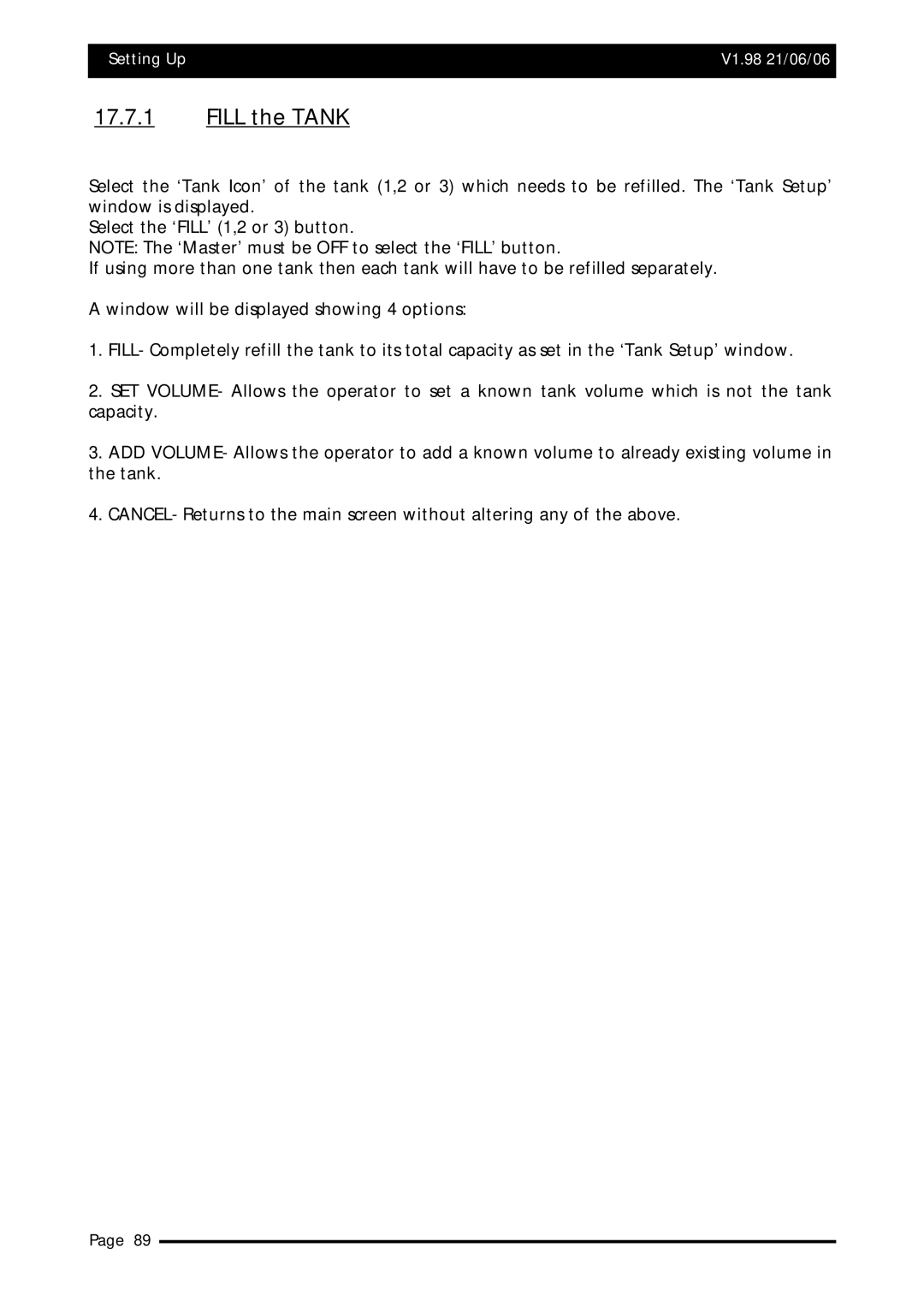Setting Up | V1.98 21/06/06 |
|
|
17.7.1FILL the TANK
Select the ‘Tank Icon’ of the tank (1,2 or 3) which needs to be refilled. The ‘Tank Setup’ window is displayed.
Select the ‘FILL’ (1,2 or 3) button.
NOTE: The ‘Master’ must be OFF to select the ‘FILL’ button.
If using more than one tank then each tank will have to be refilled separately.
A window will be displayed showing 4 options:
1.FILL- Completely refill the tank to its total capacity as set in the ‘Tank Setup’ window.
2.SET VOLUME- Allows the operator to set a known tank volume which is not the tank capacity.
3.ADD VOLUME- Allows the operator to add a known volume to already existing volume in the tank.
4.CANCEL- Returns to the main screen without altering any of the above.
Page 89