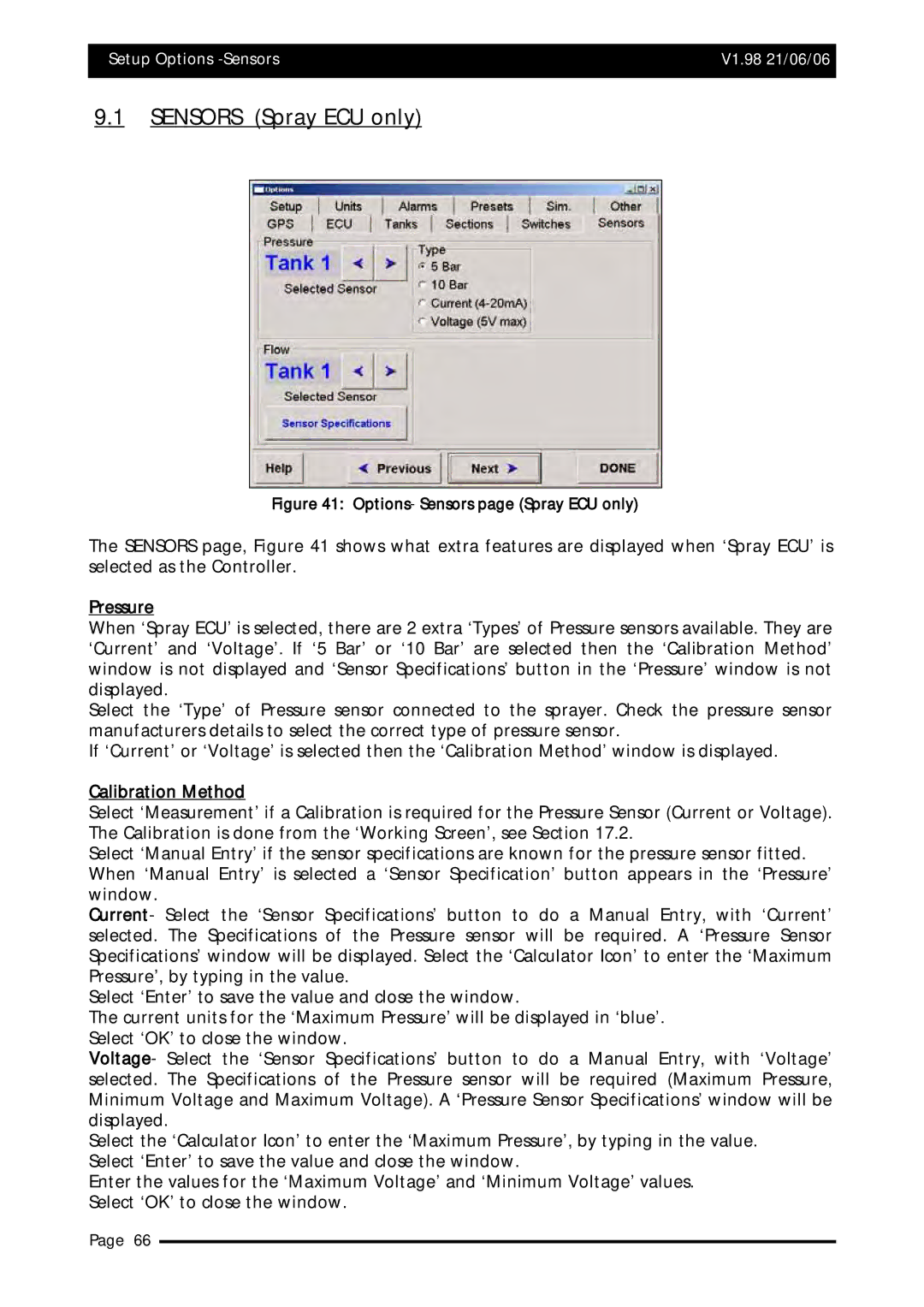Setup Options | V1.98 21/06/06 |
|
|
9.1SENSORS (Spray ECU only)
Figure 41: Options- Sensors page (Spray ECU only)
The SENSORS page, Figure 41 shows what extra features are displayed when ‘Spray ECU’ is selected as the Controller.
Pressure
When ‘Spray ECU’ is selected, there are 2 extra ‘Types’ of Pressure sensors available. They are ‘Current’ and ‘Voltage’. If ‘5 Bar’ or ‘10 Bar’ are selected then the ‘Calibration Method’ window is not displayed and ‘Sensor Specifications’ button in the ‘Pressure’ window is not displayed.
Select the ‘Type’ of Pressure sensor connected to the sprayer. Check the pressure sensor manufacturers details to select the correct type of pressure sensor.
If ‘Current’ or ‘Voltage’ is selected then the ‘Calibration Method’ window is displayed.
Calibration Method
Select ‘Measurement’ if a Calibration is required for the Pressure Sensor (Current or Voltage). The Calibration is done from the ‘Working Screen’, see Section 17.2.
Select ‘Manual Entry’ if the sensor specifications are known for the pressure sensor fitted. When ‘Manual Entry’ is selected a ‘Sensor Specification’ button appears in the ‘Pressure’ window.
Current- Select the ‘Sensor Specifications’ button to do a Manual Entry, with ‘Current’ selected. The Specifications of the Pressure sensor will be required. A ‘Pressure Sensor Specifications’ window will be displayed. Select the ‘Calculator Icon’ to enter the ‘Maximum Pressure’, by typing in the value.
Select ‘Enter’ to save the value and close the window.
The current units for the ‘Maximum Pressure’ will be displayed in ‘blue’. Select ‘OK’ to close the window.
Voltage- Select the ‘Sensor Specifications’ button to do a Manual Entry, with ‘Voltage’ selected. The Specifications of the Pressure sensor will be required (Maximum Pressure, Minimum Voltage and Maximum Voltage). A ‘Pressure Sensor Specifications’ window will be displayed.
Select the ‘Calculator Icon’ to enter the ‘Maximum Pressure’, by typing in the value. Select ‘Enter’ to save the value and close the window.
Enter the values for the ‘Maximum Voltage’ and ‘Minimum Voltage’ values. Select ‘OK’ to close the window.
Page 66