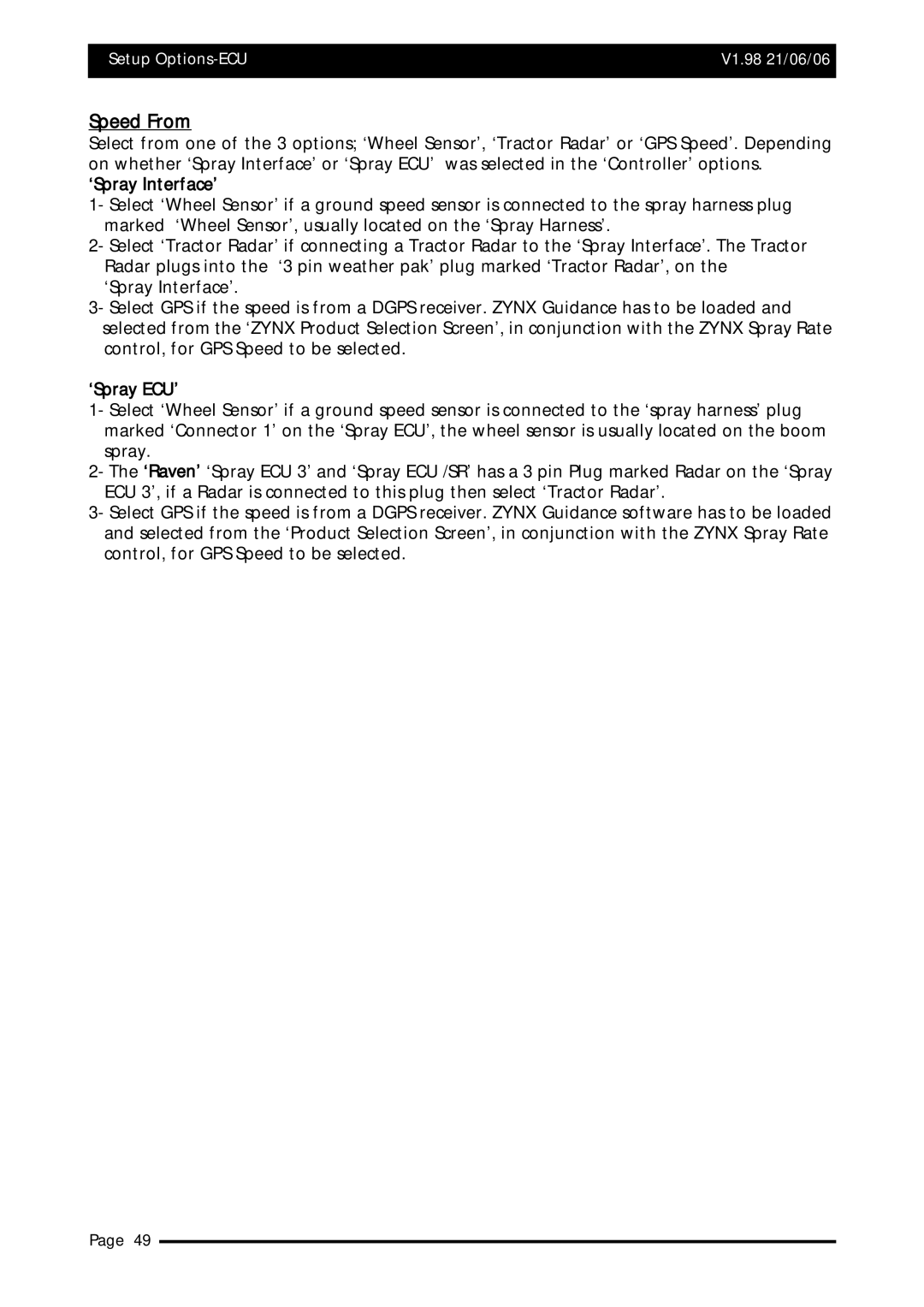Setup | V1.98 21/06/06 |
|
|
Major Topic Heading
Speed From
Select from one of the 3 options; ‘Wheel Sensor’, ‘Tractor Radar’ or ‘GPS Speed’. Depending on whether ‘Spray Interface’ or ‘Spray ECU’ was selected in the ‘Controller’ options.
‘Spray Interface’
1- Select ‘Wheel Sensor’ if a ground speed sensor is connected to the spray harness plug marked ‘Wheel Sensor’, usually located on the ‘Spray Harness’.
2- Select ‘Tractor Radar’ if connecting a Tractor Radar to the ‘Spray Interface’. The Tractor Radar plugs into the ‘3 pin weather pak’ plug marked ‘Tractor Radar’, on the
‘Spray Interface’.
3- Select GPS if the speed is from a DGPS receiver. ZYNX Guidance has to be loaded and selected from the ‘ZYNX Product Selection Screen’, in conjunction with the ZYNX Spray Rate control, for GPS Speed to be selected.
‘Spray ECU’
1- Select ‘Wheel Sensor’ if a ground speed sensor is connected to the ‘spray harness’ plug marked ‘Connector 1’ on the ‘Spray ECU’, the wheel sensor is usually located on the boom spray.
2- The ‘Raven’ ‘Spray ECU 3’ and ‘Spray ECU /SR’ has a 3 pin Plug marked Radar on the ‘Spray ECU 3’, if a Radar is connected to this plug then select ‘Tractor Radar’.
3- Select GPS if the speed is from a DGPS receiver. ZYNX Guidance software has to be loaded and selected from the ‘Product Selection Screen’, in conjunction with the ZYNX Spray Rate control, for GPS Speed to be selected.
Page 49