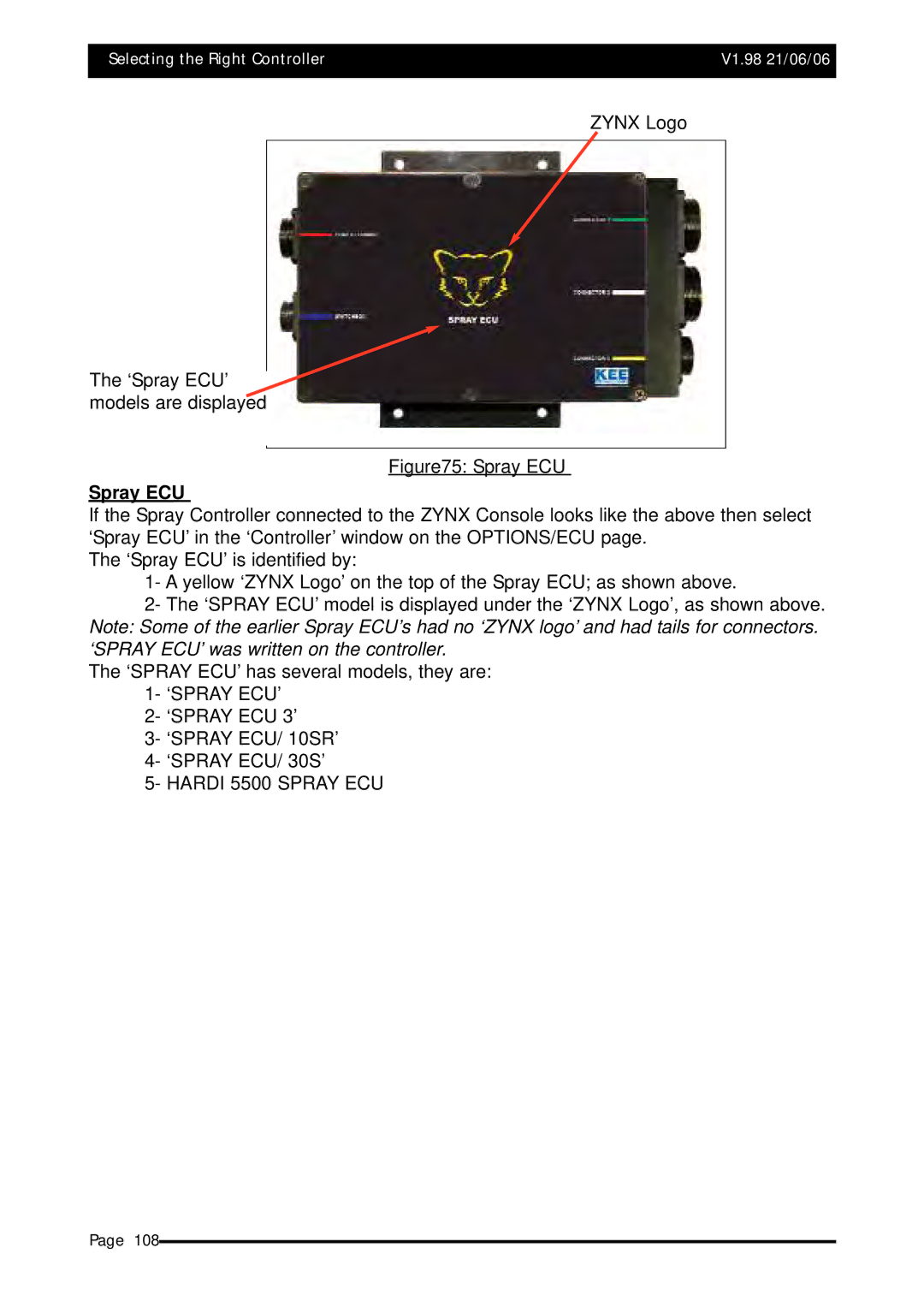Selecting the Right Controller | V1.98 21/06/06 |
|
|
Major Topic Heading
ZYNX Logo
The ‘Spray ECU’ models are displayed
Figure75: Spray ECU
Spray ECU
If the Spray Controller connected to the ZYNX Console looks like the above then select ‘Spray ECU’ in the ‘Controller’ window on the OPTIONS/ECU page.
The ‘Spray ECU’ is identified by:
1- A yellow ‘ZYNX Logo’ on the top of the Spray ECU; as shown above.
2- The ‘SPRAY ECU’ model is displayed under the ‘ZYNX Logo’, as shown above. Note: Some of the earlier Spray ECU’s had no ‘ZYNX logo’ and had tails for connectors. ‘SPRAY ECU’ was written on the controller.
The ‘SPRAY ECU’ has several models, they are: 1- ‘SPRAY ECU’
2- ‘SPRAY ECU 3’
3- ‘SPRAY ECU/ 10SR’
4- ‘SPRAY ECU/ 30S’
5- HARDI 5500 SPRAY ECU
Page 108