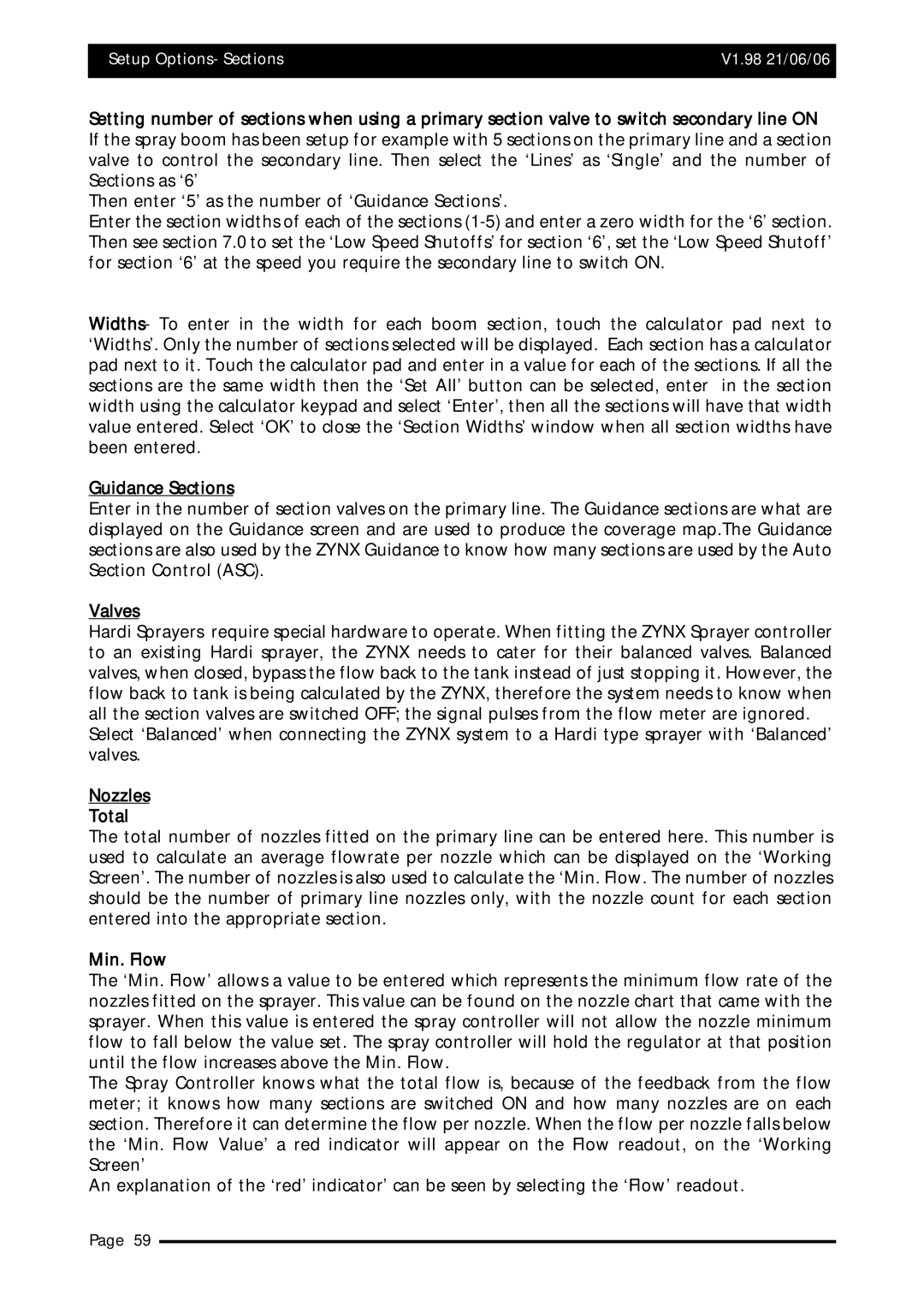Setup Options- Sections | V1.98 21/06/06 |
|
|
Setting number of sections when using a primary section valve to switch secondary line ON If the spray boom has been setup for example with 5 sections on the primary line and a section valve to control the secondary line. Then select the ‘Lines’ as ‘Single’ and the number of Sections as ‘6’
Then enter ‘5’ as the number of ‘Guidance Sections’.
Enter the section widths of each of the sections
Widths- To enter in the width for each boom section, touch the calculator pad next to ‘Widths’. Only the number of sections selected will be displayed. Each section has a calculator pad next to it. Touch the calculator pad and enter in a value for each of the sections. If all the sections are the same width then the ‘Set All’ button can be selected, enter in the section width using the calculator keypad and select ‘Enter’, then all the sections will have that width value entered. Select ‘OK’ to close the ‘Section Widths’ window when all section widths have been entered.
Guidance Sections
Enter in the number of section valves on the primary line. The Guidance sections are what are displayed on the Guidance screen and are used to produce the coverage map.The Guidance sections are also used by the ZYNX Guidance to know how many sections are used by the Auto Section Control (ASC).
Valves
Hardi Sprayers require special hardware to operate. When fitting the ZYNX Sprayer controller to an existing Hardi sprayer, the ZYNX needs to cater for their balanced valves. Balanced valves, when closed, bypass the flow back to the tank instead of just stopping it. However, the flow back to tank is being calculated by the ZYNX, therefore the system needs to know when all the section valves are switched OFF; the signal pulses from the flow meter are ignored.
Select ‘Balanced’ when connecting the ZYNX system to a Hardi type sprayer with ‘Balanced’ valves.
Nozzles
Total
The total number of nozzles fitted on the primary line can be entered here. This number is used to calculate an average flowrate per nozzle which can be displayed on the ‘Working Screen’. The number of nozzles is also used to calculate the ‘Min. Flow. The number of nozzles should be the number of primary line nozzles only, with the nozzle count for each section entered into the appropriate section.
Min. Flow
The ‘Min. Flow’ allows a value to be entered which represents the minimum flow rate of the nozzles fitted on the sprayer. This value can be found on the nozzle chart that came with the sprayer. When this value is entered the spray controller will not allow the nozzle minimum flow to fall below the value set. The spray controller will hold the regulator at that position until the flow increases above the Min. Flow.
The Spray Controller knows what the total flow is, because of the feedback from the flow meter; it knows how many sections are switched ON and how many nozzles are on each section. Therefore it can determine the flow per nozzle. When the flow per nozzle falls below the ‘Min. Flow Value’ a red indicator will appear on the Flow readout, on the ‘Working Screen’
An explanation of the ‘red’ indicator’ can be seen by selecting the ‘Flow’ readout.
Page 59