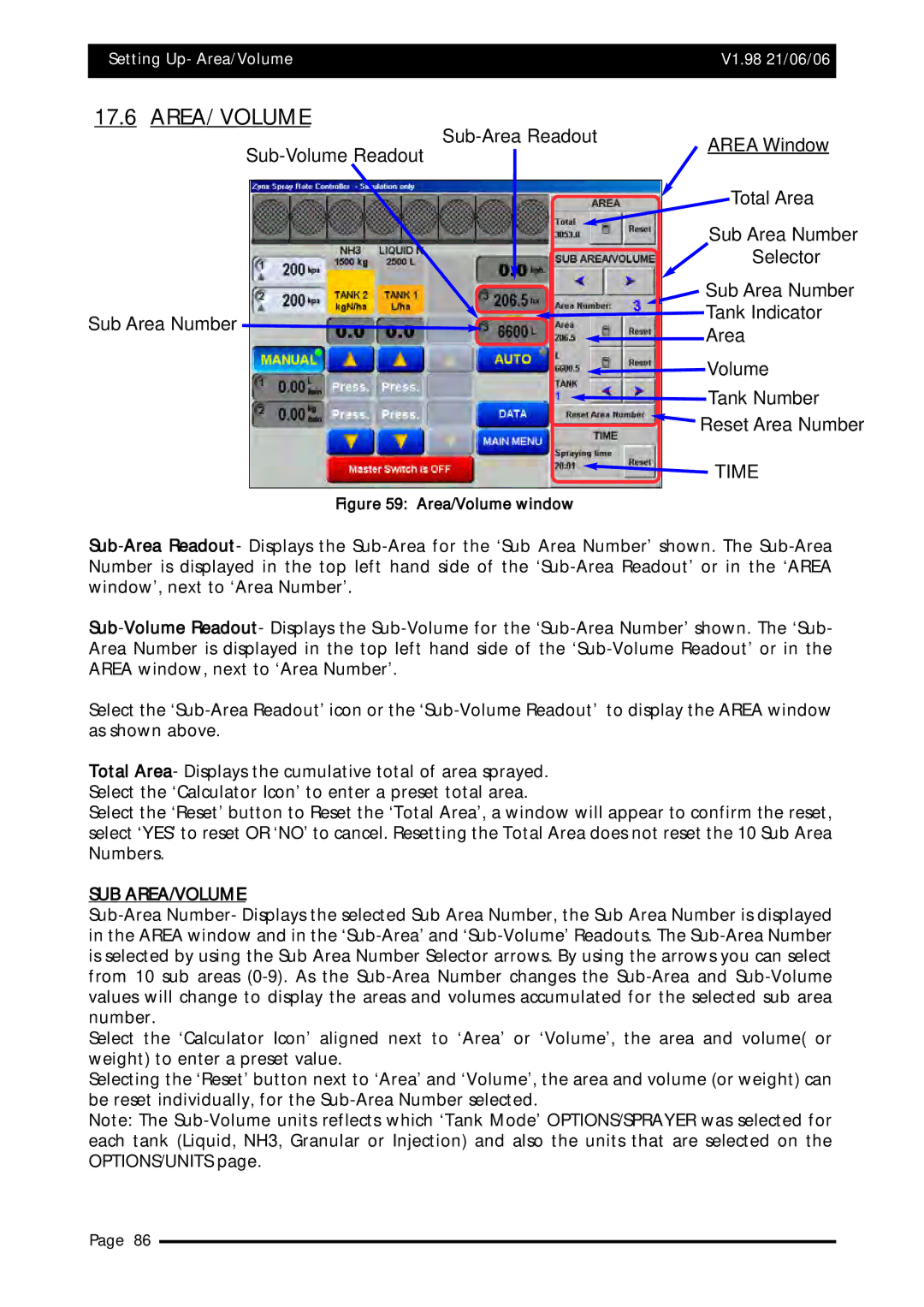Setting Up- Area/Volume | V1.98 21/06/06 |
| |
17.6 AREA/ VOLUME
| | Sub-Area Readout | | | AREA Window |
| Sub-Volume Readout | | |
| | | | | | |
| | | | | | Total Area |
| | | | | |
| | | | | | Sub Area Number |
| | | | | | Selector |
| | | | | Sub Area Number |
| | | | | Tank Indicator | |
Sub Area Number | | | | |
| | | | Area | | | |
| | | | | | |
| | | | | | | | | |
| | | | | | Volume |
| | | | | | | | | |
| | | | | | Tank Number |
| | | | Reset Area Number |
| | | | | | TIME |
| | | | | | | | | |
| | Figure 59: Area/Volume window | | | | | | |
Sub-Area Readout- Displays the Sub-Area for the ‘Sub Area Number’ shown. The Sub-Area Number is displayed in the top left hand side of the ‘Sub-Area Readout’ or in the ‘AREA window’, next to ‘Area Number’.
Sub-Volume Readout- Displays the Sub-Volume for the ‘Sub-Area Number’ shown. The ‘Sub- Area Number is displayed in the top left hand side of the ‘Sub-Volume Readout’ or in the AREA window, next to ‘Area Number’.
Select the ‘Sub-Area Readout’ icon or the ‘Sub-Volume Readout’ to display the AREA window as shown above.
Total Area- Displays the cumulative total of area sprayed. Select the ‘Calculator Icon’ to enter a preset total area.
Select the ‘Reset’ button to Reset the ‘Total Area’, a window will appear to confirm the reset, select ‘YES’ to reset OR ‘NO’ to cancel. Resetting the Total Area does not reset the 10 Sub Area Numbers.
SUB AREA/VOLUME
Sub-Area Number- Displays the selected Sub Area Number, the Sub Area Number is displayed in the AREA window and in the ‘Sub-Area’ and ‘Sub-Volume’ Readouts. The Sub-Area Number is selected by using the Sub Area Number Selector arrows. By using the arrows you can select from 10 sub areas (0-9). As the Sub-Area Number changes the Sub-Area and Sub-Volume values will change to display the areas and volumes accumulated for the selected sub area number.
Select the ‘Calculator Icon’ aligned next to ‘Area’ or ‘Volume’, the area and volume( or weight) to enter a preset value.
Selecting the ‘Reset’ button next to ‘Area’ and ‘Volume’, the area and volume (or weight) can be reset individually, for the Sub-Area Number selected.
Note: The Sub-Volume units reflects which ‘Tank Mode’ OPTIONS/SPRAYER was selected for each tank (Liquid, NH3, Granular or Injection) and also the units that are selected on the OPTIONS/UNITS page.