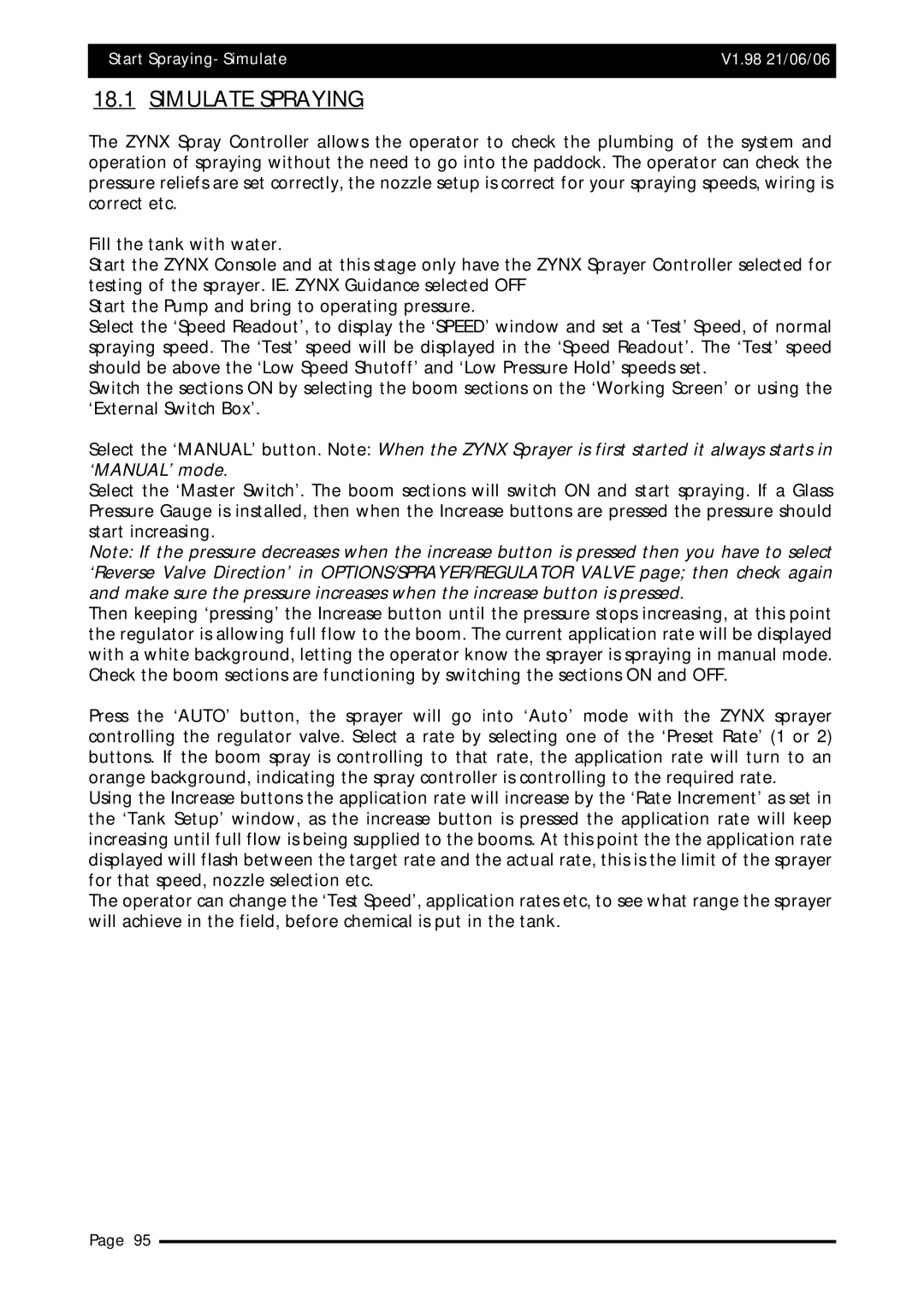Start Spraying- Simulate | V1.98 21/06/06 |
|
|
18.1 SIMULATE SPRAYING
The ZYNX Spray Controller allows the operator to check the plumbing of the system and operation of spraying without the need to go into the paddock. The operator can check the pressure reliefs are set correctly, the nozzle setup is correct for your spraying speeds, wiring is correct etc.
Fill the tank with water.
Start the ZYNX Console and at this stage only have the ZYNX Sprayer Controller selected for testing of the sprayer. IE. ZYNX Guidance selected OFF
Start the Pump and bring to operating pressure.
Select the ‘Speed Readout’, to display the ‘SPEED’ window and set a ‘Test’ Speed, of normal spraying speed. The ‘Test’ speed will be displayed in the ‘Speed Readout’. The ‘Test’ speed should be above the ‘Low Speed Shutoff’ and ‘Low Pressure Hold’ speeds set.
Switch the sections ON by selecting the boom sections on the ‘Working Screen’ or using the ‘External Switch Box’.
Select the ‘MANUAL’ button. Note: When the ZYNX Sprayer is first started it always starts in ‘MANUAL’ mode.
Select the ‘Master Switch’. The boom sections will switch ON and start spraying. If a Glass Pressure Gauge is installed, then when the Increase buttons are pressed the pressure should start increasing.
Note: If the pressure decreases when the increase button is pressed then you have to select ‘Reverse Valve Direction’ in OPTIONS/SPRAYER/REGULATOR VALVE page; then check again and make sure the pressure increases when the increase button is pressed.
Then keeping ‘pressing’ the Increase button until the pressure stops increasing, at this point the regulator is allowing full flow to the boom. The current application rate will be displayed with a white background, letting the operator know the sprayer is spraying in manual mode. Check the boom sections are functioning by switching the sections ON and OFF.
Press the ‘AUTO’ button, the sprayer will go into ‘Auto’ mode with the ZYNX sprayer controlling the regulator valve. Select a rate by selecting one of the ‘Preset Rate’ (1 or 2) buttons. If the boom spray is controlling to that rate, the application rate will turn to an orange background, indicating the spray controller is controlling to the required rate.
Using the Increase buttons the application rate will increase by the ‘Rate Increment’ as set in the ‘Tank Setup’ window, as the increase button is pressed the application rate will keep increasing until full flow is being supplied to the booms. At this point the the application rate displayed will flash between the target rate and the actual rate, this is the limit of the sprayer for that speed, nozzle selection etc.
The operator can change the ‘Test Speed’, application rates etc, to see what range the sprayer will achieve in the field, before chemical is put in the tank.
Page 95