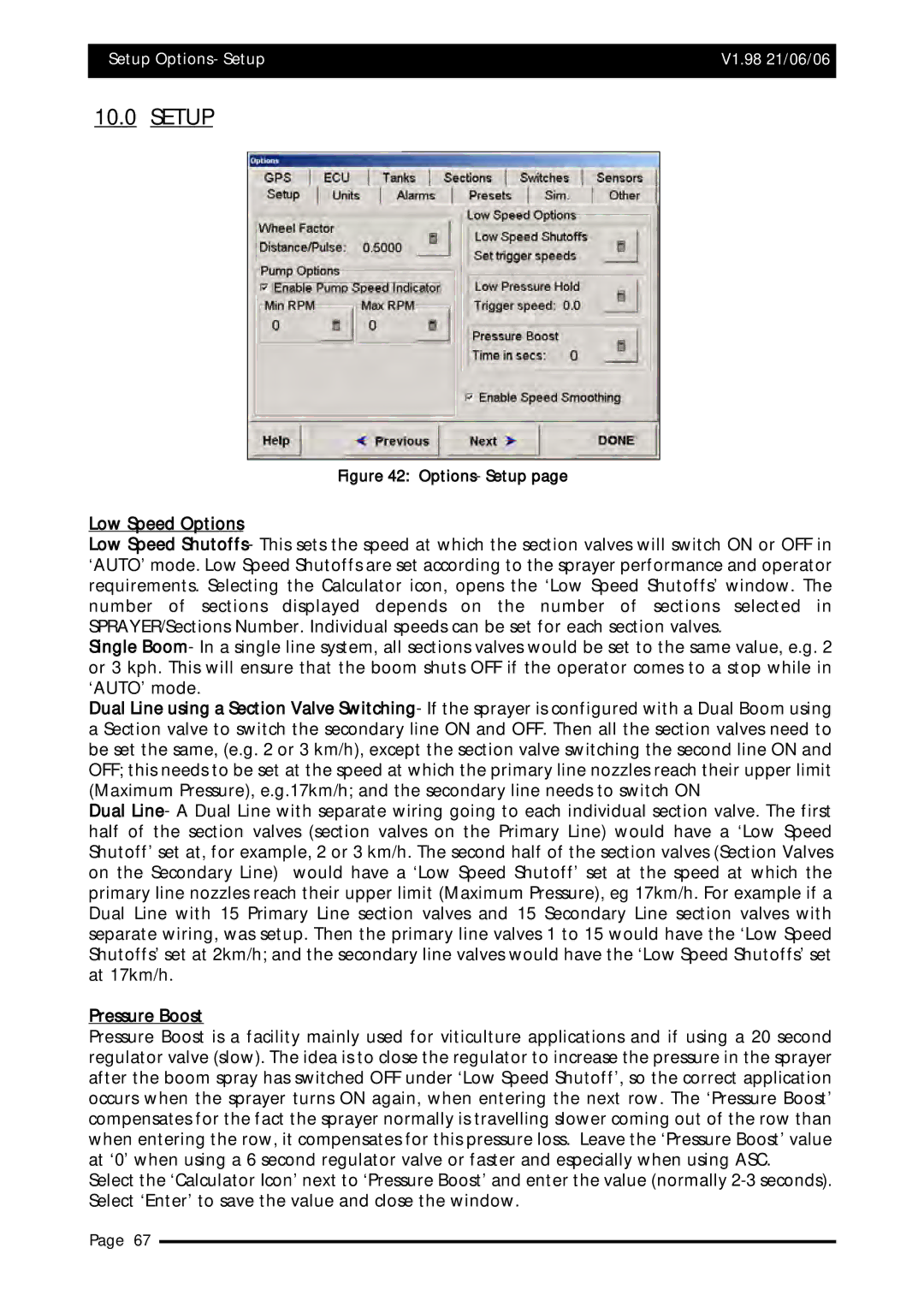Setup Options- Setup | V1.98 21/06/06 |
|
|
10.0 SETUP
Figure 42: Options- Setup page
Low Speed Options
Low Speed Shutoffs- This sets the speed at which the section valves will switch ON or OFF in ‘AUTO’ mode. Low Speed Shutoffs are set according to the sprayer performance and operator requirements. Selecting the Calculator icon, opens the ‘Low Speed Shutoffs’ window. The number of sections displayed depends on the number of sections selected in SPRAYER/Sections Number. Individual speeds can be set for each section valves.
Single Boom- In a single line system, all sections valves would be set to the same value, e.g. 2 or 3 kph. This will ensure that the boom shuts OFF if the operator comes to a stop while in ‘AUTO’ mode.
Dual Line using a Section Valve Switching- If the sprayer is configured with a Dual Boom using a Section valve to switch the secondary line ON and OFF. Then all the section valves need to be set the same, (e.g. 2 or 3 km/h), except the section valve switching the second line ON and OFF; this needs to be set at the speed at which the primary line nozzles reach their upper limit (Maximum Pressure), e.g.17km/h; and the secondary line needs to switch ON
Dual Line- A Dual Line with separate wiring going to each individual section valve. The first half of the section valves (section valves on the Primary Line) would have a ‘Low Speed Shutoff’ set at, for example, 2 or 3 km/h. The second half of the section valves (Section Valves on the Secondary Line) would have a ‘Low Speed Shutoff’ set at the speed at which the primary line nozzles reach their upper limit (Maximum Pressure), eg 17km/h. For example if a Dual Line with 15 Primary Line section valves and 15 Secondary Line section valves with separate wiring, was setup. Then the primary line valves 1 to 15 would have the ‘Low Speed Shutoffs’ set at 2km/h; and the secondary line valves would have the ‘Low Speed Shutoffs’ set at 17km/h.
Pressure Boost
Pressure Boost is a facility mainly used for viticulture applications and if using a 20 second regulator valve (slow). The idea is to close the regulator to increase the pressure in the sprayer after the boom spray has switched OFF under ‘Low Speed Shutoff’, so the correct application occurs when the sprayer turns ON again, when entering the next row. The ‘Pressure Boost’ compensates for the fact the sprayer normally is travelling slower coming out of the row than when entering the row, it compensates for this pressure loss. Leave the ‘Pressure Boost’ value at ‘0’ when using a 6 second regulator valve or faster and especially when using ASC.
Select the ‘Calculator Icon’ next to ‘Pressure Boost’ and enter the value (normally
Page 67