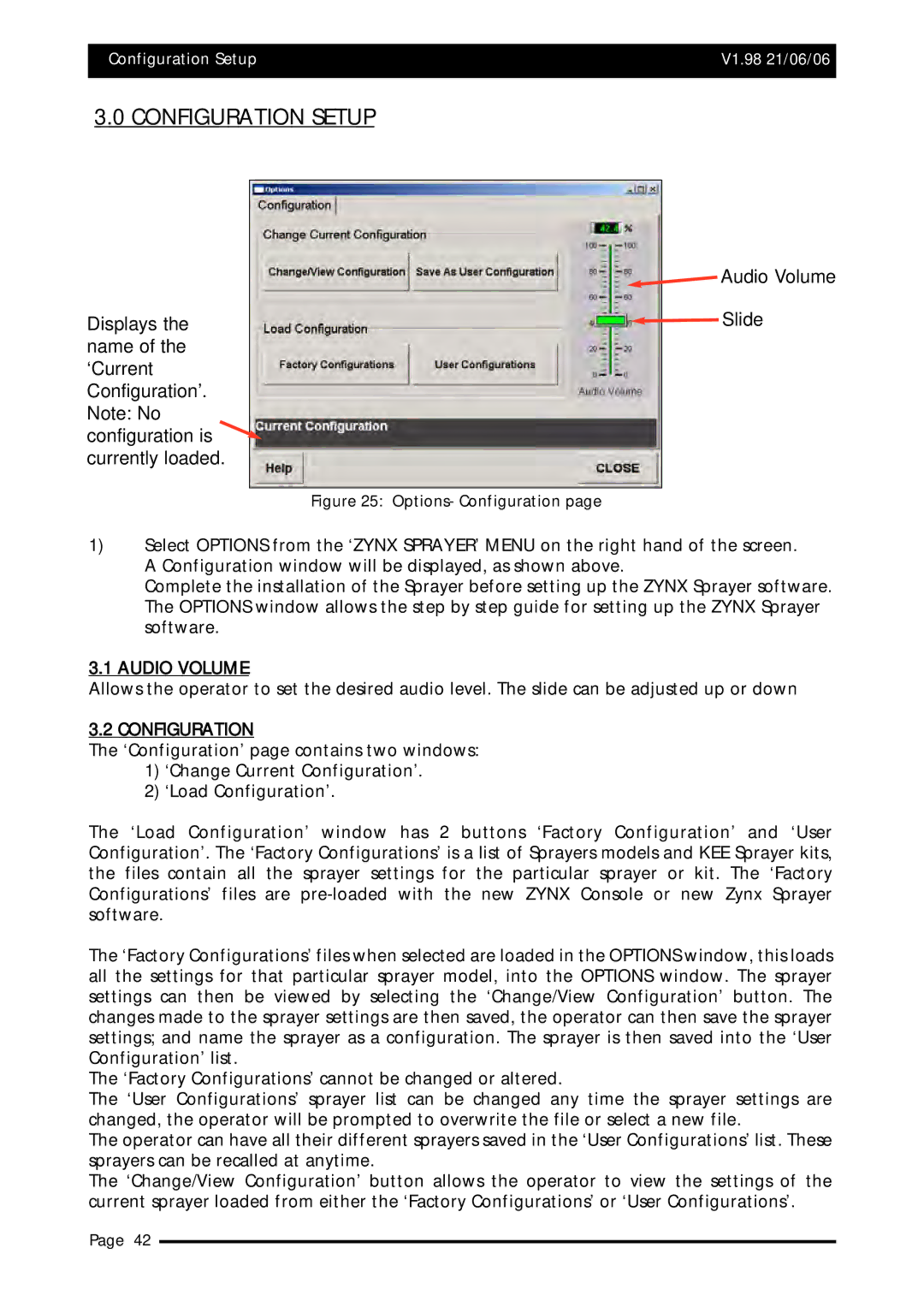Configuration Setup | V1.98 21/06/06 |
|
|
Major Topic Heading
3.0 CONFIGURATION SETUP
|
| Audio Volume |
Displays the |
| Slide |
name of the |
|
|
‘Current |
|
|
Configuration’. |
|
|
Note: No |
|
|
configuration is |
|
|
currently loaded. |
|
|
|
|
|
Figure 25: Options- Configuration page
1)Select OPTIONS from the ‘ZYNX SPRAYER’ MENU on the right hand of the screen. A Configuration window will be displayed, as shown above.
Complete the installation of the Sprayer before setting up the ZYNX Sprayer software. The OPTIONS window allows the step by step guide for setting up the ZYNX Sprayer software.
3.1AUDIO VOLUME
Allows the operator to set the desired audio level. The slide can be adjusted up or down
3.2 CONFIGURATION
The ‘Configuration’ page contains two windows:
1)‘Change Current Configuration’.
2)‘Load Configuration’.
The ‘Load Configuration’ window has 2 buttons ‘Factory Configuration’ and ‘User Configuration’. The ‘Factory Configurations’ is a list of Sprayers models and KEE Sprayer kits, the files contain all the sprayer settings for the particular sprayer or kit. The ‘Factory Configurations’ files are
The ‘Factory Configurations’ files when selected are loaded in the OPTIONS window, this loads all the settings for that particular sprayer model, into the OPTIONS window. The sprayer settings can then be viewed by selecting the ‘Change/View Configuration’ button. The changes made to the sprayer settings are then saved, the operator can then save the sprayer settings; and name the sprayer as a configuration. The sprayer is then saved into the ‘User Configuration’ list.
The ‘Factory Configurations’ cannot be changed or altered.
The ‘User Configurations’ sprayer list can be changed any time the sprayer settings are changed, the operator will be prompted to overwrite the file or select a new file.
The operator can have all their different sprayers saved in the ‘User Configurations’ list. These sprayers can be recalled at anytime.
The ‘Change/View Configuration’ button allows the operator to view the settings of the current sprayer loaded from either the ‘Factory Configurations’ or ‘User Configurations’.
Page 42