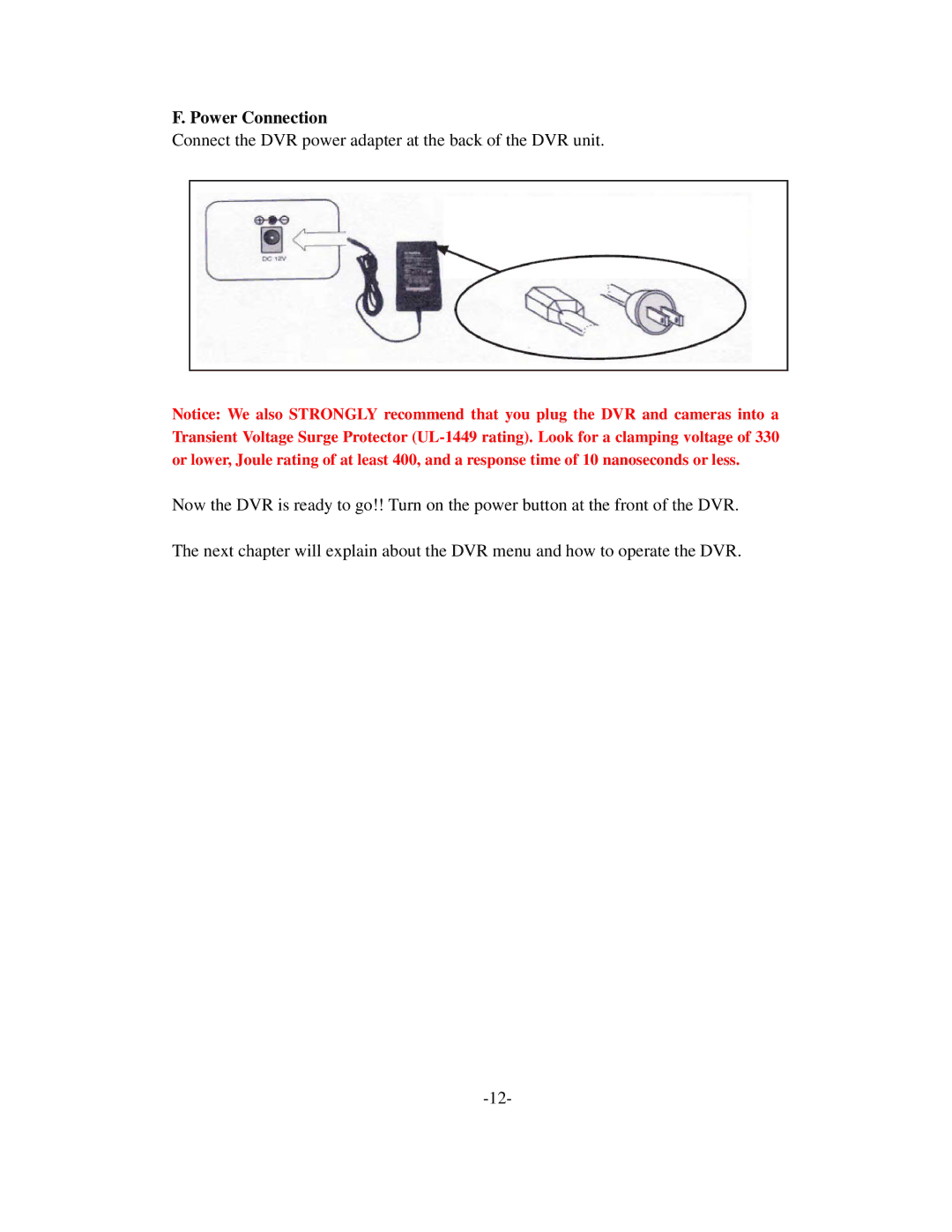F. Power Connection
Connect the DVR power adapter at the back of the DVR unit.
Notice: We also STRONGLY recommend that you plug the DVR and cameras into a Transient Voltage Surge Protector
Now the DVR is ready to go!! Turn on the power button at the front of the DVR.
The next chapter will explain about the DVR menu and how to operate the DVR.