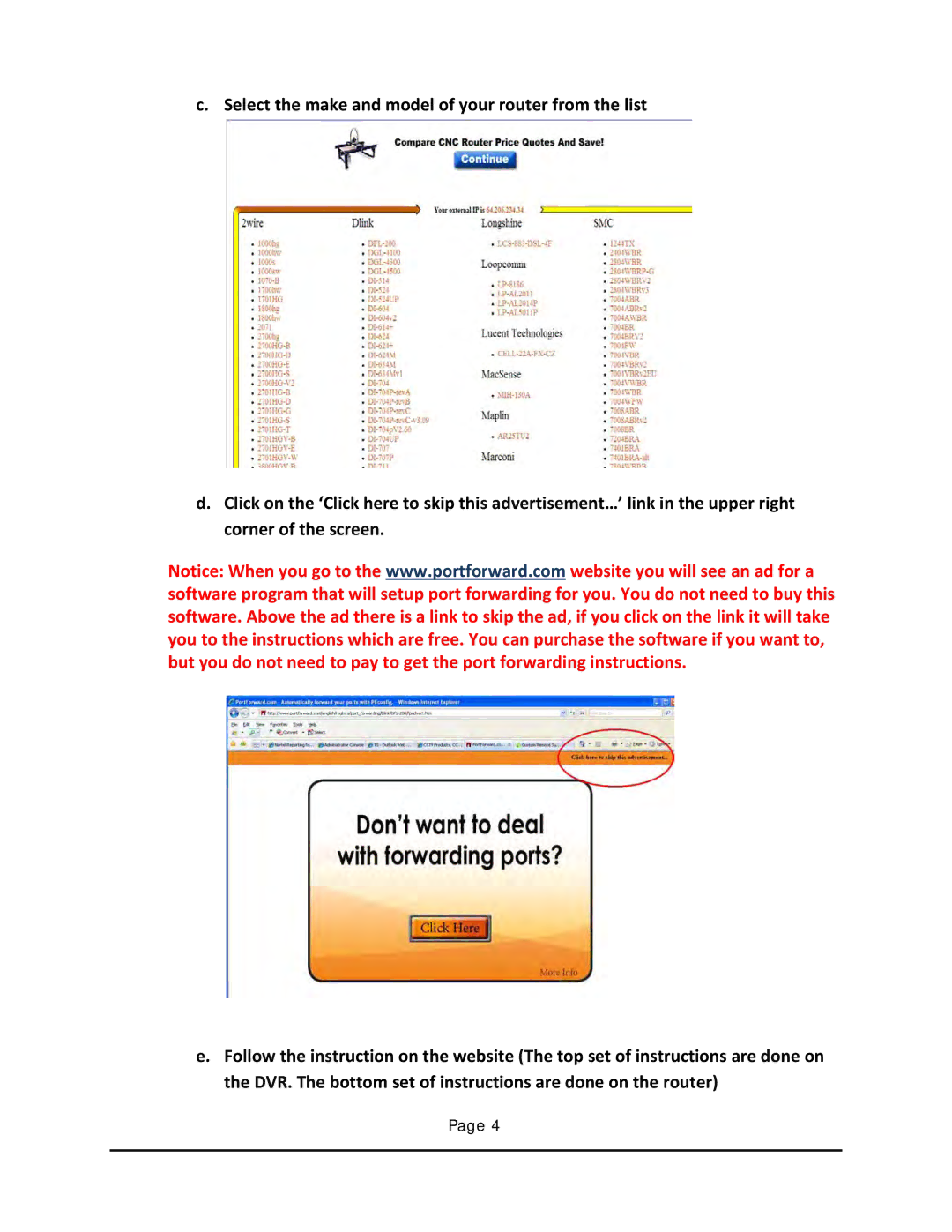c. Select the make and model of your router from the list
d.Click on the ‘Click here to skip this advertisement…’ link in the upper right corner of the screen.
Notice: When you go to the www.portforward.com website you will see an ad for a software program that will setup port forwarding for you. You do not need to buy this software. Above the ad there is a link to skip the ad, if you click on the link it will take you to the instructions which are free. You can purchase the software if you want to, but you do not need to pay to get the port forwarding instructions.
e.Follow the instruction on the website (The top set of instructions are done on the DVR. The bottom set of instructions are done on the router)
Page 4